If someone were to ask you what your top 10 favorite movies were growing up, we’re sure that at least 6 of those entries would be animated films. That’s the power animation holds over us! Its very transcendental nature and the manner in which it transfers us to places and situations deemed impossible in the real world is precisely what endears it as a visual medium to the audience.
Now, animation is no longer just the prerogative of movies. Over time, its impact has caused more and more marketers to take stock of it and subsequently use it in their marketing strategies and campaigns. And email marketing is, well, no different. Every year, the realm of email marketing is graced by a slew of notable Email design trends, and we, for one, believe that animation will be a dominating trend in the year to follow. So, what are the best practices you should keep in mind while dealing with animation? That’s exactly what we’re going to talk about today! But before that, let us first understand the advantages of including animation in your emails in the first place.
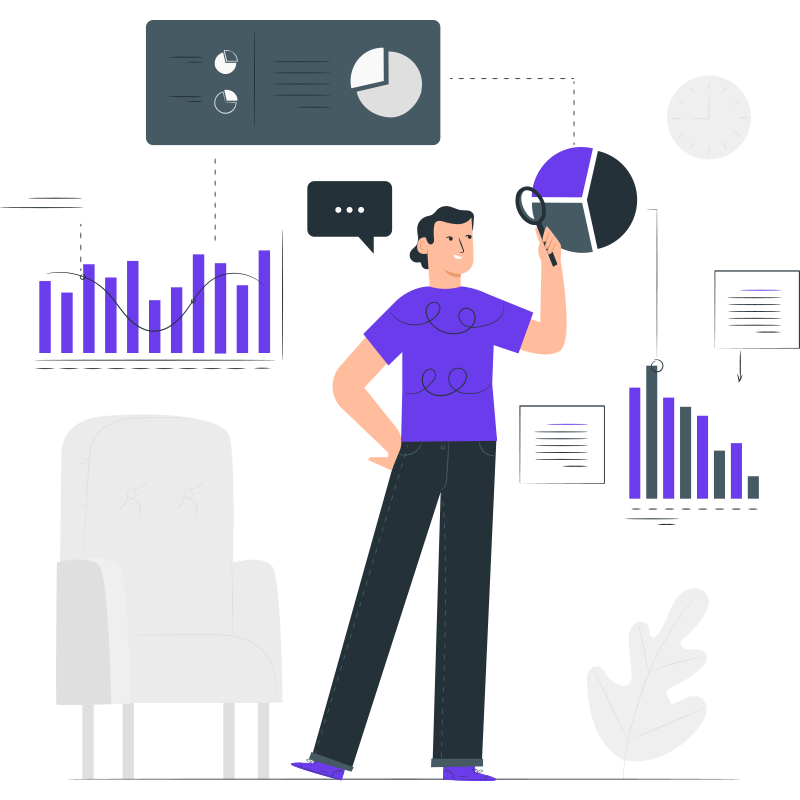
Get long-term ROI.
We help you grow through expertise, strategy, and the best content on the web.
Why should you use animation in your emails?
Of course, animation makes your emails lively and visually appealing but is that all to them? Definitely not! Take a look at some of the other benefits of using animation.
- Instantly captivates your readers’ imagination: Including a motion element such as an animated GIF in your email is a surefire way of grabbing your audience’s eyeballs. If done right, an animated GIF can also drive them to interact with your CTA (call-to-action) button and encourage them to scroll through the complete email, thereby ensuring that they’ve received your message in its entirety. That’s why many brands prefer including a motion element in their hero sections itself; this way, the reader is hooked to the email as soon as they open it.
Take a look at this email from Postable, for instance:
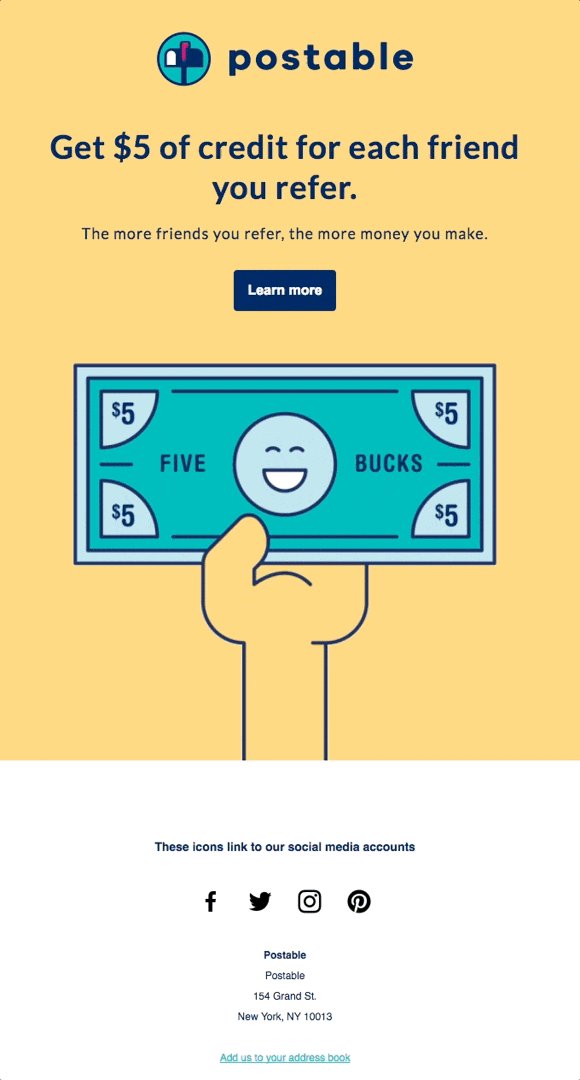
Source: https://reallygoodemails.com/emails/refer-your-friends-and-get/live
- Preview your products: Why display your products or services as static images when you can just as well use an animated GIF or illustration to create a small and minimalist tutorial? Which do you reckon will be more impactful?
- Break down a complex idea: Think any aspect of your product or service is a touch complicated? Nothing better than animation to illustrate its working or the underlying concept behind it and provide clarity to the reader!
This email from Baggu highlights how you can go about it.

Source: https://reallygoodemails.com/emails/machine-wash-cold-line-dry/live
- Make Announcements: Planning to launch a new product soon? Or is one of your best-selling products getting a super cool upgrade? Whatever might be the case, you can use animation to your advantage while breaking the news to your subscribers. Announcement emails containing animation invariably invite more interest and awareness over their non-animated counterparts. Ultimately, this paves the path for higher levels of engagement, leading to greater conversions in the process. Besides, if you make a ritual of using animation in your announcement emails, there’s a very good chance that your readers will be looking forward to every such email in the future.
When should you use animation in your emails?
As great as animation might be as a design trend, it might not suit every business out there. Every brand has its own tone of communication that largely dictates whether or not they’d want to include animation in their emails. Hence, it is very important to understand when you should use it. Typically, brands that deal with a younger and tech-savvy demographic turn to animation more often than the rest. As mentioned above, you might not necessarily use animation for all your emails, just the important ones- announcements, product launches, tutorials, and the like.
Your primary objective behind using animation should be to reinforce your email’s message. Leverage it to highlight the vital parts of your email and communicate the most salient bits of your product or service. At the same time, take note of how it might shape the design of our template too. While using an animation maker to create animated GIFs or illustrations, it is considered good practice not to include a surplus of text or additional images in the email body. Know that whenever there’s an animated element in your template, it’s undoubtedly going to be the center of attention. The remaining elements are sure to be overlooked. Hence, it is always recommended to encapsulate your core message within the animation itself.
Animation allows you to infuse a degree of excitement and entertainment to your message, but all might not appreciate it. The bottom line is, before you use it, know your audience first. The final call rests with them.
Best practices when using Animation in emails
Listed below are a few tips you should keep in mind while using animation in your email.
Ensure Your Animated Element Has A Purpose
Animation, no doubt, dials up the visual storytelling of your email a notch but make sure it’s just not reduced to an element of entertainment. Capitalize on the impact it has on your users to communicate something meaningful to your audience. Don’t just place an animated GIF or illustration in your emails for the sake of it; design it in a manner such that it can boost your engagement metrics and fetch you more conversions.
Use it to Lead People to Your CTA
Irrespective of the message you want to peddle through your emails, your end goal is always to have your readers click on your CTA button, right? Well, animation is a powerful tool to guide them towards that, especially when it’s used in the hero section of your emails. An animated element that has a compelling story and an engaging design will keep readers glued to the email. And the more time they spend there, the greater are their chances of interacting with your CTA. Either include subtle plugs in your animated element that lead subscribers towards the CTA or directly embed the button within it (just as you do in the case of images).
Curate Your First Frame and Alt Text in the Case of Animated GIFs
Certain email clients like Outlook do not support animation. A few others block images or turn them off by default. The most Outlook does is display the first frame of a GIF. However, given the substantial user base these email clients possess, looking past them is clearly not an option. So, what you need to do instead is carefully curate the first frame and Alt text of your animated elements. Make sure the most important bit of your message is flashed across the first frame of the animation itself. As per the Alt text, it must give the reader an accurate gist of the information that the animation holds.
Take Into Account The Size of Your GIF
Now, this is where using animation gets tricky. While your GIF certainly needs to be eye-grabbing and engaging, at the same time, it can’t have too many frames as well. Why? Because the more the number of frames the GIF has, the larger its size will be. And including oversized GIFs in your email significantly affects the loading time of your email. Hence, you should always aim to keep the size of your GIF below 0.5 MB. The ideal GIF email size is considered to be anywhere between 200-250 KB.
Here are a few things you can do to ensure that your GIF doesn’t become oversized:
- Keep your animation simple and to the point. Good storytelling doesn’t necessarily have to mean excess frames. You can just as well get your point across effectively in a few frames too.
- Popular tools for making animated GIFs such as Adobe Photoshop and Animated have pretty limited compression options for GIFs. Hence, you can consider using external software such as EZgif or ImageOptim to achieve your goal.
- Don’t use too many colors. There are two reasons supporting this argument- firstly, adding too many gradients and colors increases the size of your GIF. Secondly, a GIF can only accommodate 256 colors, so if you’re using photos and illustrations that are rich in colors, the overall quality of your GIF will deteriorate.
- Other than the part that is animated, try to trim out the remaining portion of your GIF.
Wrapping it up
Animation is powerful and has the ability to keep your subscribers hooked to your communications. With visual storytelling achieving new peaks of sophistication with every passing day, the onus has now shifted onto marketers to curate their animated elements in such a manner that it leaves a lasting impression on their readers. But, as mentioned above, do try to find out what your audience wants first before you go all out using animation. Once you have figured that out, make use of the best practices discussed above to spruce up your email campaigns and skyrocket your revenue!
Happy emailing!




