Selecting the appropriate content management system (CMS) for your website is essential. It’ll determine how easy it is to manage and update the site and its performance. Consider different factors when selecting a CMS, from cost to scalability to security.
The best CMS for one business may not be the best fit for another. Evaluating different options can help ensure you make the right choice for your needs.
This article will discuss some critical considerations for choosing a content management system.
Scale insightful marketing content across the web.
We help you grow through expertise, strategy, and the best content on the web.
What is a CMS?
A CMS is software for creating and publishing digital content or blog posts. It offers an intuitive user interface that helps create content without much technical knowledge.
What does it include?
A CMS includes version control, taxonomy management, SEO software, and content reuse capabilities. It offers workflow marketing automation services, passkey authentication for secure access, and collaboration tools for working with team members or external partners on the same projects.
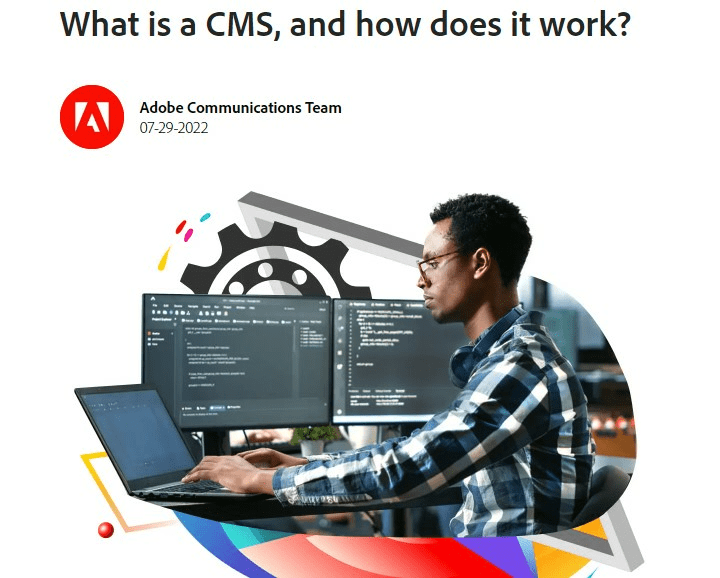
Essential factors to consider before choosing a CMS
Implementation speed
Pick a CMS platform that offers pre-built solutions, such as templates and integrations with other software applications.
Why is it important?
- These features make it simpler for web design companies to create new sites. It also saves precious development hours in the long run.
- Not all CMS platforms offer many website support teams. But some are available 24/7 should you have any questions or issues while implementing your site.
- Faster implementation avoids delays due to technical problems or lack of knowledge on specific aspects. For example, a CMS allows website owners to create and customize webpages using CMS-based admin templates rather than coding. Doing this without a CMS or extensive coding knowledge would likely result in an unprofessional website that’s inconsistent and hard to navigate.
Team capabilities
Suppose you have a web development team that knows Drupal and WordPress. Drupal is a powerful CMS favored for complex websites with extensive customization needs, while WordPress is a versatile and user-friendly CMS suitable for a wide range of website types. The choice between Drupal and WordPress depends on the specific requirements, technical expertise, and project scale. If your team needs more digital experience or resources, other solutions are better suited to your needs. For comprehensive insights into alternative platforms, checking on Designrush can provide valuable perspectives to inform your decision-making process effectively.
Pick the right platform type
- Some CMS platforms are better suited for small websites. At the same time, others offer more comprehensive solutions suitable for enterprise applications and eCommerce stores.
- Consider what specific features and functionality would best meet the needs of both users and developers before settling on one solution over another.
For example, headless CMS platforms are ideal for businesses that require content to be delivered across multiple channels, such as websites, mobile apps, and IoT devices, offering flexibility and scalability when traditional CMS platforms may be more limited in their omnichannel capabilities.
Support & Maintenance
It’d help if you looked into dedicated help and how they respond to inquiries or issues. Many digital marketing companies offer round-the-clock expert customer service. In contrast, others may only provide limited hours of operation during business days.
In some cases, businesses also rely on IT support companies to handle technical troubleshooting, system updates, and emergency maintenance when CMS-specific help is unavailable.
Check response time
Remember to ask about their response time in an emergency. Some vendors guarantee resolution within several hours, while others may take longer.
Check threat management
A good vendor will check for security threats and software issues and provide updates furthermore if something goes wrong with your site due to an update or bug fix.
Security
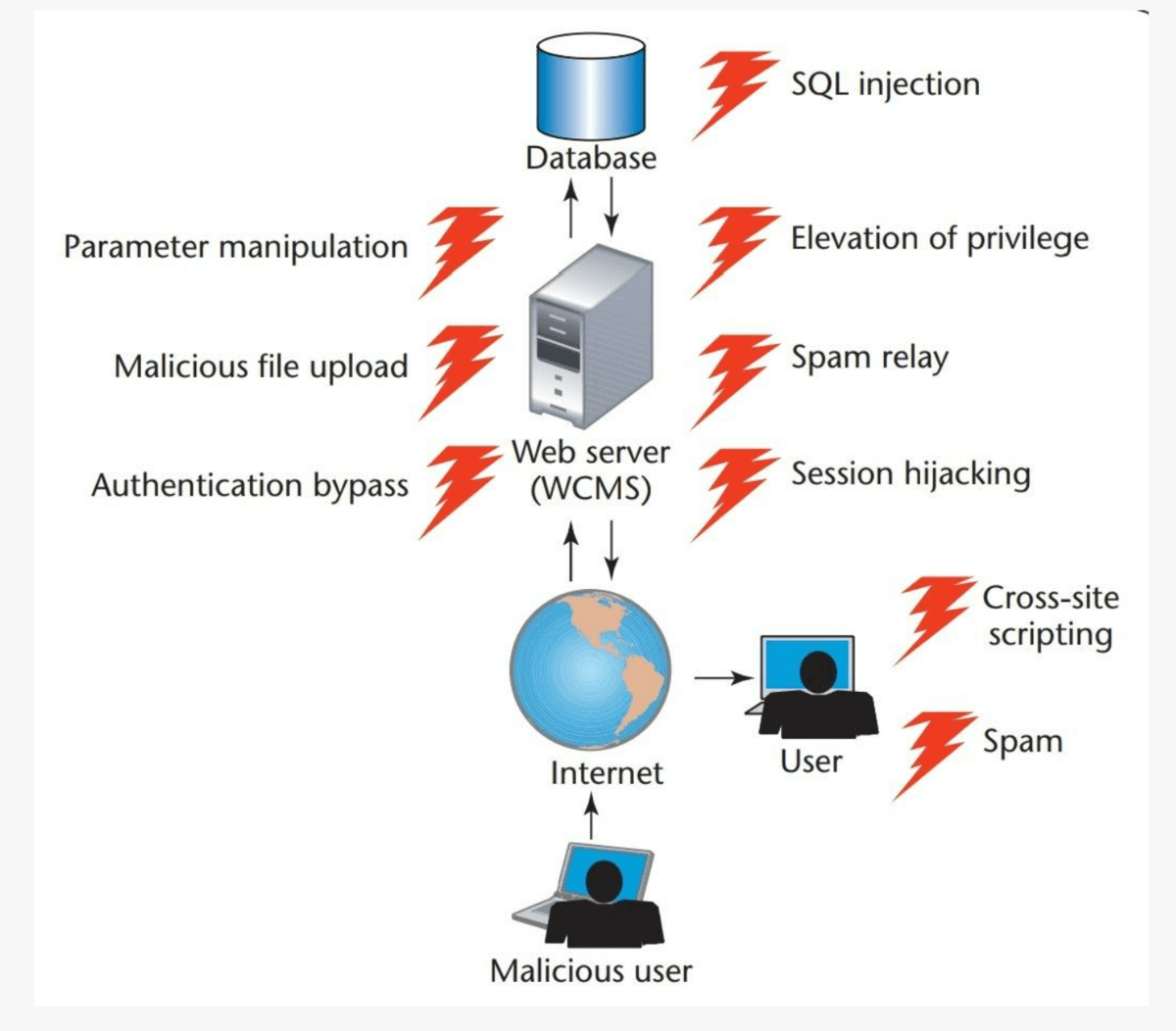
What you should look for in a CMS is its ability to provide robust security measures.
What does it include?
- Security includes encryption, two-factor authentication, or an integration with an authentication management platform like Descope for passwordless authentication to protect data from unauthorized access or manipulation. It’s crucial to understand the difference between authentication vs authorization when implementing security measures.
- The CMS you select should also have regular updates to resolve vulnerabilities. Consider how secure remote access to your CMS is, especially if your team works from different locations. Integrating VPN applications can help ensure that all data transmitted between your users and the CMS is encrypted and secure, even when using public networks.
- Modern CMS platforms offer user roles and allow different admin levels, such as user accounts or settings page access. This can help reduce the risks associated with users within an organization.
Some CMSs have free versions with limited features. Others need monthly plans or one-time fees to access features and services.
It may come with extra charges if you use third-party plugins or integrations.
Many companies offer discounts on bulk purchases. It happens when you access platforms and share resources (storage space and bandwidth).
Tech stack and languages
Consider what platform or technology your website will be on – such as PHP, Java, and NodeJS. Depending on your needs, different programming languages help you in development and maintenance. Any chosen CMS must support all necessary technologies to function with your project. For example, Node.js is a popular runtime environment for building fast and scalable server-side applications. If speed and efficiency are important criteria for your site, using Node.js to create a website with node js may be an excellent option.
Plugins and themes
If you plan to use existing plugins or themes for your website, ensure they’re compatible. It must support the platform/language and any other frameworks used by the CMS (such as WordPress).
A robust WordPress Newsletter plugin, for instance, would be essential if you plan to implement email marketing directly through your site.
According to recent statistics on Zippia, WordPress holds the largest market share among all websites on the Internet, accounting for 41.28% of them. While WordPress is undoubtedly the most popular CMS platform, other platforms have also gained popularity recently.
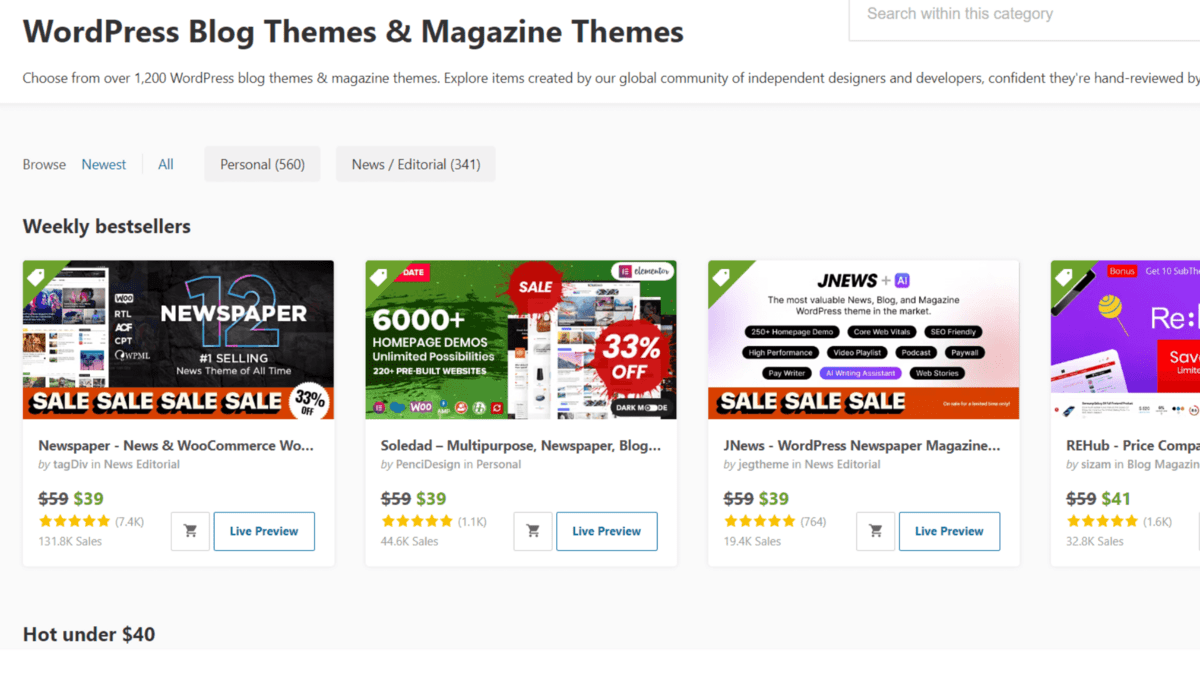
License
Open source license
Licenses determine who owns the software code for a website or application. Open source means you can access/change the source code without restrictions.
Proprietary license
In the case of proprietary licenses (aka closed source) like those offered by Adobe or Microsoft products, the companies have control over the source code. Only the companies themselves have permission to modify their source code.
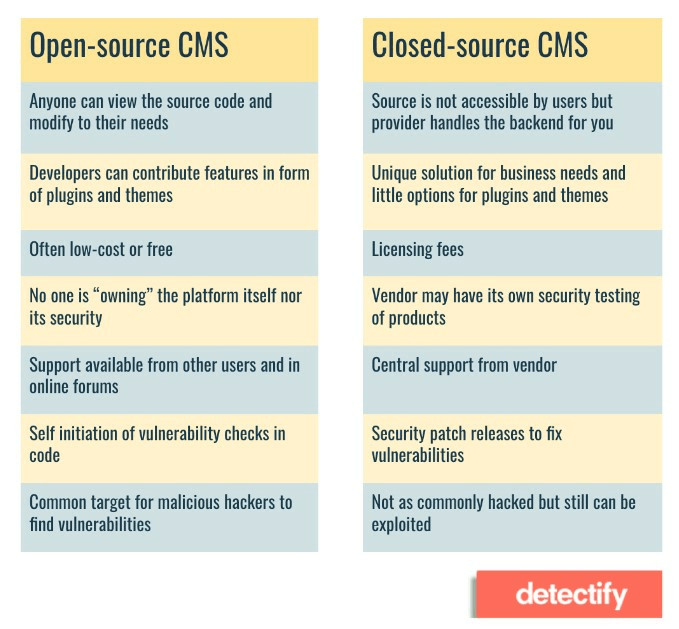
CMS hosting category
Depending on your needs, you should know various CMS hosting categories before choosing. The three server hosting plans are as follows:
- Shared hosting
- Dedicated hosting
- Managed hosting
Shared Hosting
Pros
- Cost-effective: Shared hosting is usually the most affordable option, as multiple users share the server resources.
- Easy setup: The hosting provider manages server maintenance and setup, making it simple for users to get started.
- Suitable for small websites: Shared hosting is sufficient for small websites with low to moderate traffic.
Cons
- Limited resources: Since you share resources, other websites’ activities can affect your site’s performance.
- Limited customization: Shared hosting environments may restrict installing certain software or modifying server settings.
- Potential security risks: If one website on the server becomes compromised, it can potentially impact other sites.
Dedicated Hosting
Pros
- Maximum performance and control: With a dedicated server, you have full control over server resources, resulting in optimal performance.
- High security: Dedicated servers offer enhanced security, as you have complete control over both server and endpoint security configurations.
- Scalability: Dedicated hosting allows easy scalability, accommodating growing traffic and resource needs.
Cons
- Expensive: Dedicated server hosting is the most expensive option due to exclusive access to resources.
- Requires technical expertise: Managing and maintaining a dedicated server requires advanced technical knowledge or hiring a server administrator.
- Administration responsibility: Users are responsible for server administration tasks, including software updates, security patches, and backups.
Managed Hosting
Pros
- Expert support: Managed hosting providers offer specialized support for CMS platforms, ensuring efficient troubleshooting and assistance.
- Server management: The hosting provider handles server setup, maintenance, security patches, and updates, saving time and effort.
- High performance: Through optimization, managed hosting environments provide enhanced performance and reliability for CMS platforms.
- Enhanced security: Managed hosting providers implement robust security measures, protecting your CMS from potential threats and vulnerabilities.
- Scalability: Managed hosting allows easy scalability, accommodating growing CMS needs and increasing traffic.
Cons
- Higher cost: Managed hosting tends to have additional costs compared to other hosting options due to the additional services provided.
- Limited control: With managed hosting, you may have restrictions on server configurations and customization options.
- Dependency on the provider: You rely on the hosting provider for server management and support, which means potential delays or limitations outside your control.
Above are the pros and cons, depending on what type of website you plan to build. And how much control you want over the server environment where it’ll run.
Each option has distinct advantages, so it’s important to choose one that aligns with your business goals, budget, and technical expertise. Dedicated or managed hosting would be more suitable for websites that need robust control and higher security. For simpler, budget-friendly projects, shared hosting may be sufficient. Additionally, bare metal hosting can be a great choice if you seek full control over your server without sharing resources, providing top-tier performance and security.
Plugin compatibility
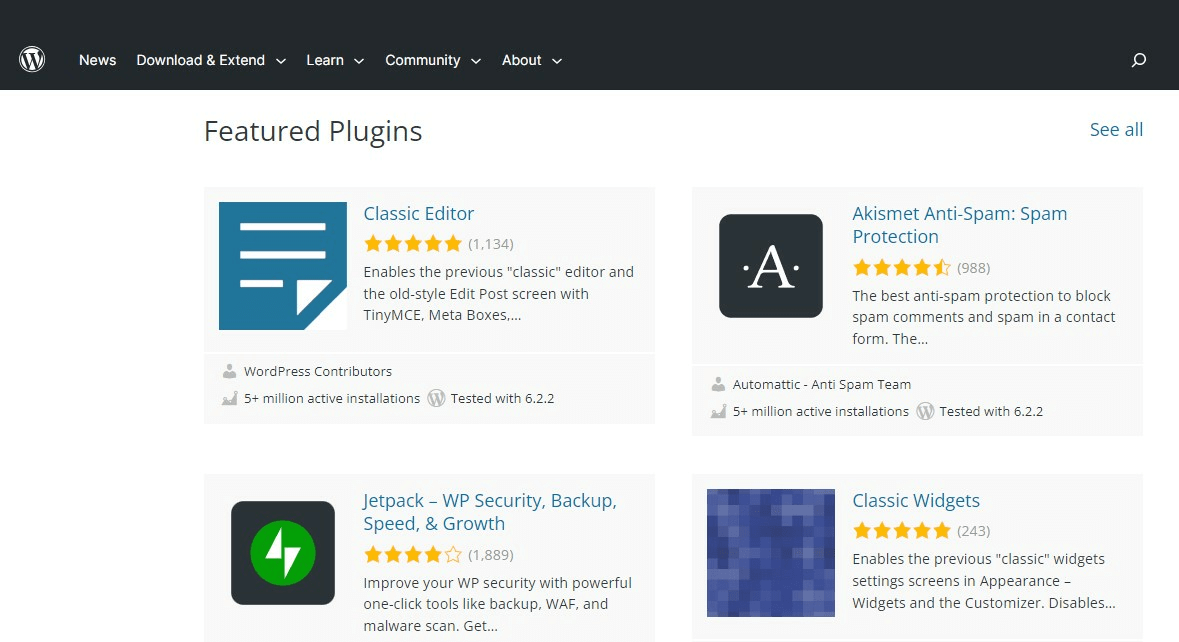
One way to test compatibility is by looking at the types of plugins available on each CMS platform. Different CMSs support different plugins. So make sure that whatever CMS you choose supports the plugin you need.
Check plugins for e-commerce websites
For e-commerce payment gateways, the CMS should support plugins for both desktop and mobile. Ensure that these plugins include features like multi-factor authentication to enhance security. By doing so, you can avoid potential issues during upgrades and ensure smooth and secure payment processing for your online store.
Core functionality
One way to check a CMS’s core functionality is by looking at its out-of-the-box capabilities.
- Does it have an intuitive user interface?
- Is it compatible with popular third-party plugins?
- Can it handle media such as images or videos?
When assessing a CMS’s core functionality, it’s helpful to ask these questions.
Look for features like site builders that allow you to create pages:
- Without coding skills.
- Using drag-and-drop editors or AI website-building capabilities – makes building pages faster.
- Offering multilingual support so visitors from different countries can access sites in their native languages.
- Utilizing SEO tools that help improve visibility on search engines like Google or Bing.
- Optimized for user interaction.
A CMS should have an intuitive application programming interface, a user-friendly interface, and easy navigation options. So, users can find what they want without going through different pages or clicks.
The navigation menu should be well structured without appearing overwhelming.
Furthermore, some content management systems offer drag-and-drop functionality, making editing content faster and more accessible.
Roles and permissions
Limiting user privileges helps protect data, prevent unauthorized access, and ensure integrity. By assigning roles with specific permissions, you maintain control over who has access to particular resources, which is a core aspect of privileged access management.
Check for user privileges
- When setting up roles and permissions for a CMS, ensure you have the correct privileges. This will prevent users from seeing or accessing anything they shouldn’t be able to.
- You must be mindful of any changes you make, including giving users more privileges that could lead to security problems.
- Optimize your CMS to enhance search engine visibility and improve your website’s ranking in search results.
You should be able to customize meta tags and titles and have access to tools to generate XML sitemaps. Check if the CMS supports canonical URLs so you don’t suffer duplicate content issues.
Meta descriptions
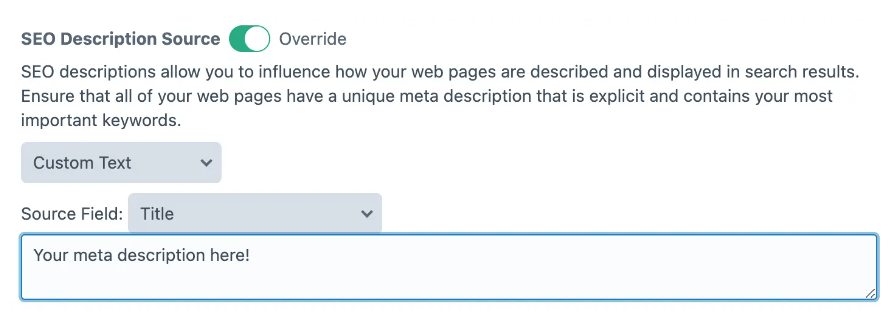
A good CMS allows you to create custom meta descriptions for your website. These meta descriptions are brief text snippets on a search engine results page (SERP), summarizing the page’s content to the user.
You should also manage redirects within your CMS so that none of your pages return 404 errors.
Multilingual support
Multilingual support can open up a world of possibilities for your business.
Benefits
- It engages customers and prospects from different countries and cultures. It provides an essential source of information about far-reaching markets and potential customers.
- It helps you better understand the needs and preferences of global audiences and allows you to tailor your offerings.
- A multilingual website boosts trust among customers and prospects and enhances the overall customer experience. Customers feel more comfortable interacting with businesses whose websites they can read, leading to increased satisfaction and positive engagement.
Managing assets
- You can maintain consistent branding and support channels with an asset management system.
- Improve SEO optimization by compressing files and adding ALT tags with relevant keywords.
- Asset management will make it easier to keep track of digital rights and licenses. A digital asset management solution seamlessly integrates these capabilities, ensuring efficient organization, accessibility, and compliance in your digital content strategy.
Scalability
A good CMS should handle increased demand without sacrificing performance or stability. Moreover, it should accommodate new features and functionalities as your organization needs.
Proof of concept
This process sets up a test instance so you can play with features and configurations. It helps you avoid issues before committing to using it for real-world applications.
Testing phase
You want to ensure all core functions work as advertised during this testing phase. Such as creating new pages, publishing content from many sources, and managing user permissions. So that there are no surprises when implementing it into production environments.
APIs
APIs allow developers to integrate the CMS with other technologies in the stack. They can create custom applications that leverage data stored inside a CMS. A well-designed API ensures web developers can access all features without extra code.
Support integrations
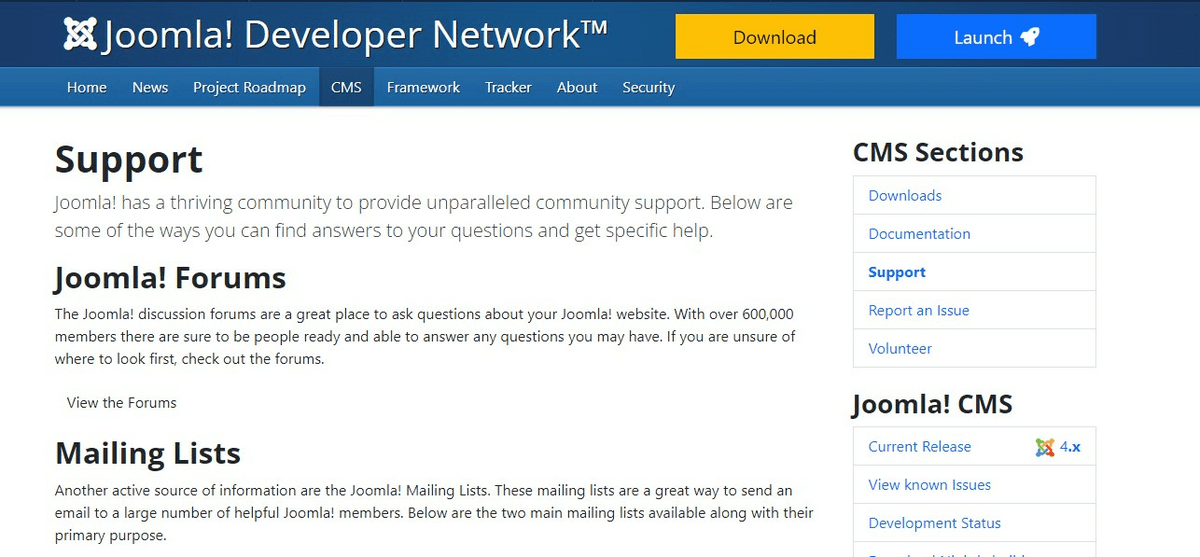
The quality of technical support impacts how well an organization functions with CMS. When picking a CMS, look for customer service, open communication, and detailed documentation.
Get expert developers
Connecting with knowledgeable developers who understand your project needs is essential. This way, they can provide informed suggestions than help desk staff or online forums.
Security
Implementing a solution like Flood Shield requires proper configuration to ensure maximum defense against cyber threats. One critical area where expert guidance is invaluable is Distributed Denial of Service protection, also known as DDoS protection. Skilled developers can fine-tune security settings, monitor traffic patterns, and swiftly respond to potential attacks, keeping your platform secure and operational without disruptions.
Perform a website analysis
When performing a website analysis to detect a CMS, analyze the HTML source code. Within this code, there’ll be references to scripts or libraries that’ll render pages and give users the desired digital experience.
Many websites use WordPress as their CMS platform, including telltale references like “wp-content” in their source code. Identifying this is especially useful when planning a custom WordPress web design, as it allows designers to understand the site’s current structure, plugins, and theme framework.
Another way to determine the type of CMS is to use tools such as BuiltWith or Wappalyzer. These tools can reference websites for certain technologies that show the kind of CMS.
Not only do they provide instant results, but also offer detailed reports on everything. Ranging from hosting providers and web frameworks used to analytics tools and ad networks integrated.
Check HTTP headers and browser extensions
Looking at the headers makes it possible to see which platform is running on a specific site. This method is quite simple, but it also has some major limitations.
Not all websites have the proper configuration. Information about the architecture will sometimes be missing or hidden. Some webmasters may have modified the headers to hide the CMS they are using.
You can also use browser extensions to detect the CMS running on a website. These extensions work by examining each page’s HTML code and other elements. And it compares them against known platforms.
If there’s a match, they display information on the type of CMS used on that particular website. This method has two advantages.
1. It works regardless of how correctly or incorrectly configured any website might be.
2. It allows for fast detection of website configuration changes. Extensions track for updates and alerts when something new pops up or changes.
Find service pages in the robots.txt file
What is a robots.txt file?
It is a text file located at the root of a website and includes instructions for web crawlers or bots for indexing. It provides useful information about the inner workings and structure of a website. It includes which directories and files search engine bots can access.
When checking a robots.txt file, look for references to service pages that show different CMSs.
For example, WordPress websites include references to:
1. wp-admin, wp-includes
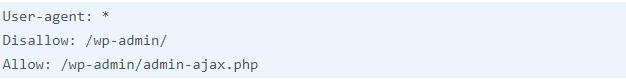
2. Xmlrpc.php
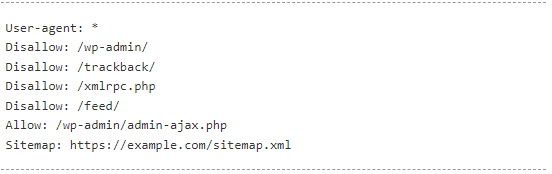
3. Other WordPress-related resources.
Joomla websites have references to adm directories and components like com_content or com_users that point toward Joomla as the CMS used on the site.
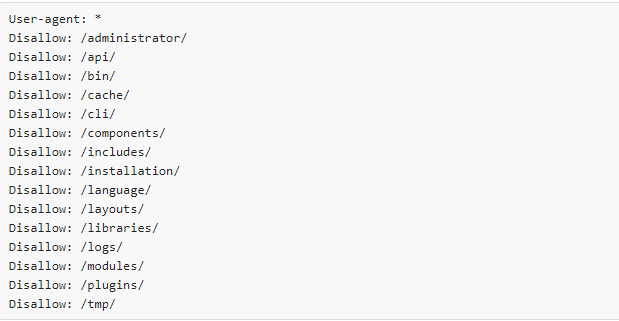
Examining these service pages in the robots.txt file allows you to identify the type of CMS powering a website without inspecting the code.
Or, go through each content page to guess which system can access its features and settings. This detection method is easy to understand, with minimal knowledge about web development or coding required.
Concluding thoughts
No matter the type of business you run, your online presence is critical to staying competitive. We hope this article helps you select the perfect CMS for your project!
Frequently asked questions
What to consider when selecting a CMS?
When choosing a CMS, check the cost, scalability, level of support, or security features. Also, look for quick integration, ease of use, and customization options.
What are the quality attributes of a CMS?
The quality attributes of a CMS include scalability, performance, reliability, security, and usability.
How do you test a CMS?
You have to check the complexity of the website, its purpose, hosting options, and budget.



