After hours of hard work, your email is finally ready to be shared with your subscribers.
With a satisfactory smile, you hit the send button eager to see the response.
But…nothing happens.
So, what went wrong?
Before re-evaluating your content, design, or ‘existential purpose’…think if your email reached the inbox or not. Everything else comes after that.
To check that, we use a metric called ‘Email Bounce Rate’
Scale insightful marketing content across the web.
We help you grow through expertise, strategy, and the best content on the web.
What Is Email Bounce Rate?
Email bounce means that your email wasn’t delivered to the recipient’s address and is sent back to you with the error message.
The percentage of such undelivered emails is called the email bounce rate.
The bounce can be due to many reasons, many of which a spam checker might flag. Here are the most common reasons:
- The email address is no longer valid
- The domain of the email address doesn’t exist
- The recipient’s email server is temporarily unable to deliver the emails due to a technical issue
- The recipient’s mailbox is full and doesn’t have space for a new message
- The recipient has blocked your domain address
There are two types of email bounce- Hard and Soft Bounce.
What’s the difference between the two?
Well, the hard bounce means that the email is rejected by the recipient’s email server and can’t be delivered further to the inbox. It is often permanent and can be due to an invalid domain or address.
The soft bounce means that the email is accepted by the recipient’s email server but can’t be sent to the email box. One of the reasons for this could be that the email box doesn’t have space or is facing a temporary issue.
In either case, it can be a frustrating concern that limits your outreach and dissolves your efforts.
How To Calculate The Email Bounce Rate?
The bounce rate can be calculated by dividing the number of emails bounced by the number of total email addresses in the mailing list and then multiplying by 100.
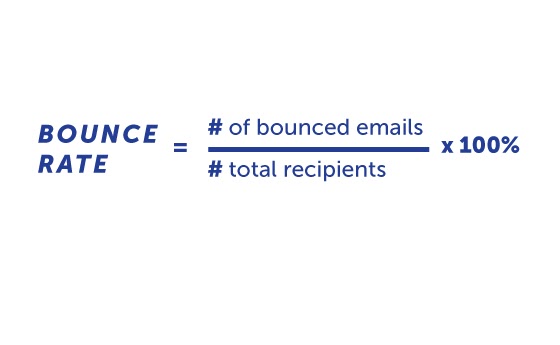
Note: Include both soft and hard bounced emails while calculating the bounce rate.
What Is An Average Email Bounce Rate?
So, how much of an email bounce rate is a normal bounce rate?
Though the standard percentage might differ from industry to industry, generally the overall bounce rate is seen to be around 1-2%.
As per the industry average, a good bounce rate can be anywhere less than 2%.
So, to compare the performance of your campaign, you can either look for your industry-specific percentage or keep a round figure of 2% in mind.
Why Is Bounce Rate Important?
If your bounce rate is higher than the average 2%, then there is something that needs your attention.
The bounce rate may be simple but it’s an important analytic that you can’t afford to overlook.
Why? Let’s see.
- Limited Outreach: If you’ve invested your time in a campaign, obviously you would want your information to reach the maximum audience. With a high percentage of bounce, you’re limiting your target market.
- Wasted Resources: If you aren’t getting the desired returns on your investments, then that can do you more harm than good in the long term. It’s essential that you align your time and money with your goals. The goal can be a better conversion rate, more open rate, or good email deliverability. Collaborating with an email deliverability agency can be a strategic move in this regard. These agencies specialize in optimizing your email campaigns to ensure that your resources are effectively utilized. They can identify and rectify issues that might be causing low results, such as high bounce rates, and work to improve your email deliverability, ultimately leading to a more efficient use of your resources and a better return on investment.
- Low Results: High bounce impacts your email deliverability and affects the output you look for. If half of the audience isn’t getting your message then you can’t expect conversions or actions from them.
But don’t worry, bounce rate is a parameter that can be controlled with some timely caution.
Scroll down to learn what you can do to reduce the bounce rate to make your campaign successful.
5 Tips To Reduce Your Email Bounce Rate
But imagine, a business sending you an email with a generic Google or Yahoo email address.
Would you believe that this business is reliable?
And the email servers are also smart so the chances of such email landing in the spam box increase.
When it comes to customer communication, it’s better to authenticate your authority with an owned business email domain.
Always use a custom business email address for higher open rates.
An owned domain informs the email server that the sender is legitimate so that it can give you access to the recipient’s inbox.
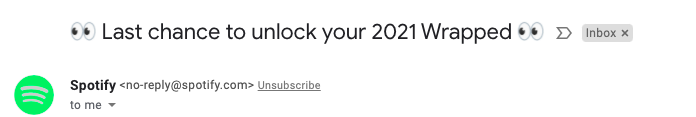
To add credibility, verify the domain with the primary email authentication processes like SPF and DKIM.
SPF is a Sender Policy Framework that prevents your domain from being misused to send spam emails. SPF flattening integration helps minimize the chances of emails arriving in the spam box.
DKIM is DomainKeys Identified Mail that maps your emails with your domain so that each message is accounted for. It saves you and your customers from phishing or spoofing.
If you have a high volume of emails to be sent each month, then you can also use a dedicated IP for better email deliverability. It ensures that you’re not sharing the resources with some other party on the internet. You can even use an email deliverability tool.
If these technical terms sound intimidating to you then you can go with an all-in-one email marketing tool that takes care of these for you.
Such a tool can help you plan and share your campaign easily without getting into the technical mobile backend configurations.
2.Time to clean those stinky lists
Gather your campaign statistics and start cleaning your lists by eliminating the hard bounced email addresses first.
You know these ones are never going to hear you no matter how much you try.
These are only reducing your email deliverability rate.
In fact, it’s a good idea to use any of the Email verifiers to clean your email list before scheduling the campaign to get rid of the invalid, disposable, spam traps and such bad contacts upfront. This helps you reduce hard bounces & the chances of getting blacklisted are also lowered to a great extent.
With that out of the way, let’s look at what else can be done to further clean your list of possible bounces.
Verify your subscribers through verification methods like Captcha. Understanding how it works can be crucial for its effective implementation. This is where resources like a Captcha guide can come in handy, providing insights on best practices and implementation strategies. Ensuring genuine leads sign up for your communication is key, as is enhancing the overall security and responsiveness of your communication systems through PagerDuty competitors and similar robust incident response software.
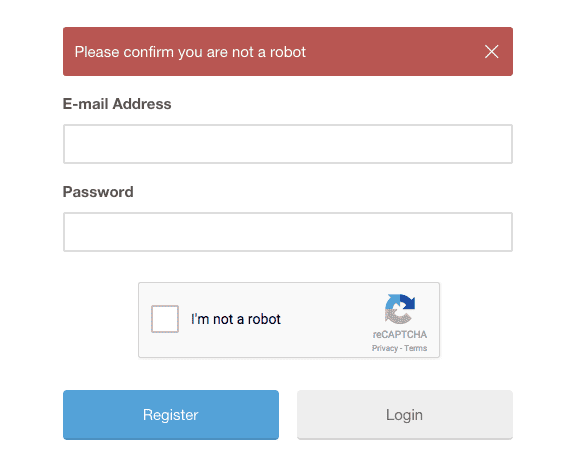
You can also send verification codes or links to the registered email addresses to authenticate the email address.
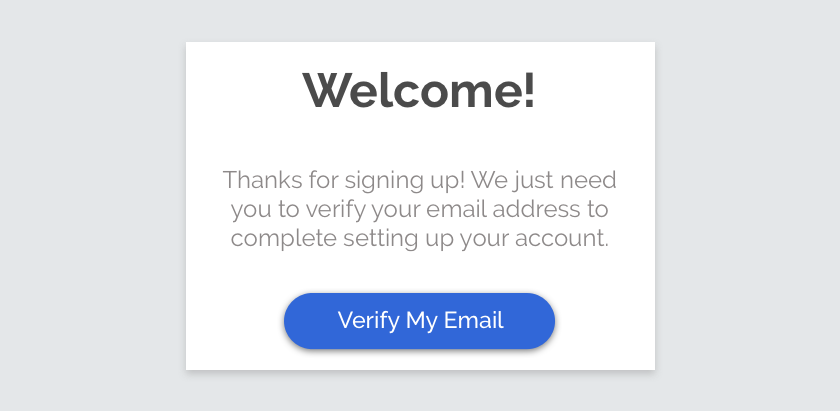
These are some of the effective email verification techniques to stop those faulty email addresses from ever landing up in your contact lists.
If possible, avoid purchasing outdated email contacts from a third-party vendor. The chances are that most of those emails are already invalid now and you’ll end up spending money on depreciated data. To mitigate this risk, consider using an email checker to verify the validity of the obtained contacts. This proactive approach ensures a more accurate and up-to-date database, saving both time and resources in the long run.
Email servers check the relevancy of the messages sent across. Therefore, it’s important to regulate the email as per the recipient’s requirement.
Use preference opt-ins to get a better understanding of your audience’s expectations. When a user subscribes to a certain type of email, the chances of it landing in the inbox increase.
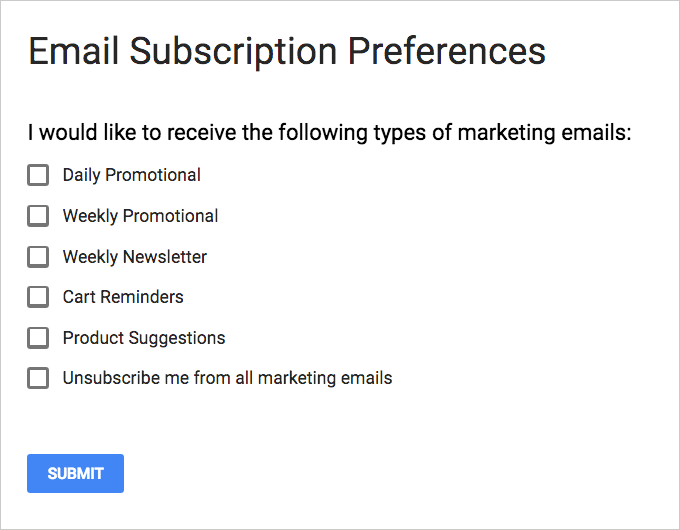
Once you’ve gathered the preferences, you can then segment your contact list for suitable email communication.
One more advantage of the preference collection is that you can segment your contact list basis on their journey. Relevant email sequences keep your audience engaged and save a visit to the spam folder.
Email marketing tools can automate the whole email journey as per the rules set by you. This type of Email Drip campaign records the user activity and automatically schedules the next relevant email in the sequence.
It’s a smart way to save efforts and boost open rates along with a reduced bounce percentage.
Segmentation adds prominent value to your creation and gives you the right people to reach out to.
You can also re-initiate the emails to the contacts who were previously in the soft bounced list. If even after a couple of attempts (on different occasions) you’re still unable to get through, it’s time to bid them adieu and segregate them to the hard bounce list.
Don’t forget to give your subscribers an option to update their communication details. Share a link in your campaigns where the reader can change their email address to remain updated on the latest information.
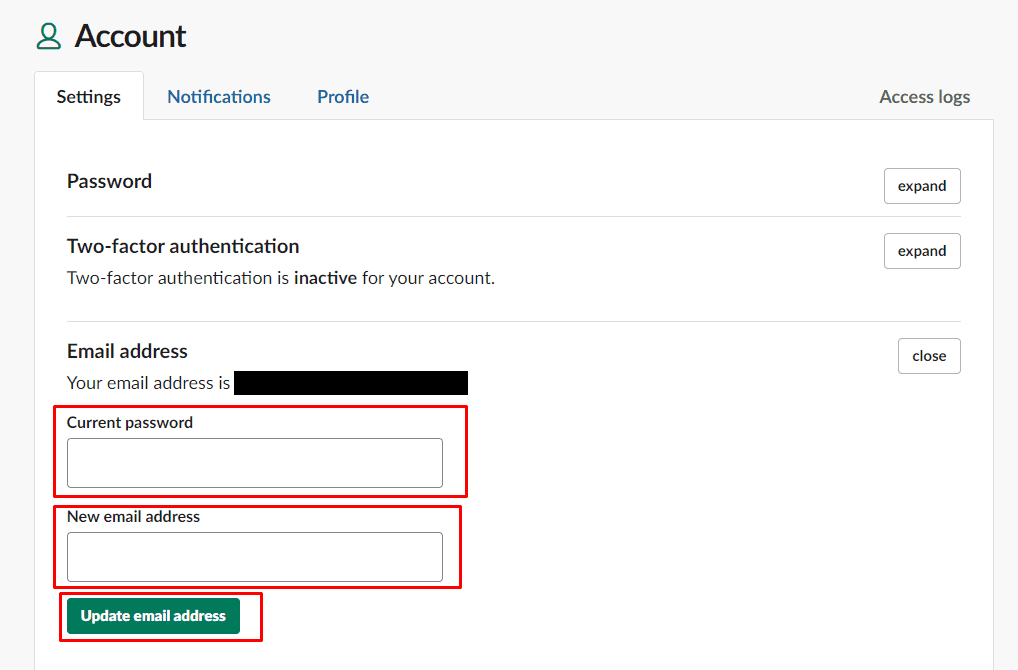
4. Content that’s worth it
Your content should have three main ingredients if you want it to be delivered and read by an audience.
- Relevancy
- Compelling words
- Reliability
Relevancy: It means that your audience is getting what they subscribed for.
No one likes irrelevant email floods anywhere except in their spam folder.
If you’re blindly triggering the campaigns with promotional content, it’s highly probable that whenever you’ll run the next campaign, the bounce rate will be higher.
It’s because people are going to mark your message as spam or block your domain.
So, keep in mind the preferences of your readers and send them suitable emails only. If possible, customize your content for each reader to make them feel like you’re talking only to them.
Compelling Words: Next, let’s look at what’s actually in the email.
Your email is not just what the reader sees when they open. It’s also what’s visible to them when it’s sitting comfortably in the inbox.
Your subject line and the preview texts instantly tell the recipient whether they should spare a minute to go through it or just show it the door to the spam.
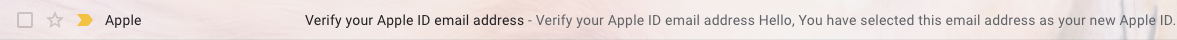
A verification email from Apple
Here, the reader can see the sender name, subject line, and a line from the email body to inform the recipient what this email will provide.
So, if your subject line looks like an undesired offer that is too good to be true then that’ll be straight away termed as ‘spammy’.
Even the mail server has an extensive collection of spam words, the high usage of which can restrict your access to the recipient’s inbox.
Example:
- You’ve been selected
- Lucky chance for limited time
- You’ve won a lottery
Reliability: It means how much your email can be trusted by the email servers to send it across to the recipient.
The reliability is judged based on the content, its type, links, and domain name to mention a few.
An email heavily loaded with images is also blocked by the servers suspecting it for spam. Ideally, keep the rule of 80/20 in mind. 80% text and 20% images.
Make sure that you aren’t using any broken links in your email.
Closely monitor the performance of the past campaigns and observe what can be improved.
A/B testing is a great method for analyzing what is working for you and what’s not.
You can segregate your contact lists and try out the following changes in versions A and B of the campaign.
- Different subject lines
- Email formatting and design,
- Action button placement
- Time for triggering campaign
- Change in visual content
- Text links
The performance can be judged on the parameter that you desire, open rate or click rate.
You can also monitor the on-page activity of the recipients through heatmaps. This will let you know what made the reader interested and what took their attention away.
It can help you improve the CTAs to more actionable text.
Let’s Recap
To reach out to the maximum number of people, we have to ensure that our emails are following all general guidelines.
Before sending any email, get a clean list of verified email addresses.
Think about the content that you wish to share. Is it relevant and compelling, or spammy?
Meanwhile, set up a verified domain to send the emails.
And voila! You’re ready.
Now, sit back and observe the statistics.
Monitor for further improvements and try out new campaign ideas.
Some Things To Keep In Mind
- If you’re using images, video links, along with the text then that becomes a ‘rich text’ email created using HTML. Keep that HTML code clean and readable so that you can make the necessary changes easily along the way.
- If reading HTML makes you squirm, then use a simple drag & drop email editor to give you the same rich text without the hassle of tags and angle brackets.
- Maintain consistency in sending the emails. If you’re sending emails periodically then the subscriber might forget why they even signed up for the communication. Regular emails ensure constant engagement.
Out of memory is out of the inbox.
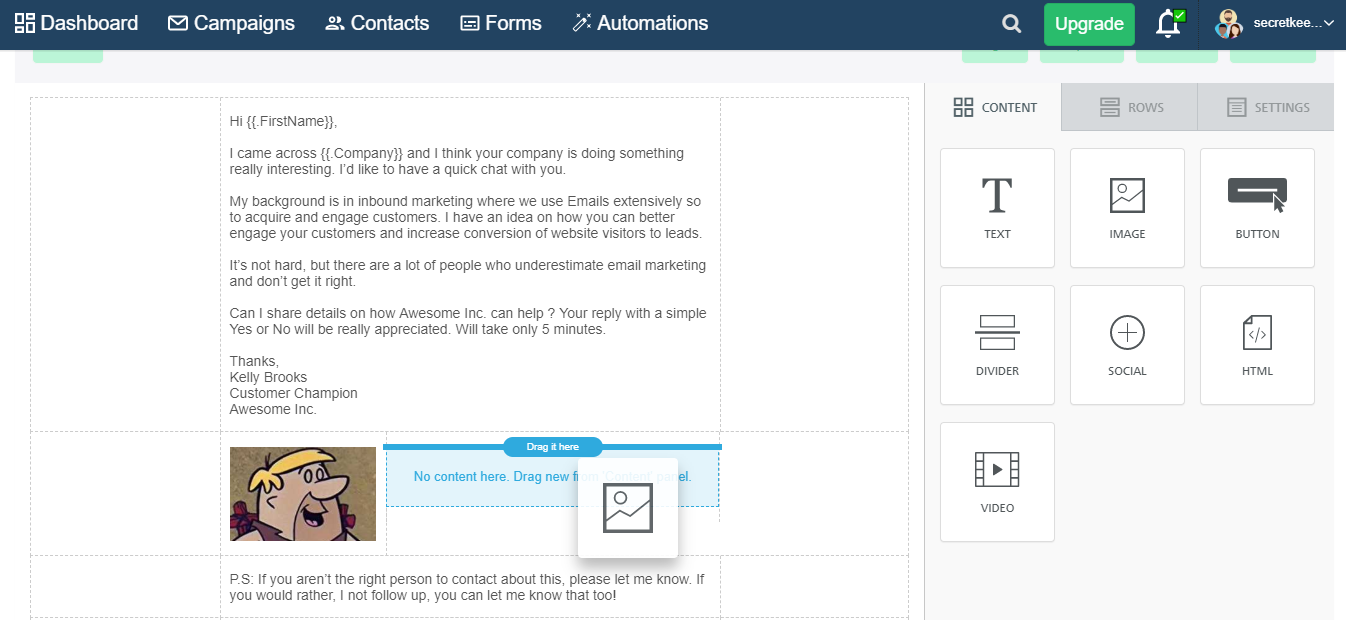
Wrap Up
If your email bounce rate is 20% or more then it’s not going to drop to 2% in a day.
That’s harsh but true.
Be patient. Start with the basics and then move towards a more deep analysis to see what can be improved further.
Most importantly, think from the receiver’s point of view.
How is this helpful to my readers?
Will they wish to know more by looking at this email?
If not, what can be changed?
These are some of the questions you can ask yourself before hitting that send button.
Introducing these changes to your current processes will help you improve your deliverability rate and boost conversions.
So, get started and add visible value to your investments by reducing that pesky bounce rate.


