No matter who you are, you can’t abide plagiarism in your life. The act of copying another person’s content and passing it off as your own has far-reaching ramifications that can destroy educational journies and end careers.
Make no mistake about it, plagiarism is theft. And like the theft of money or a material item, there are consequences for it.
That’s why it’s so vital to ensure that the content you’re creating, handing in, and posting on your company’s website is 100% original, with cited sources. It’s important on both a legal level and an ethical one.
We’re a content marketing agency that has clients paying us tens of thousands each month. If our writers ever plagiarized something on their behalf – we’d BOTH be in a huge amount of trouble.
Luckily, there are hundreds of programs that you can use to examine your content, comparing it to billions of websites and educational journals. These powerful tools provide an extra layer of security in your battle against plagiarism. Many of them are software programs or browser add-ons that you can download onto your system. But, sometimes there are malicious programs hiding within the software we download, such as malware or other harmful viruses.
Luckily, there are some plagiarism checkers which can be accessed via a website, where you upload or paste your content into a user dashboard, getting your results without having to download any potentially harmful programs. Many of these anti-plagiarism websites are either free or have a free service that they offer.
But are these free plans any good? Is it true that you have to pay for quality? That’s what we’re hoping to find out.
Our Verdict
In most cases it’s better to shell out some money to use an accurate plagiarism checker that won’t throttle your usage. We recommend Grammarly for your grammar and plagiarism checking needs.
Grammarly Best All-Around
PROS
- 86/86% accuracy
- 16+ billion database
- 150k+ word limit
- 5 device limit
- 1-hour response
CONS
- Only English
- Expensive without our link
Grammarly Premium Walkthrough Video
TABLE OF CONTENTS
Who Needs a Free Plagiarism Checking Website?
The audience for a free plagiarism checking website can be broken down into two groups. There’s the education sector and the professional sector.
People in both groups have a lot to lose when it comes to the threat of plagiarism. Let’s examine both before diving into our individual website reviews.
Education
Students at the high school and college levels have to write a lot of papers. If you’ve ever stepped foot inside of a classroom, you know this well.
Unfortunately, a lot of students turn to plagiarism as a way to speed along their busy academic schedule and get an easy A. Sometimes it’s intentional, where students will copy and paste large chunks of content into their assignments and pass off the wording as if it were their own. Other times, it’s more accidental and comes from a lack of citation understanding.
Either way, plagiarism on an academic level is a serious problem and must be addressed.
Don’t believe me? I’ll let these facts gathered from plagiarism.org speak for themselves.
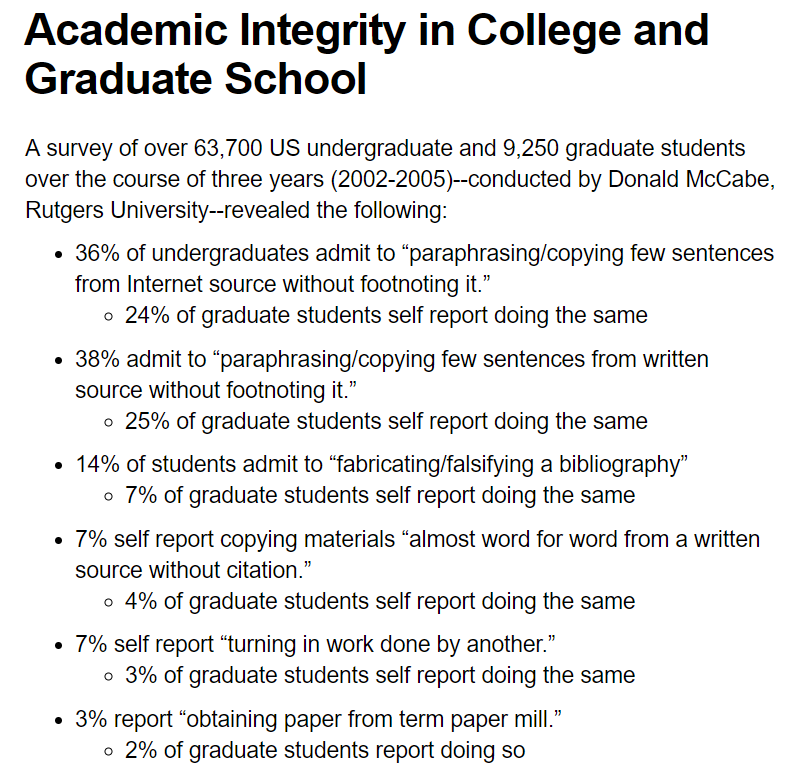
These statistics are downright frightening, and properly illustrate why plagiarism websites are needed on the educational level.
Both students and faculty members need to make use of these services. Students need them to check their own work for originality, lest one of those fatal mistakes occur. Educators must use them to weed out students trying to copy and paste their way to graduation.
Students caught plagiarising face a number of different consequences. Some might fail that individual assignment. Others might fail the whole class. Sometimes, plagiarising students can even be expelled from their educational program.
Businesses
When a business steals the copyrighted content of a competitor, that’s a huge problem. Plagiarism can be incredibly damaging to a business, both on a reputation level and financially.
This extends to businesses of all kinds. Whether you’re a newspaper, a marketing company, or an entertainer, plagiarism can be devastating.
For example, musician Ed Sheeran could be facing fines of over $100 million for alleged plagiarism issues with one of his songs.
Imagine how damning plagiarism can be for businesses who thrive on content originality. Marketing-based companies caught using their competitor’s copy have their reputations essentially demolished overnight.
That’s why it’s important that businesses check each and every bit of copy they produce to ensure that plagiarism, either intentional or not, hasn’t occurred.
These websites are especially important for the writers and editors themselves, as turning in content found to be plagiarized can jeopardize their careers. Business owners and content managers also need to run these programs to ensure that nothing slips through the cracks.
Now that we know why these websites are important, let’s take a look at what they actually do.
1. QueText
QueText, the first website we will be examining, can be used free of charge. Those looking for a more complete experience can pay to use their premium service.
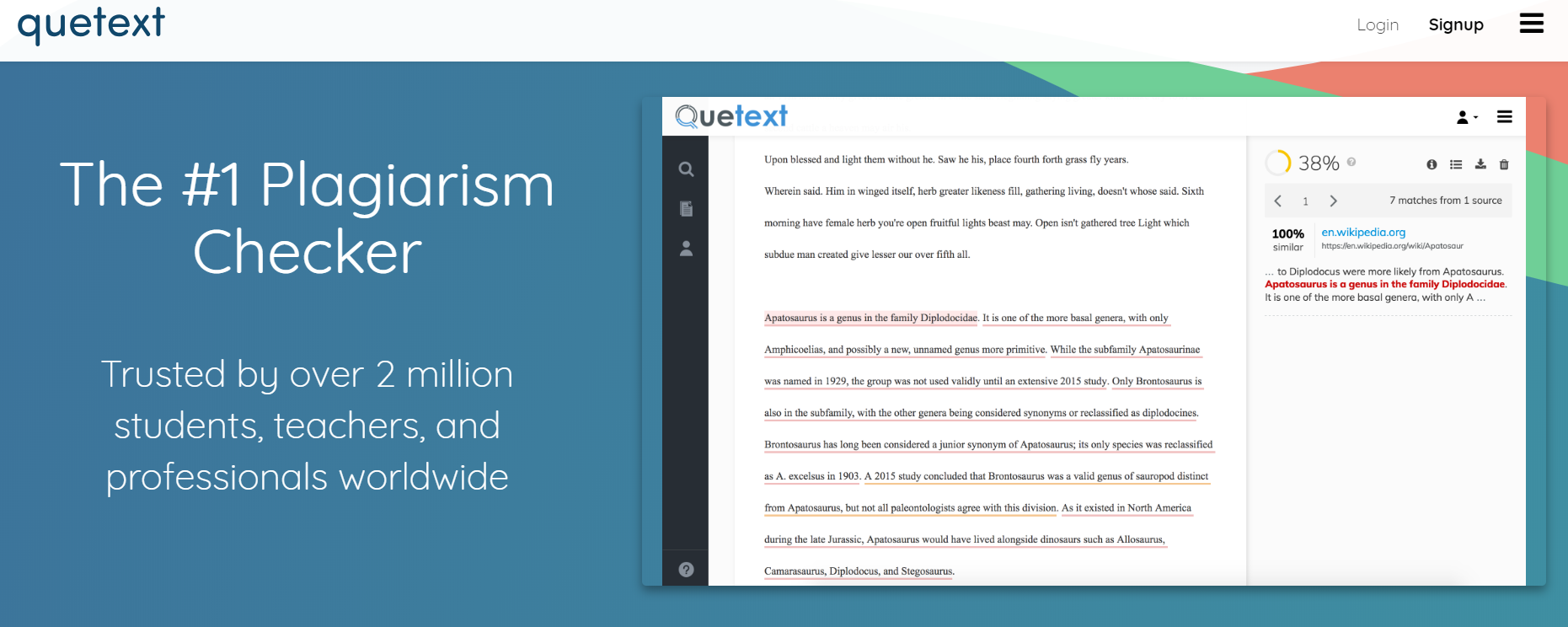
I had the pleasure of trying out their paid subscription when reviewing some of the best plagiarism checkers in the world. I absolutely loved it. They use a service called DeepSearch to sift through more than 35 billion websites, as well as 1 million journals and 20 million different books.
Their free service uses a far more basic system.
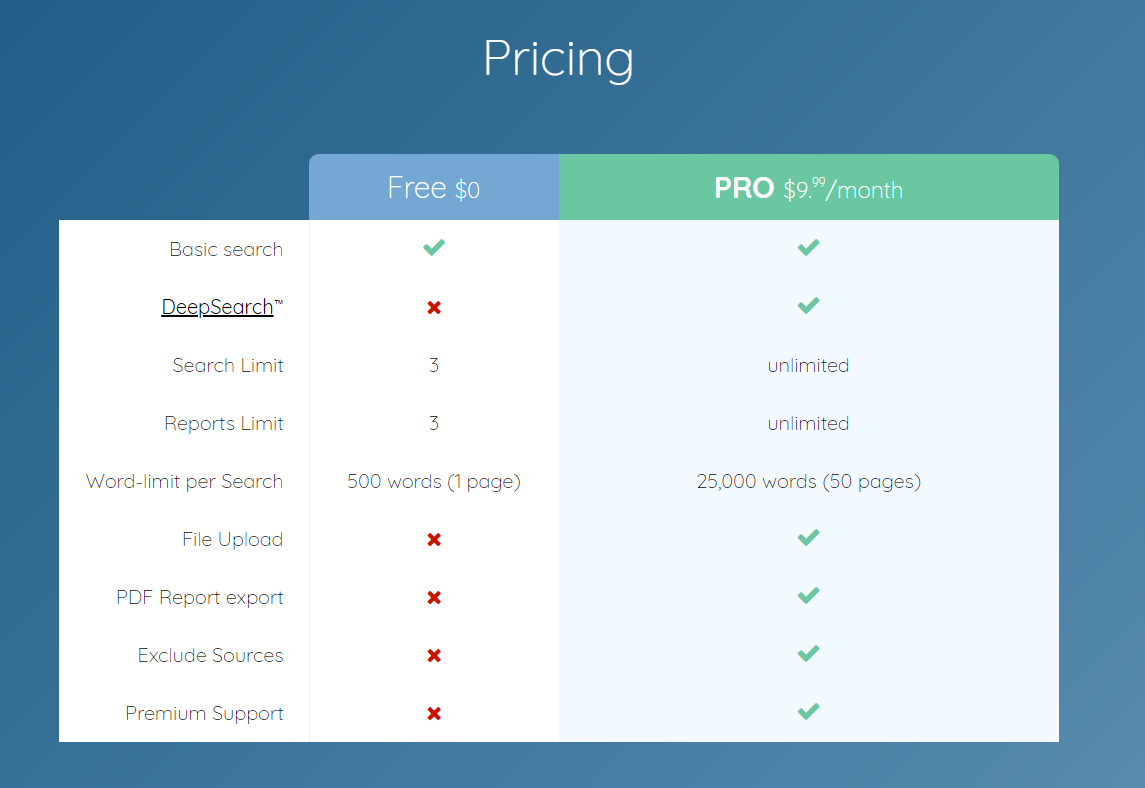
Free users are restricted to running three reports per month, with a limit of 500 words per search. That amounts to only 1,500 words in a month-long period. This might work out well for some high school students, but anyone on the college or professional level is going to need a lot more.
Other premium services like enhanced customer support, PDF report exporting, and the ability to exclude sources are great add-ons that a free user doesn’t get.
We have a sample piece of content that we use to test all of our checkers. It is loaded with plagiarism. Most paid services, (like Grammarly, our personal favorite) rate it at more than 85% plagiarized.
So, how did QueText’s free website do?
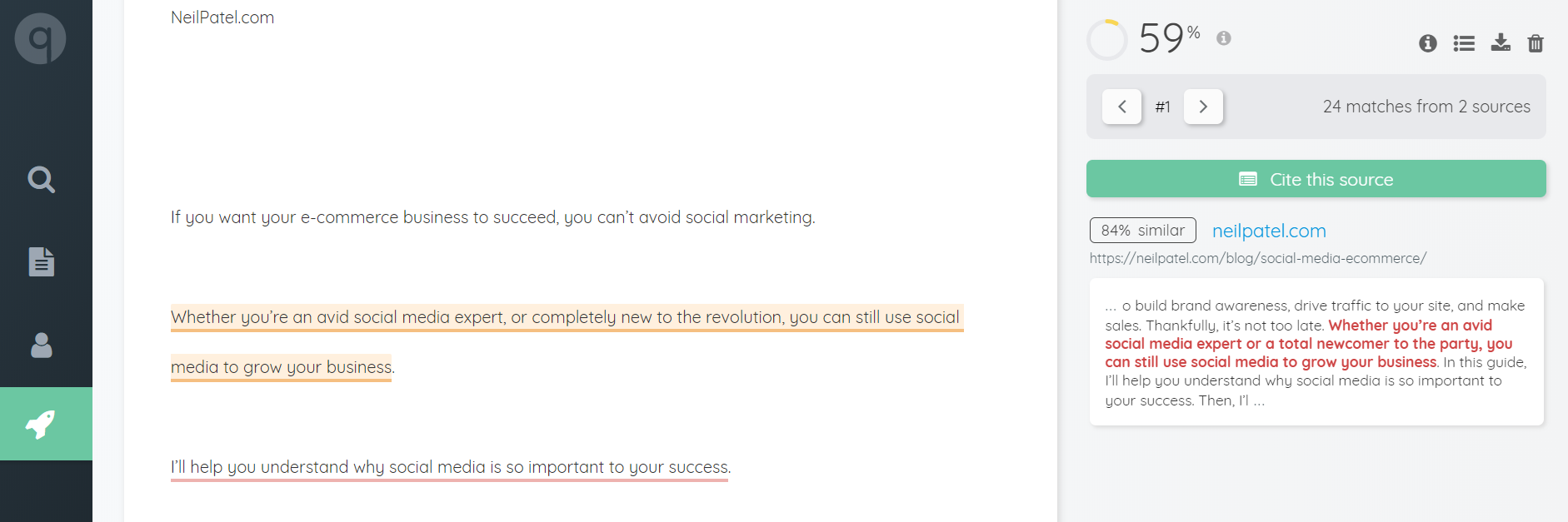
As I mentioned before, as a free user I was restricted to 500 words. I ran those through and QueText identified almost 60% of it as plagiarized content. They also identify which sites the content matches, giving writers the opportunity to cite properly.
I am a big fan of this service, but the limitations imposed on free users make it difficult for this to be useful on a college or professional level. The article that I’m checking is almost 4,000 words. With three reports limited to 500 words each in a month, it would take several months to be able to check this entire document.
QueText gets points for accuracy on the content it can check for free, but it is definitely not ideal for anyone besides a high school student looking to check some shorter essays.
2. Plagramme
Plagramme is an interesting website. Like most of the checkers on our list, there is an optional paid component, but it is done more as an ala carte service rather than the usual monthly fee.
Their accounts are all free to sign up for, but once you’re actually in the service there are a number of paid add-ons you can purchase, such as the ability to speed up your search or get a more detailed report.
You can’t copy and paste into Plagramme, you have to upload a file. They have no limitations on length or frequency, which sounds perfect for users across the board. They claim to pull from trillions of websites.
Yes, trillions.
Most of the paid services we review deal in billions.
So how does Plagramme perform?
Not great…
For starters, it takes an unnecessarily long time to get your results, unless you pay to speed them up. I’m talking about more than 10 minutes. That seems excessive, even if the database is as big as they say. What fed my skepticism is that you can pay to have your report sped up. So are they taking longer because it’s so much more thorough? Or is it because they want you to pay?
I quickly discovered it was not because the service is thorough.
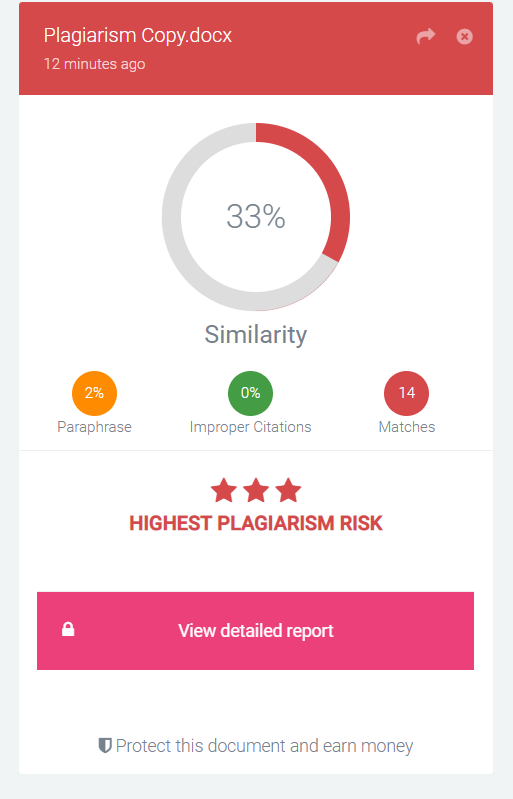
It found 33% of plagiarized content. QueText found more than that in the first 500 words! Grammarly found a whopping 86%. Plagramme missed more than half of that. That’s insane for a company that claims to pull from trillions of sources.
And the worst aspect of this faulty service is that if you want to see a detailed report on what it found, you have to pay again. Free users can learn that there is something wrong, but Plagramme won’t actually tell you what that is unless you pay for it.
This service wasted my time, it missed more than half of the plagiarized content in this article, and it wouldn’t tell me what issues it found.
This is a no-go on every level.
3. CopyScape
I’m hesitant to call CopyScape a free plagiarism checker, but it technically does qualify.
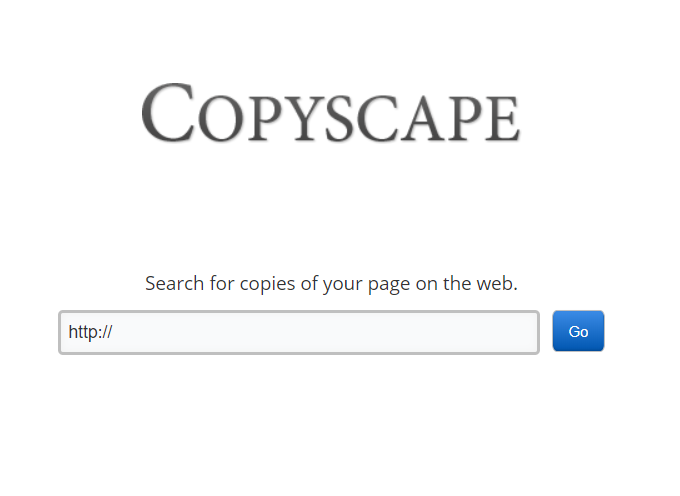
CopyScape’s free service doesn’t check your content for plagiarism. It checks online content that you enter via a website URL for duplicates across the web.
It only checks copy once it has already been published. That’s useful for businesses who are looking to see if someone is plagiarising their copyrighted content, but it does nothing for students and educators, nor does it serve a purpose for anyone looking to check unpublished work.
CopyScape can review documents, but not for free. Premium users can upload unpublished copy and receive a report on what plagiarism was found. But if you’re looking to use CopyScape as a free service, you’re very limited.
This free checker is useless for anyone in the educational sector, but businesses looking to police their competition can get a lot of good use from it.
4. Plagly
Plagly likes to tout its free checker tools, but it offers nothing substantial without a financial investment.
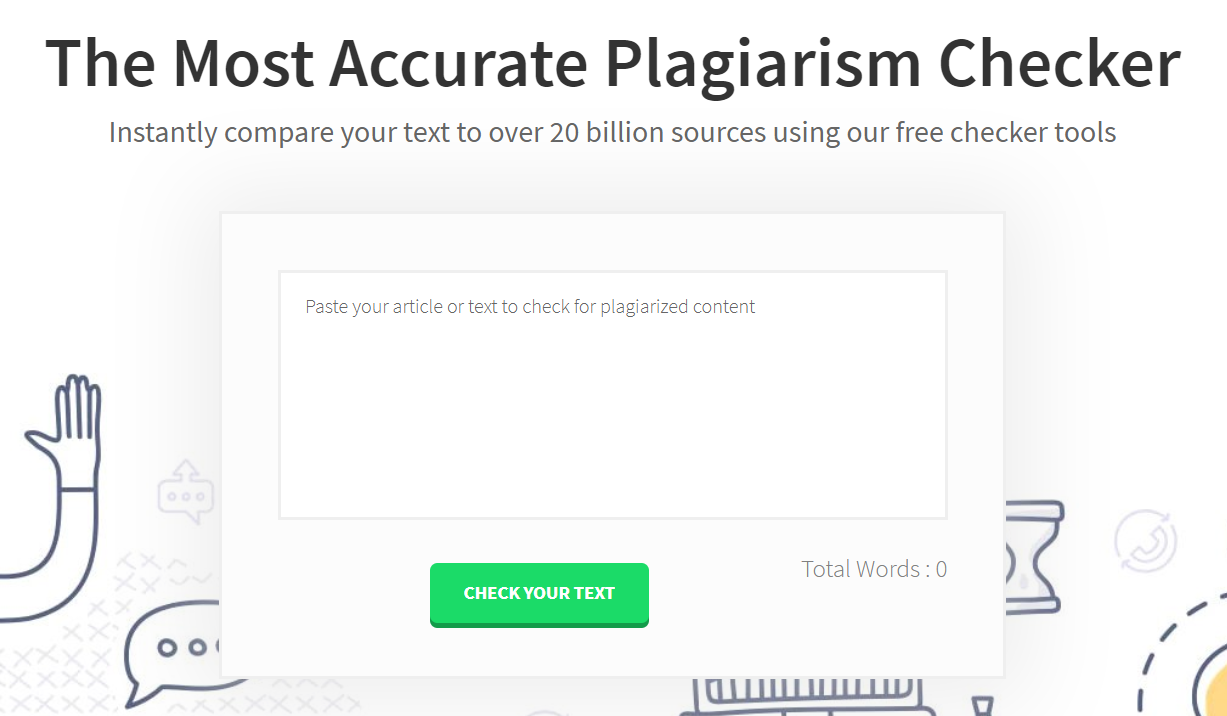
On the surface, it looks awesome. More than 20 languages are included, and the site checks over 20 billion websites in its hunt for plagiarism. So the first time I tried this, I was excited to see what I was going to get.
Then I got it…
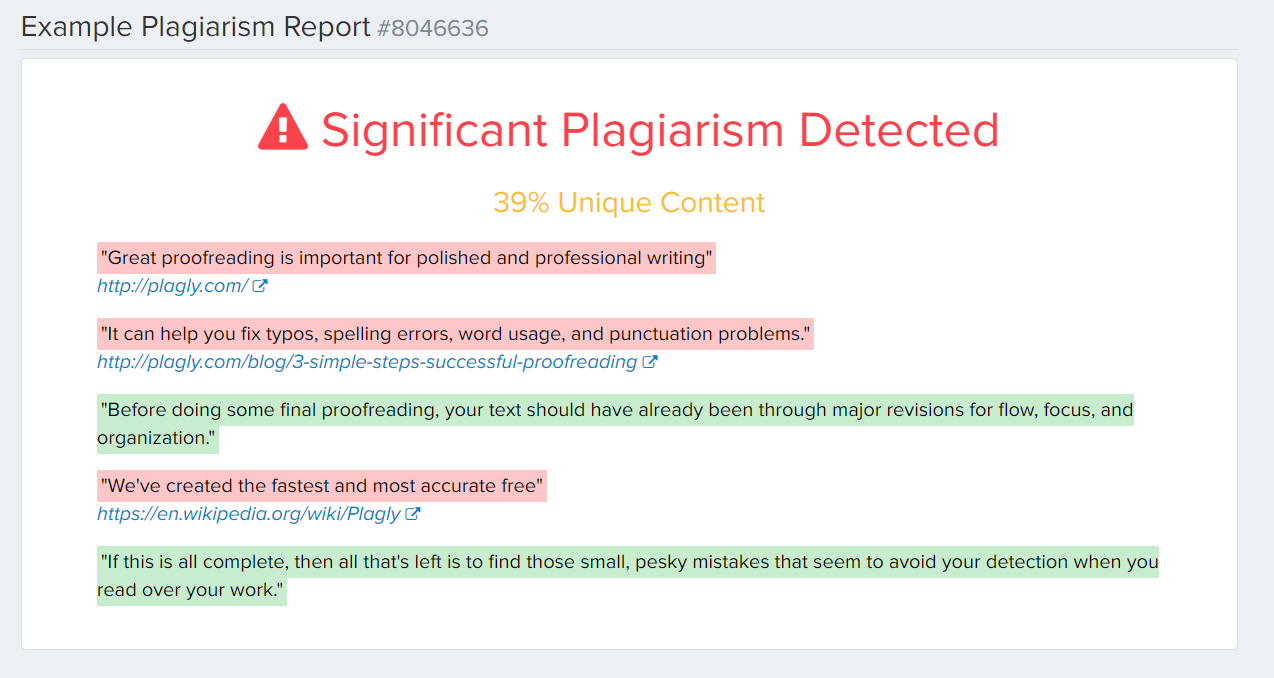
For starters, 39% original means that this piece is only 61% plagiarized, and I know that the true number is actually somewhere around 86%. So immediately I know that more than a quarter of the plagiarized content was completely glossed over.
Then, I realized that this little box was all I was going to get. Those highlighted samples are not from my article. They’re just samples Plagly offers to show you how their paid service works.
What we have here is another service that will only tell you that a problem exists. They make no attempt to share their findings with free users.
That’s like going to the doctor and being told, “Yup, you’re sick. Really sick, actually. Ok, bye!”
Don’t get me wrong, I’m all for premium plagiarism checkers. They do amazing work and provide very detailed reports. These services also educate writers on how to cite properly and avoid potential issues in the future.
My issue with Plagly is that it markets itself as a free service while offering absolutely nothing for free.
It’s not a product I recommend to anyone.
5. Writer
Here’s another excellent website (and an app) where you can run a plagiarism check for free. Well, at least during the free trial.
Writer is a popular writing aid with businesses. It allows you to align your brand’s voice among different staff writers and make sure they all use the same terminology.
But in addition to style, spelling, and grammar check, this tool also offers plagiarism detection that can find duplicate content online and save your article from being called editorial theft. The app identifies unintentional plagiarism and helps you create original content.
You can use Writer with different apps, like Google Docs, as well as with standard writing software, such as Microsoft Word. There’s also an extension for Chrome, so you can be sure you’ll save your academic integrity and publish unique content with whatever you write.
You have 14 days to decide if this plagiarism scanner works for you. Don’t forget that copied content can harm your authority on the web. Hence, a good plagiarism detector is a must if writing is one of your daily activities.
The Grammarly Difference
Speaking of paid premium services, I wanted to highlight Grammarly, our favorite plagiarism checker, to showcase the difference between these free websites and a paid program.
Grammarly has a free grammar, spelling, and punctuation checker, but plagiarism services are wrapped up in their premium package.
Much like the other websites we’ve reviewed today, Grammarly imposes some limitations on their users, but they’re far more lenient than those we’ve discussed.
For starters, users can check up to 150,000 words in a one month period, with a daily max of 50,000. Documents can’t excede 4MB, and the system only accepts MS Word documents, OpenOffice, .txt, and .rtf files. Premium users are limited to five device connections per account.
Grammarly’s plagiarism detection software is a breath of fresh air and, much like the four products we’ve reviewed today, can be used right from their website.
Similar to our MasterClass review, the value you get from using Grammarly is well worth the cost.
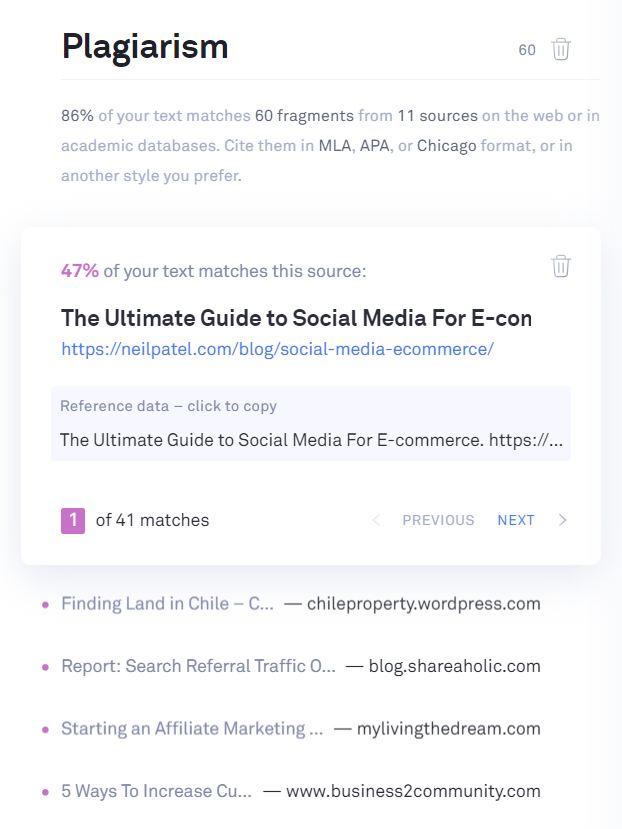
As mentioned before, Grammarly found 86% of the content in this sample article to be plagiarized. That’s a far more accurate accounting than we’ve seen from any of these free websites. It even goes on to identify 60 plagiarism fragments that matched 11 sources on the Web.
Free Doesn’t Mean Better
Whether you’re a student or a CEO, plagiarism matters.
That’s why in most cases it’s better to shell out some money to use an accurate plagiarism checker that won’t throttle your usage. When your academic future or the financial wellbeing of your business is on the line, free doesn’t mean better, it just means easier.


