Grammarly vs Ginger.
Like tea vs. coffee. Friends vs. Seinfeld.
The two top of the grammar checking tools in the world. Inseparable at birth like a pair of fraternal twins.
But for all their similarities, they do have a few key differences.
One is better than the other in a few key categories.
So which one wins? I’ll help you compare them both based on five key features:
- Grammar Accuracy & Database
- Limitations & Device Usage
- Customer Service Response
- Multilingual Languages
- Tool Costs
(Just keep in mind: Ginger grammar has no plagiarism checker software. So if you think you’ll need plagiarism check too, just go with Grammarly now.)
Our content marketing agency produces over 300+ articles/month, so we use these tools on a daily basis.
What are the pros and cons of both software? Let’s finally compare Grammarly vs. Ginger once and for all to see which one will be the last grammar .
Disclosure: These reviews are reader-supported. We might earn a small commission if you purchase something through our site. Learn more
Our Verdict
| FEATURES | GRAMMARLY | GINGER |
|---|---|---|
| ACCURACY | 86% out of 86% | N/A |
| DATABASE | 16 Billion + | N/A |
| LIMITATIONS | 150,000 words | Unlimited |
| DEVICE USAGE | 5 | Unlimited |
| DEVICE COMPATIBILITY | Desktop, Browser, Mobile App |
Desktop, Browser, Mobile App |
| CUSTOMER SERVICE | One Hour | 24+ Hours |
| LANGUAGES | Only English | 40+ Languages |
| PRICING | $11.66/ month (Annual) | $7.49/ month (Annual) |
| OVERALL | ★★★★★ | ★★★★ |
| WEBSITE | www.Grammarly.com | www.GingerSoftware.com |
Grammarly Premium Walkthrough Video
TABLE OF CONTENTS
Feature #1. Editor Accuracy & Proofreading Database
Grammarly boasts over 16 billion sources in its proofreading database. Do you know what that means?
It’s really freaking accurate, that’s what. You’ll get a complete breakdown of what looks good (and what doesn’t).

Grammarly also has tons of users. So they’ll provide some context by ranking your text’s grammar and writing style against all the others that have been added to the service. (That’s what the “87%” means in the image above.)
In addition, Grammarly’s editor will completely exactly what’s wrong in your and when complete with helpful descriptions or so you can learn to not make the same mistake again.
Basically, you’ll eventually become good at spotting your own after a while and your will get better. Same for your and your .
Similar to our MasterClass review, the value you get from using Grammarly is well worth the cost.
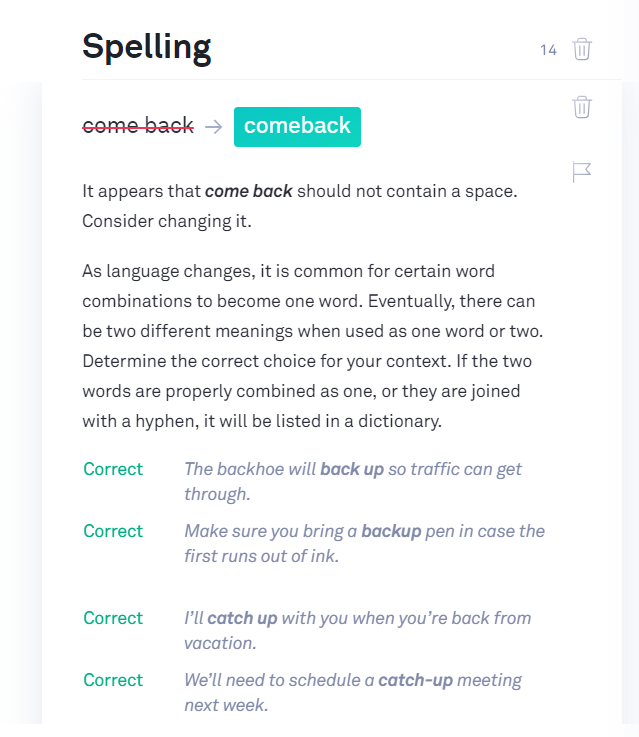
It even catches my favorite:
Sentence fragments.
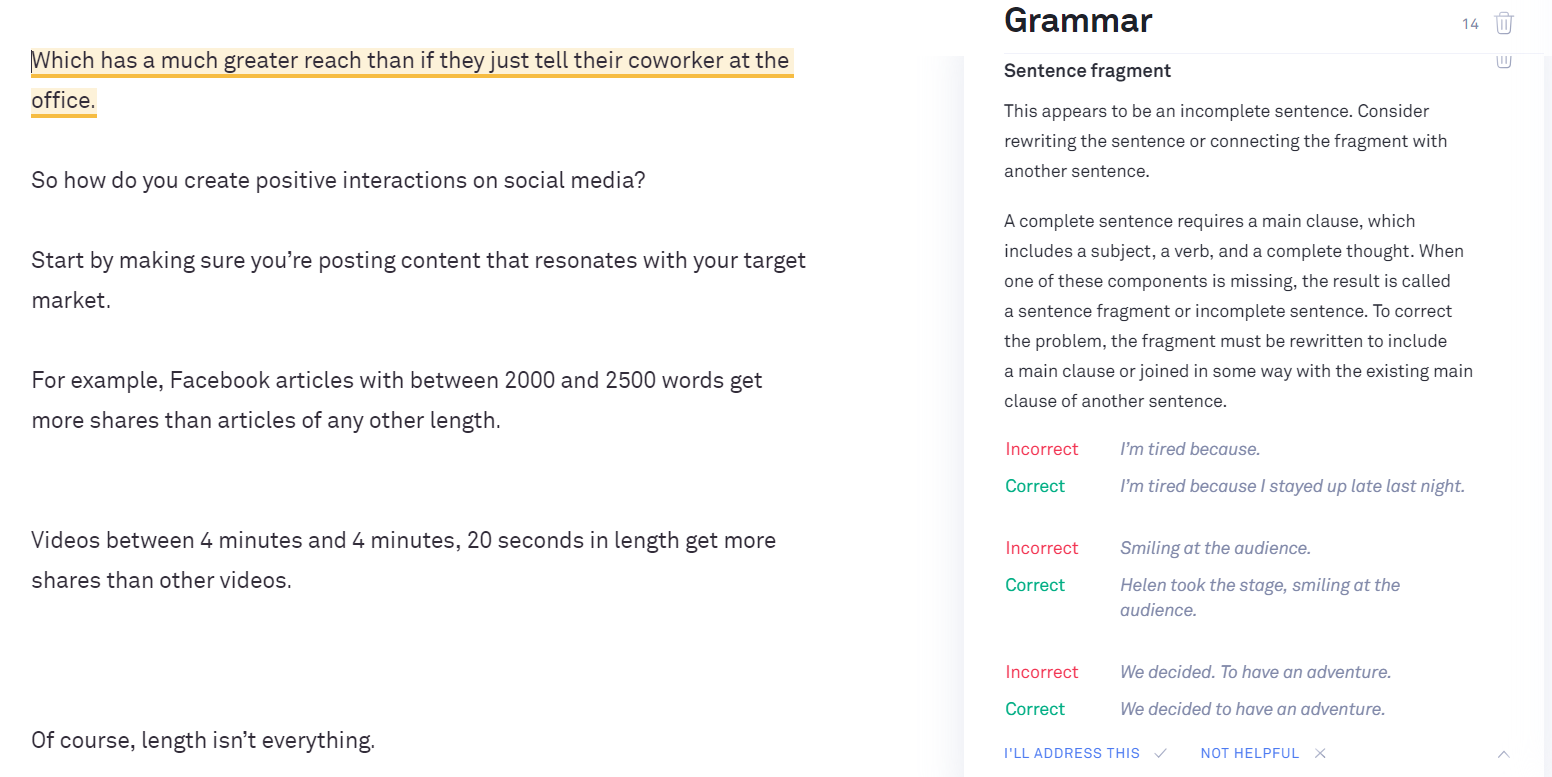
Ginger, on the other hand, has a ‘sentence rephraser’ tool that will help you automatically reword any hard-to-read and . Your gets smoother and your more accurate.

Plus, their multilingual support is excellent. They have an English Personal Trainer’ feature that is like your own personal language coach if you’re getting up to speed on the insanity that is the English language.
However, I’m docking a few points for (1) no transparent database number, so you’re not exactly sure how far-reaching it is. Plus, (2) the reporting options are lackluster. You don’t get the same level of detail and context as you do from Grammarly.
Tool Winner: Grammarly
A bigger (verified) database and better editor reporting give Grammarly the edge.
Both writing and editing tools go above and beyond other alternatives out there, like the Hemingway App.
Feature #2. Editor Limitations & Device Usage
Both Grammarly and Ginger have some limitations.
Ginger limits free users to only 14 corrections each month. That’s tiny. But on the flip side, they provide unlimited access to paying members.
In contrast, Grammarly provides WAY more access to its free version. (Instead, restricting advanced features like the plagiarism detector.) Except, they do have some limitations on paid plans (in the hundreds of thousands of words a month).
Grammarly and Ginger are almost neck-and-neck in device compatibility.
The web-based proofreading options are both excellent.
And they both feature good browser extensions, too.
For example, the Grammarly Chrome extension can help you track every word you type, including a blog post in Google Docs to anything sent through Gmail:
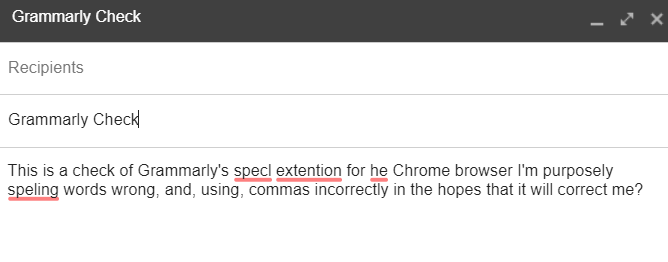
Plus, Grammarly and Ginger grammar both have a desktop app (although with Grammarly, it’s only a Mac app). So they work well on the entire Microsoft Office suite. The MS Word extension brings in a lot of the same functionality from their fully-featured web version.
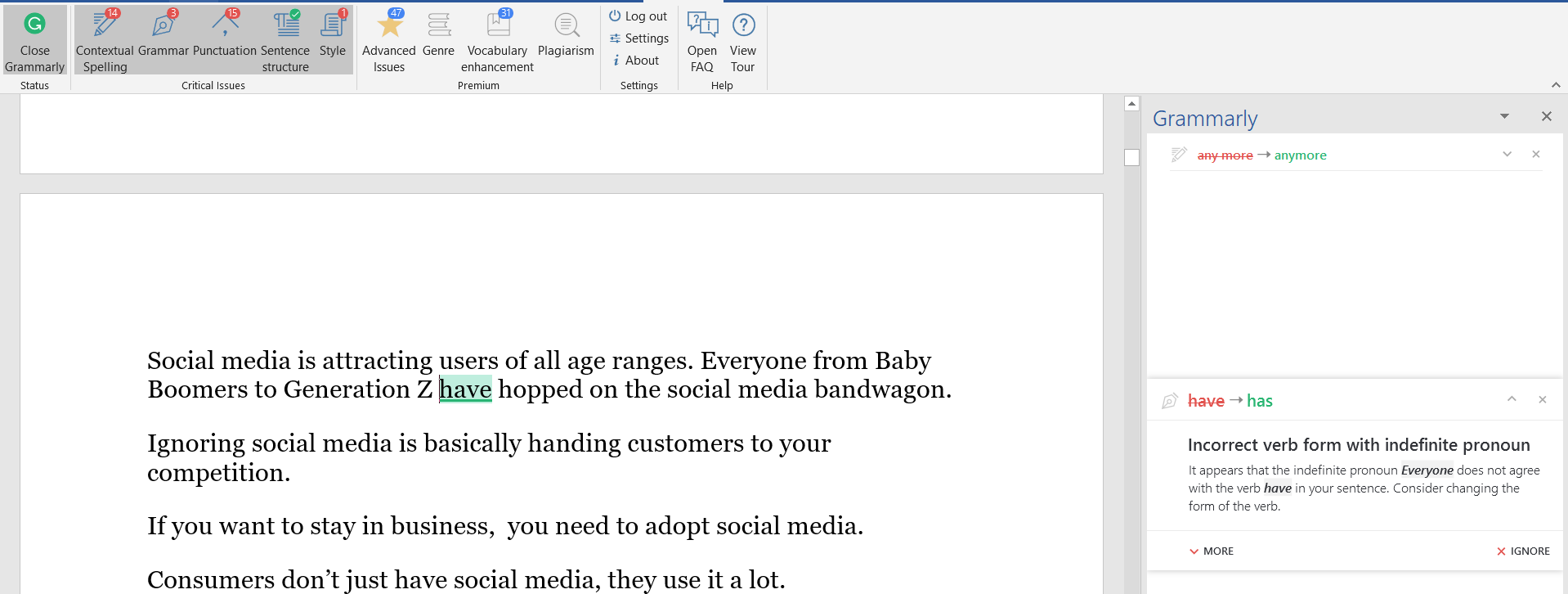
And they both support Android and iOS mobile devices, too. These two lead the pack on device accessibility.
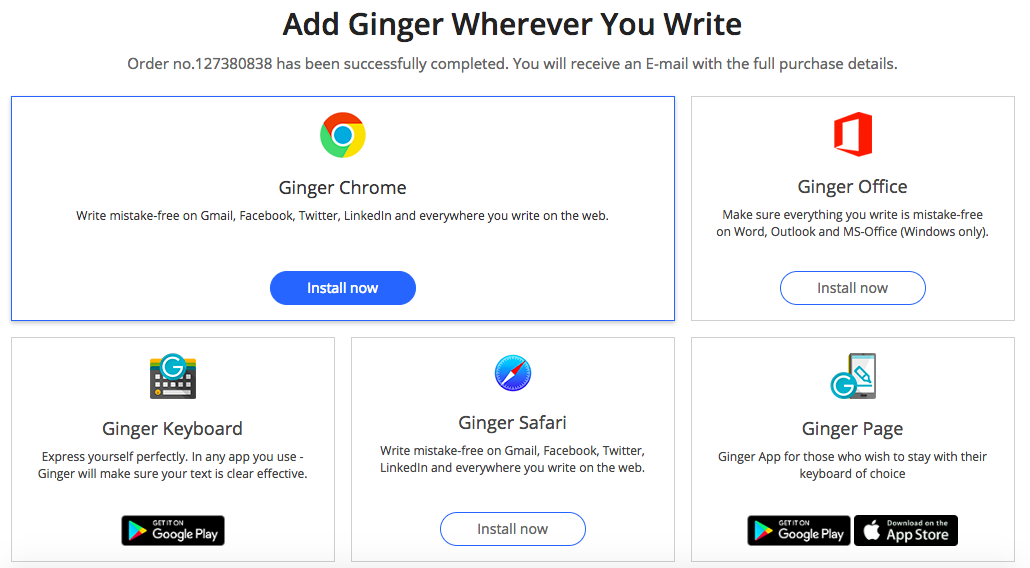
Tool Winner: Grammarly
Both might have a desktop app and work across Google Docs to Microsoft Word to Android devices.
But a slight edge goes to Grammarly in this case for the bigger free restriction option to help you catch more grammatical errors.
If you don’t need advanced proofreading features like plagiarism support, you might never need to actually pay a dime for Grammarly and stick to the . And a on the is great.
Even though Ginger technically allows you more access to the paid plans, Grammarly’s restrictions are still so big that I’ve never hit them (even after checking hundreds of docs a month).
Google Docs? Check. MS Word? Check. Desktop App? Check. Mobile app? Check. Browser extension? Check.
Tough to find a problem or issue in this case.
Feature #3. Customer Service Response
What if you have a problem?
What if there’s a snag or hangup in the 11th hour (literally), while you’re trying to turn something in before a deadline?
You need a responsive customer support department backing you up.
I tested both customer service teams for this very reason.
Neither provides live chat, so I instead submitted a ticket request.
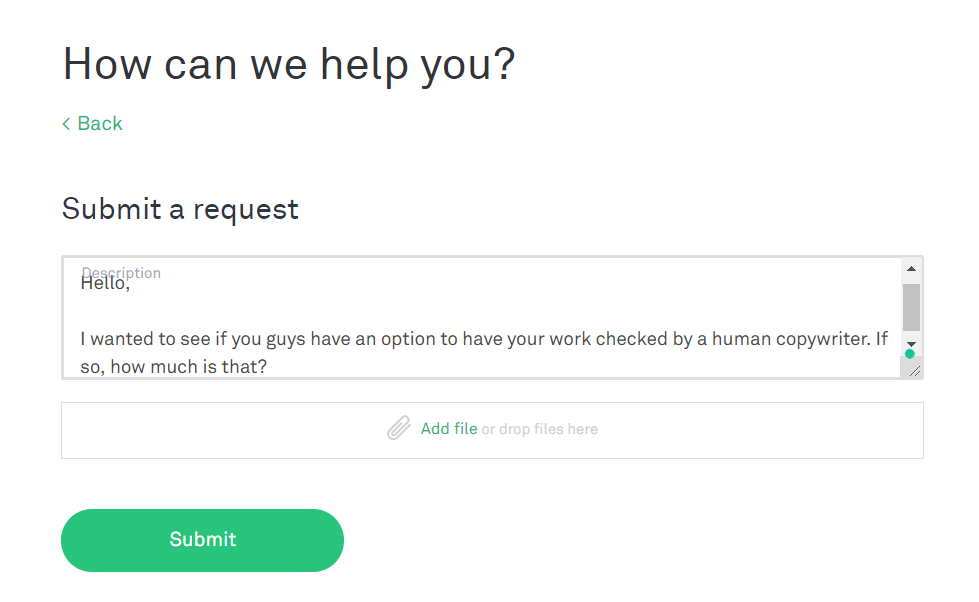
Grammarly responded to my support ticket in one hour.
A few other tools I’ve tested (like Citation Machine or CopyLeaks) had good response times in the half-a-day range. But no one came close to this.
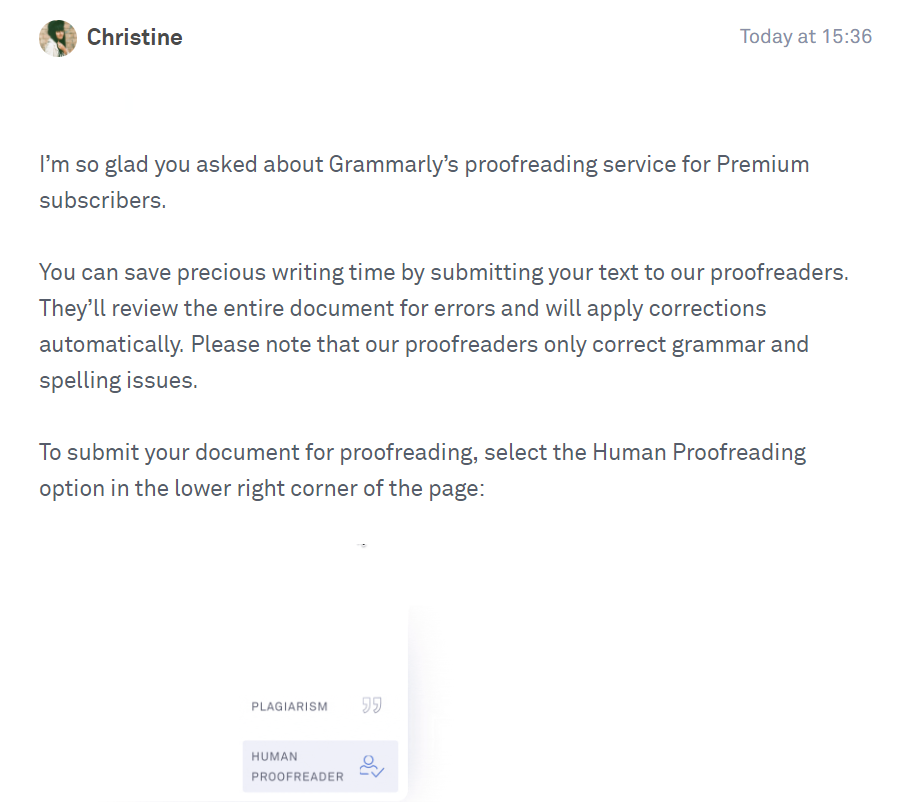
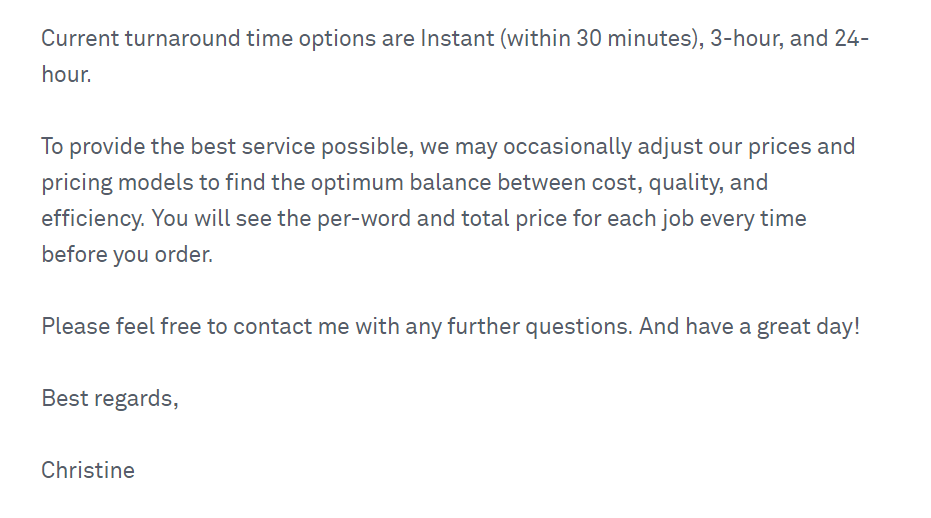
Unfortunately, the same response times were NOT seen from Ginger.
I repeated the same exact process, firing off a support request.
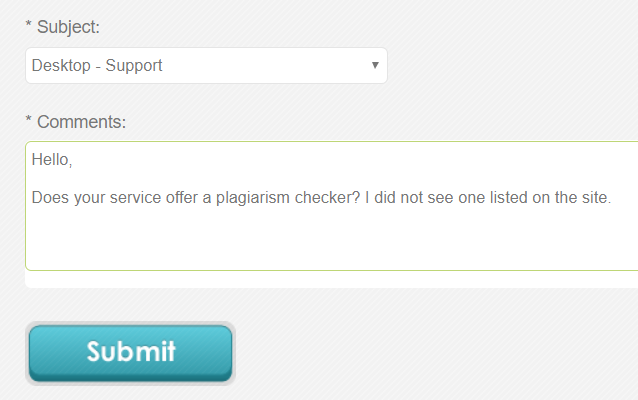
And then… nothing.
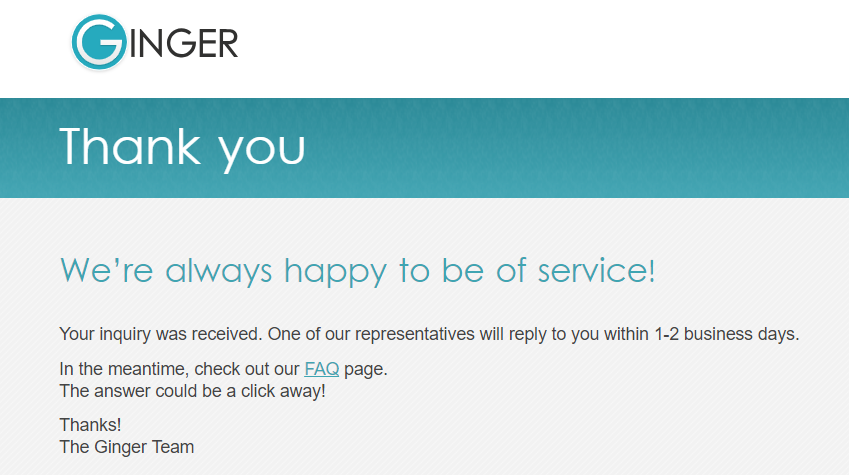
It took over a day to actually hear anything.
Fine if you’re waiting on a simple billing question. Not fine if you’re stuck and in jeopardy of missing a deadline.
Tool Winner: Grammarly
I’ve tested over 20 grammar and plagiarism tools to date, and none have come anywhere close to Grammarly’s impressive 60-minute response. This editor wins this category hands-down.
Feature #4. Multilingual Proofreading Options
Grammarly’s editor only supports the English language.
Sure, it’ll help you with British or Canadian differences (like “favour” instead of “favor”). But that’s about it.
Ginger, however, blows Grammarly out the water in this case.
They support over 40 major languages. All you have to do is select your home language, set the destination language, drop in your content, and hit “Translate.”
your in a specific language — and correct all — on Ginger is easy as pie.

Easy peasy!
Tool Winner: Ginger
No question. Ginger’s translation feature is perfect for international users, or second-language people who need to fact-check their English grammar.
The for translated English is simply ace.
Grammarly’s English-only support won’t cut it in this case.
Feature #5. Grammar Editor Costs
Pricing is pretty similar for both Grammarly and Ginger.
They both have free options. Although, as we’ve seen, Grammarly offers higher limits.
They also each have a paid option, with monthly or long-term plans available.
The true month-to-month options will be a little more expensive. I initially paid $29.99 for a month of Grammarly.
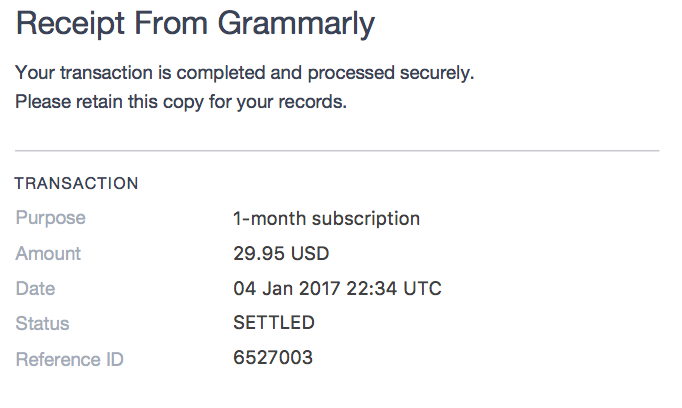
The monthly option on Ginger software, meanwhile, only set me back $20.97. So a ~$10 discount, or about 30%.
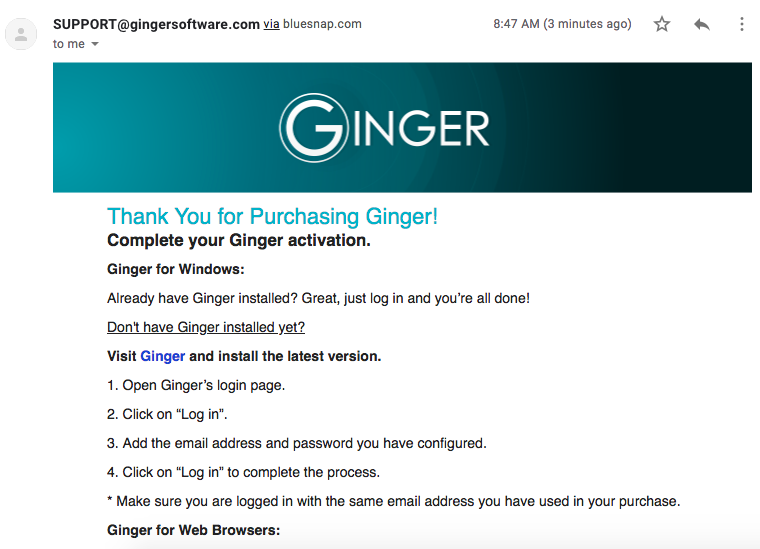
The silver lining is that you can use the paid options for a month to see if you actually like the .
Then, the best way to save on both is to bite the bullet and pay annually when you’re ready to commit.
That’s what I eventually did with Grammarly, making a one-time payment of $139.95. This brings your effective monthly price down to only $11.66 / month:
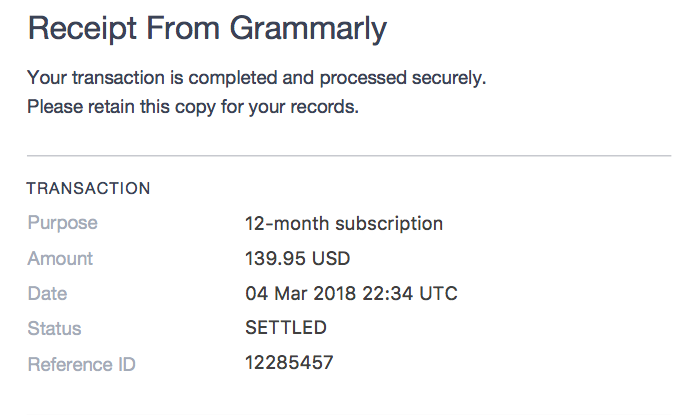
Ginger’s current pricing is a little more budget-conscious, costing only $89.88 for the year (or $7.49/month).
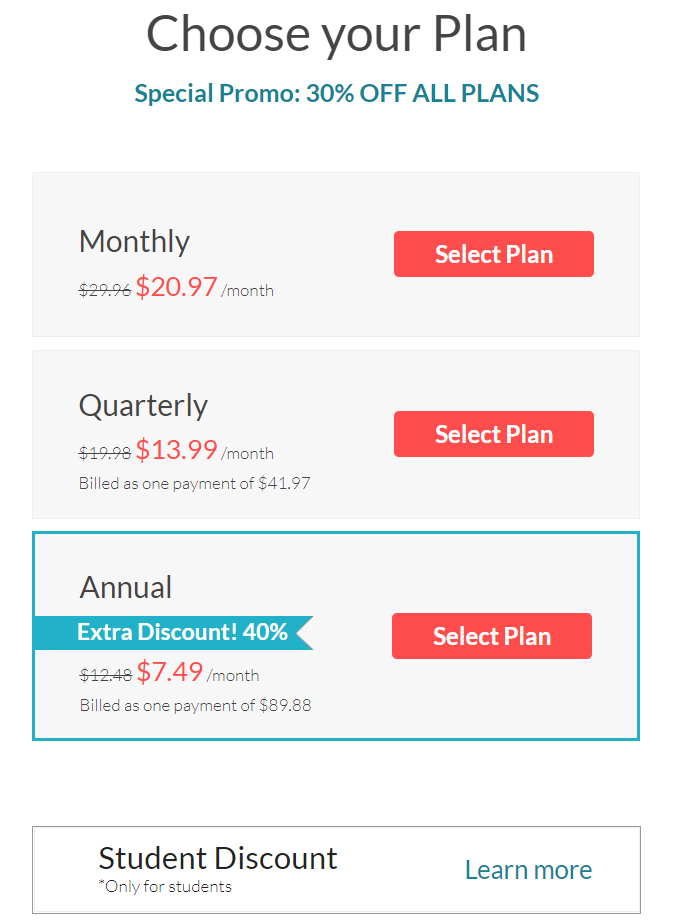
Tool Winner: Ginger
You could argue you’re getting less with Ginger because it lacks any plagiarism checker.
But if you’re just in the market for a solid, advanced grammar checker that will catch sentence issues like passive voice, then the cost comparison isn’t even a question: Ginger will set you back far less over time. You can check your and improve your easily on Ginger.
Grammarly vs Ginger: Which Tool Wins?
Grammarly vs Ginger is a close call.
The truth is that they’re both good. There’s a lot to like about each tool. But they differ in a few key areas.
So depending on what type of , , or you are looking for… You may need an to improve your or to check for or a to make sure your and are on point.
Here are our final to choose the right for you:
If you’re interested in top-of-the-line accuracy and plagiarism-checking abilities: Go Grammarly. The or the provides instant that makes any better while ensuring your is free from .
If you’re a budget-conscious consumer or require a multilingual grammar checker, Ginger is your guy (err, gal). You can still spot mistakes and enjoy a good .



