Grammar, spelling, and plagiarism checkers are quickly becoming an essential item.
The good news is that there’s now a plethora of affordable options that will instantly catch errors before your colleagues, peers, or just friends and family spot them, first.
LanguageTool and Grammarly are two of the most popular.
But which one has better features, for a better price?
We’ve bought, tested, and used them both to find out.
Let’s find out which one wins (and why).
Disclosure: These reviews are reader-supported. We might earn a small commission if you purchase something through our site. Learn more
Our Verdict
Simply put: Grammarly is a much better option if you are looking for software that will not only correct your writing but improve it, too. LanguageTool is a fine option if you need grammar checking in a different language, but otherwise it can’t match the accuracy and features that Grammarly boasts.
Grammarly Best All-Around
PROS
- 86/86% accuracy
- 16+ billion database
- 150k+ word limit
- 5 device limit
- Includes plagiarism
- 1-hour response
CONS
- Only English
- Expensive without our link
Grammarly Premium Walkthrough Video
TABLE OF CONTENTS
LanguageTool Interface
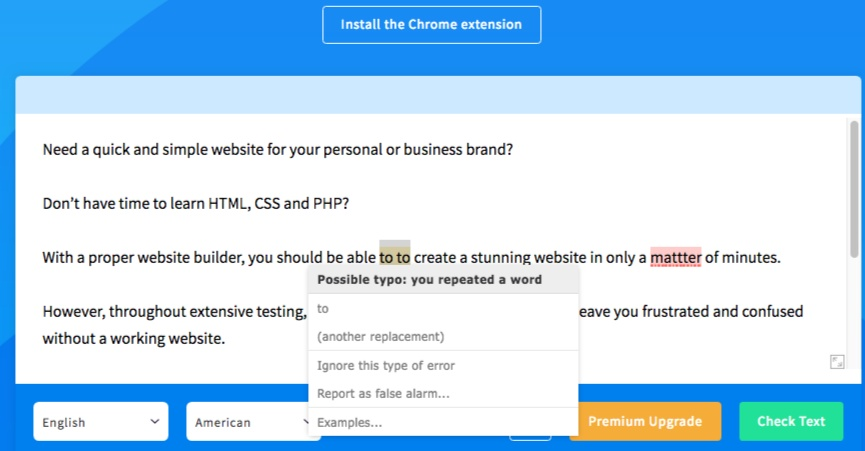
The interface is simple enough for anyone to use. It is just a blank page with options to check your text, upgrade, and choose your language.
Grammarly Interface
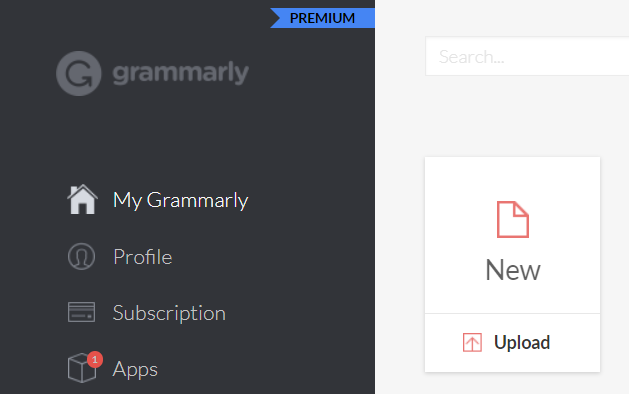
Grammarly has a more complex interface. Once you create an account, you are taken to the dashboard. From there, you can choose to copy and paste your work, upload or print, search your documents, edit your profile, and download apps. There’s also a performance score that shows the rating of your text and the list of errors.
LanguageTool Features
Grammar Checker – The grammar checker tool is very accurate compared to other programs. It will find the grammar mistakes that are made commonly. Its accuracy on hyphened words is caught too. While it’s better than most out there for grammar and spelling errors, it does miss out on some mistakes. For example, it doesn’t account for passive voice.
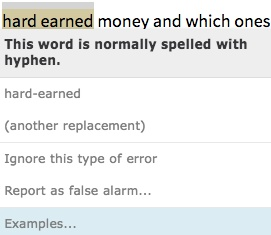
Device Compatibility – LanguageTool is accessible through your web browser and mobile browser. It’s also compatible across other platforms like LibreOffice, Microsoft Word, Firefox, Chrome, and Google Docs. The community of Languagetool developed plugins and add-ons for other programs such as CheckMate and Android. However, it should be noted that many of the plug-ins aren’t offered by the service itself, so caution should be used.
Language Support – One thing that makes LanguageTool stand out is the language support. The grammar checker software can detect your grammar errors in other languages. Many grammar checkers don’t support this type of feature. It even has an auto-detect your language.
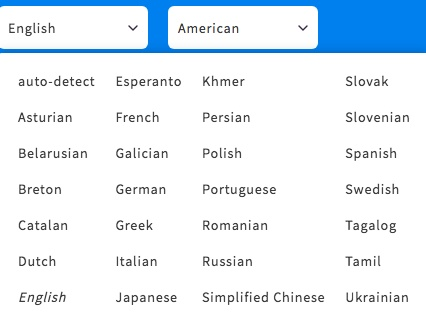
Forum – The forum on LanguageTool acts as a customer service tool as well as a ‘help’ guide. You can search the forums using keywords or click by the thread to find what you’re looking for.

Grammarly Features
Grammarly aims to be more than just your spell checker and free grammar corrector. It comes with features to correct all of your mistakes.
Language Settings – Grammarly will correct your English grammar, but it currently doesn’t support any other languages. It does cover the variates of English like British and Australian.
Goal Setting – The goal setting is what makes it unique compared to Language tool and other checker software like Slick Write. Grammarly will not only check your spelling and grammar mistakes. It will check your sentence structure, offer a sentence rephraser, punctuation checker, check for style, tone, audience, intent, and emotion.
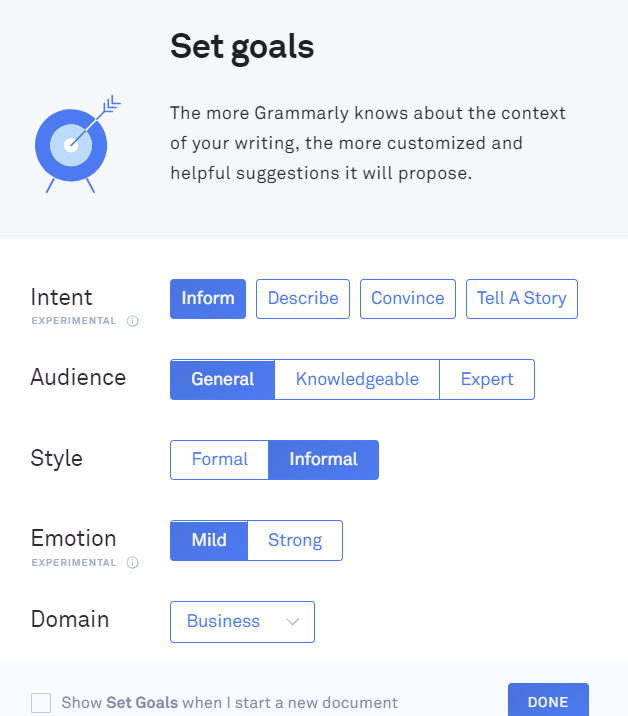
Upload Documents – Instead of using copy and paste, you can upload documents right from the dashboard. From there, you can make corrections in the Grammarly editor.
Dictionary – Grammarly offers you the option to add in your own words to their dictionary. This will stop Grammarly from trying to make suggestions and corrections on the words you have added.
Compatibility with Other Devices – Grammarly is compatible with many web browsers and will make corrections as you search or type. It can even be used in Google Docs and MS Word through the use of extensions. Grammarly even has a mobile app that works on IOS and Android. It’s different than the official website and acts more as a Grammarly keyboard that checks your grammar and spell more than anything else. It’s perfect for those that are always sending emails from their phone.
Proofreading Tool – The human proofreading is another unique feature Grammarly has. This feature isn’t part of the free Grammarly software or the paid subscription. However, you can choose to send your work to a proofreader who will make sure your piece is free of any misspellings, punctuation mistakes, and grammatical errors. The price will depend on the speed you will like it fixed and how many words you want to be checked.
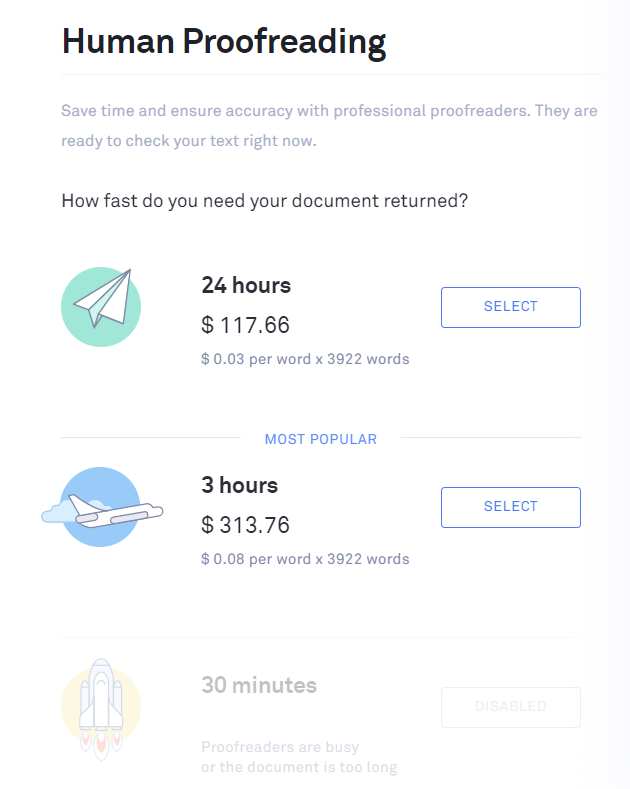
Plagiarism Checking Tool – The Grammarly plagiarism checker is part of the paid subscription and can be accessed at any time. The plagiarism Grammarly software examines over 16 billion websites. This will reduce the chances that you unintentionally plagiarize. if you do happen to unintentionally do so, the plagiarism check will help you to cite your sources.
LanguageTool Pricing
LanguageTool is free for up to 20,000 characters to check but if you want to use some of the features and check up to 40,000 characters, then you’ll need to upgrade. There are three different subscriptions you can purchase. There’s the $19 per month subscription, the $39 ever three months subscription, and the annual subscription at $59 per year.
Grammarly Pricing
Grammarly is free but to access its special features you will need to upgrade to their premium plan. Grammarly Premium will allow you access to their plagiarism software. It will also let you access the writing feature. You can check your writing at any time for free with Grammarly. However, if you want to fix the list that the error detection finds, then this will require the upgrade. The human proofreading feature isn’t included and is at a separate cost based on word count and how quickly you need it proofread. A subscription costs $29.95 monthly or $135.99 annually. The Grammarly business package requires a three-member minimum and bills you at $12.50 per member per month.
LanguageTool Pros and Cons
Like with any grammar software, there will be pros and cons to using it.
Pros
- Supports many languages.
- Has an accurate grammar checker.
- Compatible with browsers and document apps.
Cons
- No plagiarism checker.
- Pricey for only providing correction spelling, grammar, and punctuation errors.
Grammarly Pros and Cons
The Grammarly grammar checker has many pros to it, but it’s not flawless.
Pros
- Plagiarism checker software.
- Corrects more than your grammar.
- Compatible across different devices and apps.
Cons
- Lack of language support.
Grammarly Best All-Around
PROS
- 86% out of 86% accuracy
- 16+ billion database
- 150k+ word limit
- 5 devlice limit
- Includes plagiarism
- 1 hour response
CONS
- Only supports English
- Expensive
LanguageTool vs Grammarly
Grammarly is a much better option if you are looking for software that will not only correct your writing but improve it. LanguageTool is a good option if you need grammar checking in a different language. Other than that, you are better off using a different service because of the lack of features it has, even at the paid level. You don’t have to take our word for it, check out a Grammarly review.


