In my guide on the Codeless blog, you’re going to learn how to create content that will convert better, faster, and earn you more money.
No time to waste so let’s get to it right away.
Scale insightful marketing content across the web.
We help you grow through expertise, strategy, and the best content on the web.
Why craft content with attention to conversion details? What’s the point?
3 reasons.
Actually, there are 3 excellent reasons.
1. You earn more money
Better converting content makes you more money.
Of course, this result is meaningless to you if you’re a true hobby blogger who doesn’t care about monetizing their blog.
But then, let me ask you… Why are you reading this guide on boosting content conversions?
Makes no sense to me.
My guess is that making more money means everything for you. You’re not a hobby blogger and you’re running a true online business.
And you want it to be profitable and successful.
Right?
Then boosting conversions is crucial for you.
2. Your users are happier
Behind every query typed into Google, there’s a question, and behind every question, there’s a burning problem begging to be solved.
People on your page want to convert, and if you strategically nudge them towards it they will convert at a higher rate, solve their problems faster (with your help) and then eventually become your brand’s evangelists.
It seems far-fetched, but it’s happening every day in the online world.
Let your content help them AND let it make a profit for you.
Your content can and should do double duty.
3. Success breeds more success
This means that as you earn more money you will have more dough to put back into your business which will then turn into more success.
In other words, more money earned= more money invested which then earns you even more money and faster…
It’s become a self-reinforcing loop, a flywheel that grows and grows and faster and faster.
You want that for your biz, right?
7 ways to create highly converting content, starting today:
1. Increase relevance
Notice the subheadline of this first tip on making more converting posts?
Sure you do.
You need to do proper keyword research so as to make sure that once you rank in Google and Bing, you bring in relevant traffic that will simply click with your words and offers and convert handsomely.
Your post needs to feel as if it’s written specifically for each individual person reading it.
If it helps you, think of every query as a hidden question, and behind every question is an (often burring) problem just itching to be solved.
So your post needs to be solving relevant problems web users are facing.
For example, what do you think people searching for:
- HostGator Black Friday;
- HostGator Black Friday deals
- HostGator Black Friday sale;
- etc
are looking for?
None of these queries are questions, but you can probably guess what they’re after.
They want affordable and reliable hosting for their soon-to-be-born online business.
And they want to get it cheaply because who doesn’t want to score a deal? And they’re probably even timing their site’s creation with this year’s Black Friday.
And they want to learn about HostGator Black Friday deals that are happening this year so they know exactly how much money they can save.
My Black Friday HostGator sale page is perfectly tuned to give them exactly what they need.
Come Black Friday, dozens of hours of keyword research, writing, and on-page tuning will be rewarded with slew after slew of affiliate commissions.
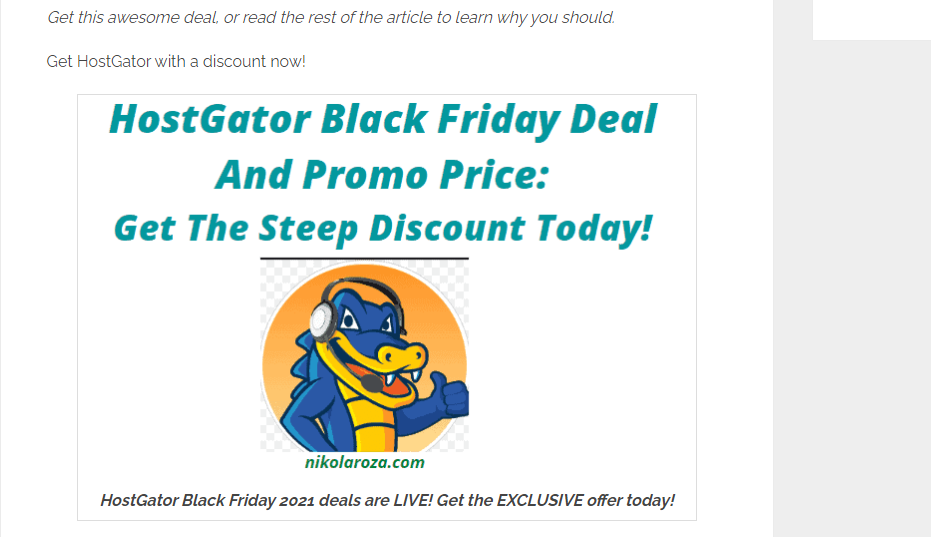
Bottom line: optimize your content around carefully chosen keywords and your article won’t fail to deliver what web users are expecting and looking for.
2. Add urgency
There’s something powerful about urgency.
Can’t pinpoint it exactly, but it has something to do with FOMO (fear of missing out).
We all feel it, it’s deeply ingrained in us humans.
And it’s probably hyper exaggerated by the fact that we live in a social world where we can marvel (and envy) what others are doing on a constant basis.
Drawing from the example above, urgency is implied simply because Black Friday and Cyber Monday last only for 4-5 days in the entire year.
The time window during which they can seize amazing deals is super short and regret is going to be big if they don’t get it.
Black Friday posts thrive on urgency… but not all posts can be Black Friday posts.
Can other content imply urgency and boost conversions?
Yes, it can.
Ok, how?
I knew you’d ask that:)
Well, there’s a whole class of power words that drastically increase the heartbeat of any one person who reads them.
Typical trigger words and phrases are:
- Now;
- Only;
- Limited time;
- Rush;
- Deadline;
- Last chance;
- Don’t delay;
- Going out of business;
- Clearance
- Today;
- Hurry
- etc
Infuse your copy with these words and see your traffic instantly convert better.
Just remember not to overdo it.
A little bit goes the long way, but add too many power words and fail to space them out accordingly, and your post will look too salesy and will actually push people away.
Pro tip: urgency often begins on the SERPs themselves. You want to get those clicks and the easiest way to get them is to infuse your SEO title with power words, to imply that now’s the perfect time to get X, and that tomorrow might be too late.
For example, Twine (freelance hiring platform) uses the powerful word “now” in this post to compel people to click.
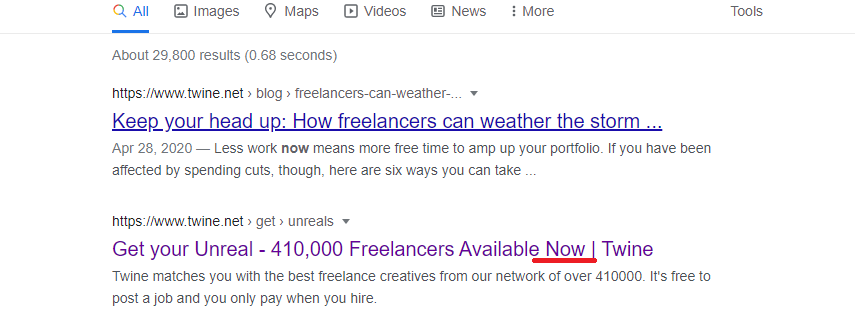
People looking for freelancers experienced in working with the Unreal engine understand that quality freelancers are currently up for grabs and that if they don’t hurry they might be too late.
It’s very subtle because it’s just one word, but it’s still very powerful.
Pro tip #2- You can also use urgency within the blog post headline.
80% of people only read the headline of a blog post, so if you add urgency power words to your h1 tag mix you can get a large chunk of those to convert from headline scanners into blog post readers and content consumers.
Here’s how Voila Norbert craftily does it with their headline for their excellent post on email deliverability.
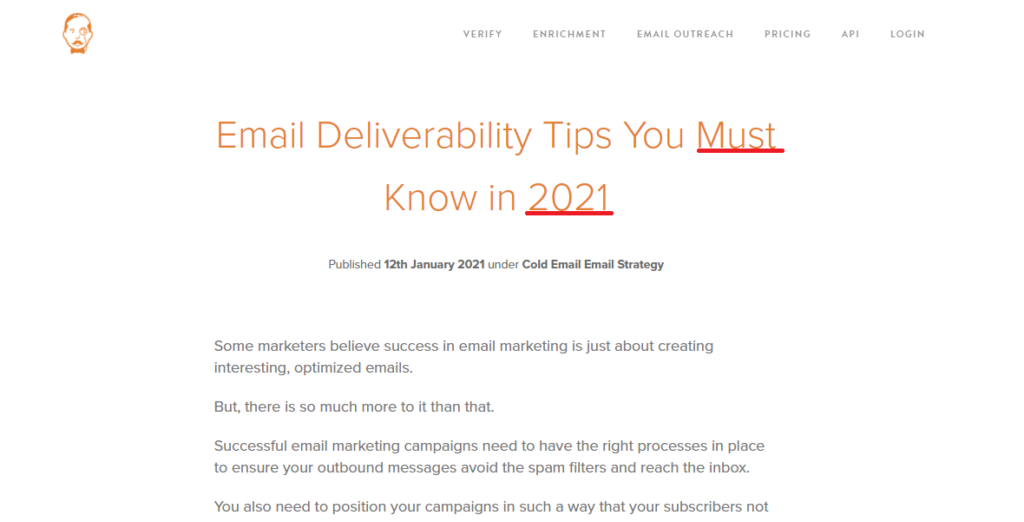
Think the word “must” is an accident. Or 2021?
Think again as they both imply urgency.
Their post’s headline is built to excite people to read further and I have zero doubt it works superbly at keeping people on their page for longer.
Pro tip #3-Create urgency with visual countdowns or time-sensitive offers, like a ready-made timer template, as it can help signal scarcity and boost conversions.
For example:
Here’s how Moosend has expertly crafted their CTA on their building an email list from scratch tutorial.
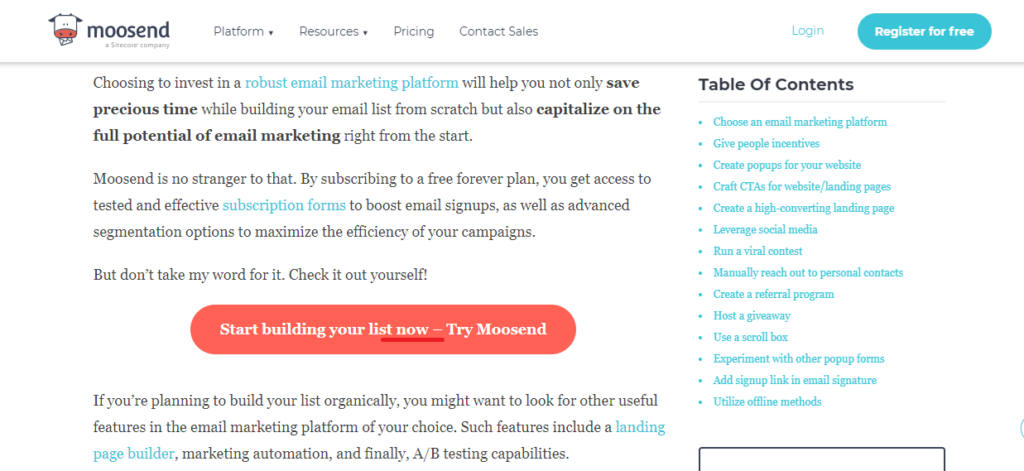
The button is large, color-striking, and unavoidable on the page. Those elements alone are likely enough to attract attention, but the word “now” nails it on the head and gives that button above average CTR.
I don’t have the stats to prove it, but I’d be willing to bet on it.
3. Increase clarity
Clear copy is effective copy.
Clear copy is converting copy.
Clear copy is your proven ticket for increasing conversion rates for all your future posts, and for all blog posts you update in the future armed with this new knowledge.
Clear copy is a must at times when web users are spoiled with infinite websites and content (your competition) on the web, and when they’re savvy enough to know to use Google to find whatever website they need.
The point is, you shouldn’t be losing sales and hard-earned traffic just because you forgot and haven’t implemented the basic tenet of effective writing for the web- CLARITY.
So, how do you write for the web?
- Write content to cover the topic comprehensively, don’t skimp on length. If it takes 5 000 words, it takes 5 000 words
- Never write longer just for the sake of filling the page. Zero fluff is the norm. Edit like crazy to remove unnecessary baggage.
- If you can say something with both 20 words and with 40, go with the former. Your reader will thank you for your brevity.
- Write short paragraphs- 2-4 sentences max.
- Write short and effective sentences- 8-16 words max.
- Use boldface and italics.
- Use a highly readable, common font (roboto or arial).
- Don’t use weird fonts and typefaces (they make you look unprofessional).
- Use subheadings to clearly divide the content body.
- Don’t use complicated words- always use simpler alternatives and common words first.
- Use “you” a lot. Remember, you’re writing as if you’re talking to your friend and explaining X Y and Z.
- Avoid “I” and talking about yourself, but use it as needed when telling a captivating story.
- Tell captivating stories. Michael Hyatt has a rule of one story per post, and I suggest you follow suit.
- When in doubt, simplify.
How about an instructive example?
This tutorial on writing an interview paper is very well put together.
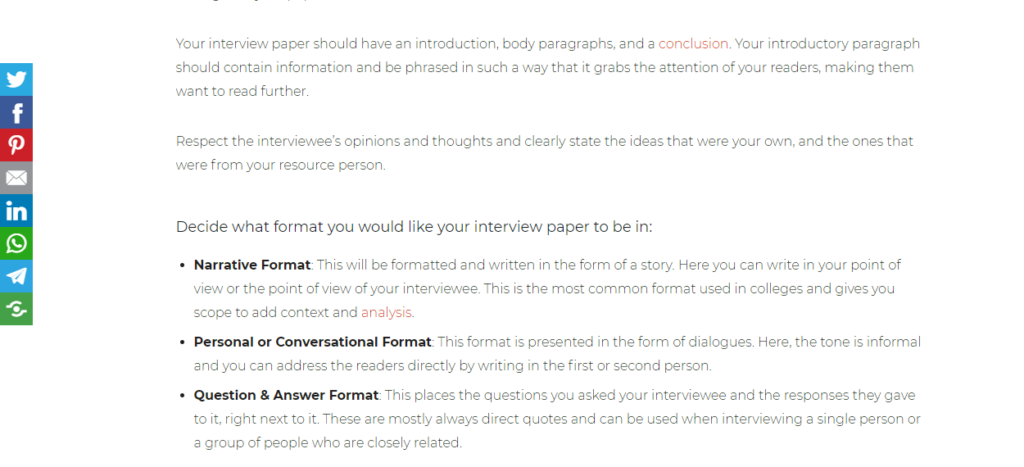
- Sentences are short and to the point.
- Paragraphs are on average 3 sentences long.
- Strategic use of boldface makes for very readable content.
- And the content body is chunkified with subheadings.
This page is very readable and I’m guessing it has a solid dwell time, low bounce rate, and non-existent pogo-sticking rate, which are all signs of a healthy page and one offering great UX to its users.
And it must be converting like crazy too.
Pro tip: clarity is not just about how you write, but also how you structure your blog posts.
Here’s a logical, classic content structure that you can apply to most posts you write in the future:
- Intro– tell them what they’ll learn and how they’ll benefit from reading;
- Body- expound on the topic; give helpful tips, advice and strategy; Deliver maximum value you can within the scope of your topic.
- Conclusion- repeat what they learned in a succinct form; tell them to share and leave comments; and subscribe.
For example, this Benchmark Email guide has a thorough intro where they tell you exactly what you’ll learn, and give you convincing reasons why you need to be building your email list instead of buying it.
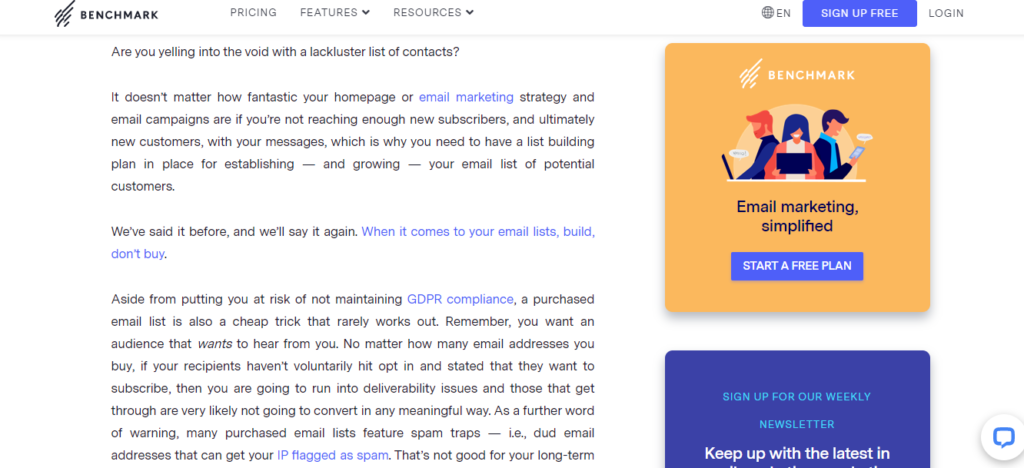
Then they fill the body of their post with step-by-step instructions on how to build an email list fast and from scratch.
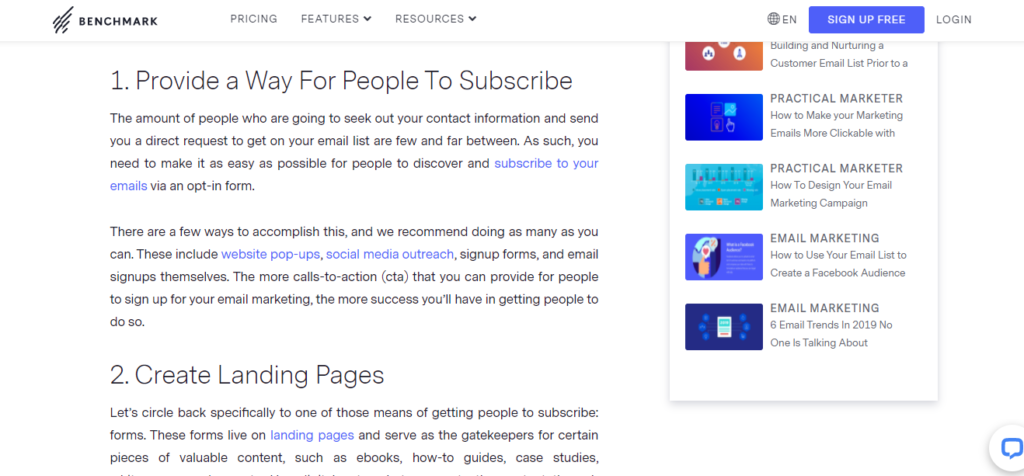
Finally, they cap it off with a concluding paragraph.
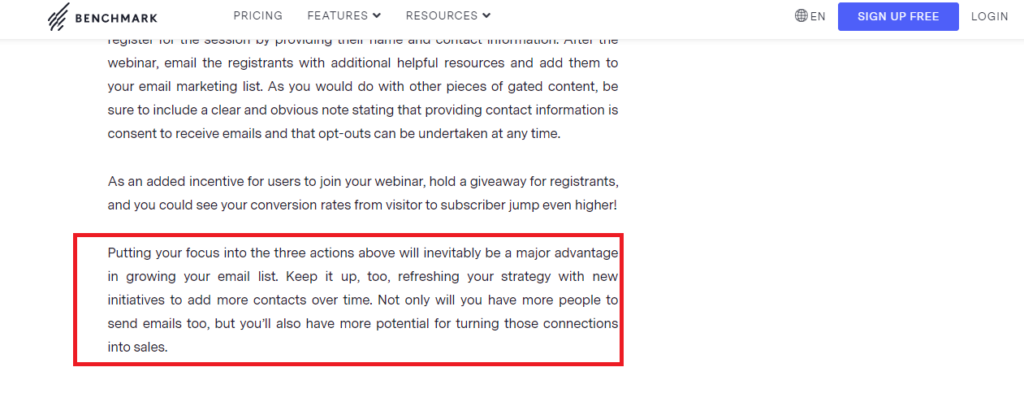
The only tip I might give them is to have a conclusion heading to visually separate the concluding paragraph from the post body.
It’s great UX, but also a smart on-page SEO play.
For example, on my blog, I have a templated conclusion heading which I use on every blog post and to stuff my target keywords in.
It goes like this:
“Concluding My X topic guide for the year ”
For example, my free web hosting trial roundup post has this concluding heading:
“Concluding My Web Hosting Free Trial No Credit Card Guide for 2021…”
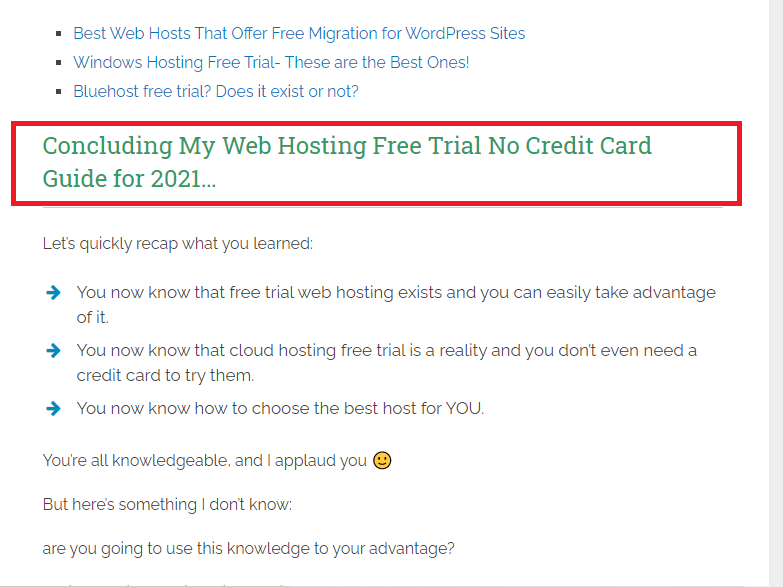
This is very effective for SEO and it’s also helpful for the user because now that they know they’ve reached the end of the page, they might as well finish it to get those last sweet nuggets of wisdom.
Plus they get to see my CTA urging them to convert and make me money from affiliate sales:)
4. Eliminate distractions
This tip is powerful, but also not 100% applicable across your site.
For example, let’s say you have an affiliate site and you have your affiliate links there and you want people to click them.
But, you also have banner ads served by Google Adsense in your sidebar.
You also want to get clicks on those and they’re sort of your last-ditch effort to monetize every visitor you can.
So, banners help you make more money and it’d be counterproductive to remove them.
Except when they distract from your real money makers in a post.
For example, let’s say you had a course you wanted to sell and you built a slick landing page for it.
It makes perfect sense to remove those banner ads so as not to steal the attention of your visitors.
Here, this blogger does exactly that.
His landing page for his course bundles is without a sidebar and banners and even without the menu and footer.

It’s 100% conversion-focused as a true landing page should be.
It works!
5. Add Testimonials
When people need a product or a service and they have 2 options in front of them and they can’t decide which one to pick, they’ll choose the one the others have picked before them.
They’ll pick the one that has shiny testimonials from happy customers.
It’s because they “know” (in quotes) that their decision is right.
It’s the power of social proof in action.
For example, Moss Clement is an excellent, premium freelance writer. He has had plenty of high-profile clients and some of them have sent him laudatory testimonials which are all proudly displayed on his testimonials page.
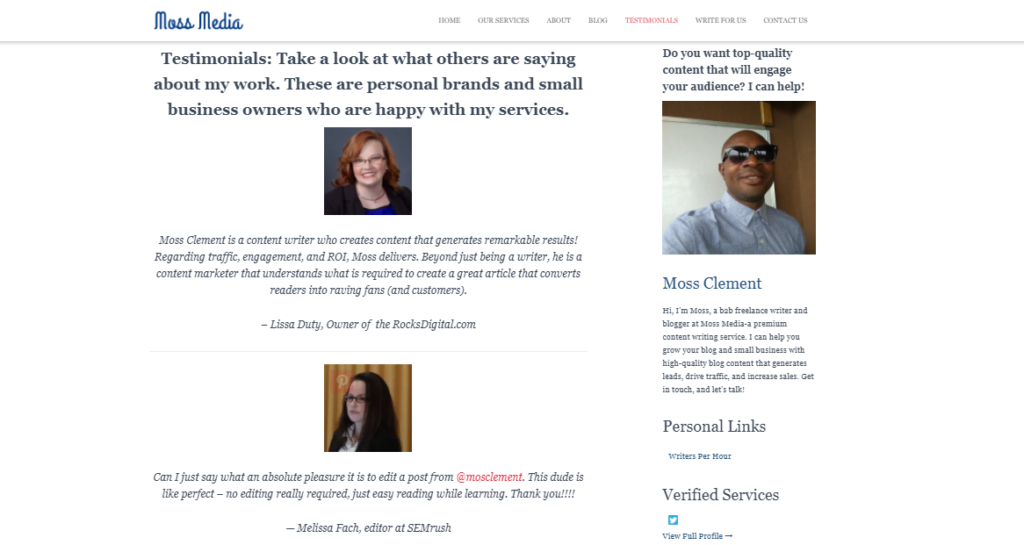
If I was looking to hire, I know this would have swayed me in his favor especially if I was on the fence about hiring him or some other writer who didn’t bother to get testimonials.
Another example comes from OptinMonster.
Their testimonial page is filled to the brim with success stories, but not just any kind. Nearly all of the people who submitted their success stories are well-known and famous internet marketers including the likes of Matthew Woodward, Michael Hyatt, Lilach Bullock, Joost de Valk, Chris Brogan…
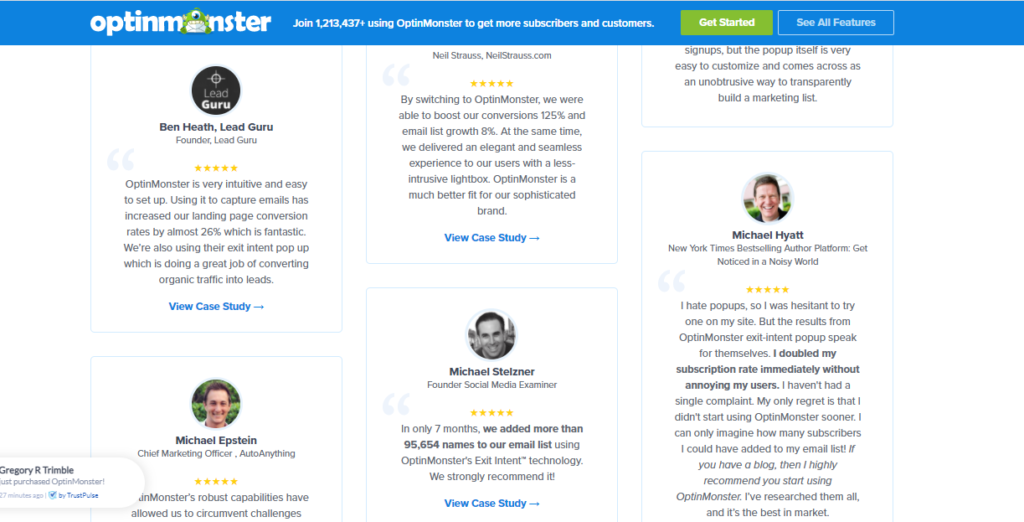
That is much more powerful than just displaying success stories from “regular” people, simply because these people have all achieved extraordinary success within their respective professional fields.
6. Give advice, aim to help, not sell
It’s paradoxical, but also true.
What is?
Blogs going out of their way to sell their flagship product make less money than blogs going out of their way to help their readers, while occasionally pushing a targeted promotional campaign like SMS marketing.
It’s paradoxical, but it shows you how the average web user thinks. They don’t want to be sold to.
They don’t want to be viewed through a strictly marketing lens; they don’t want to be just a number in some quarterly marketing report.
Treat your visitor like human beings with needs, wants, and desires, try to satisfy those to the best of your ability and you will get the sales you crave.
For example, Codeless is a premium content agency that delivers outstanding products for its clients. But does that mean they should be bragging left and right on their blog, constantly talking about how great they are?
Of course not.
Instead, they need to be educating people how to do X Y, and Z, with only the occasional blog post directly pushing their services.
Which is exactly what they do.
Their blog feed is full of informational content that aims to educate and help.
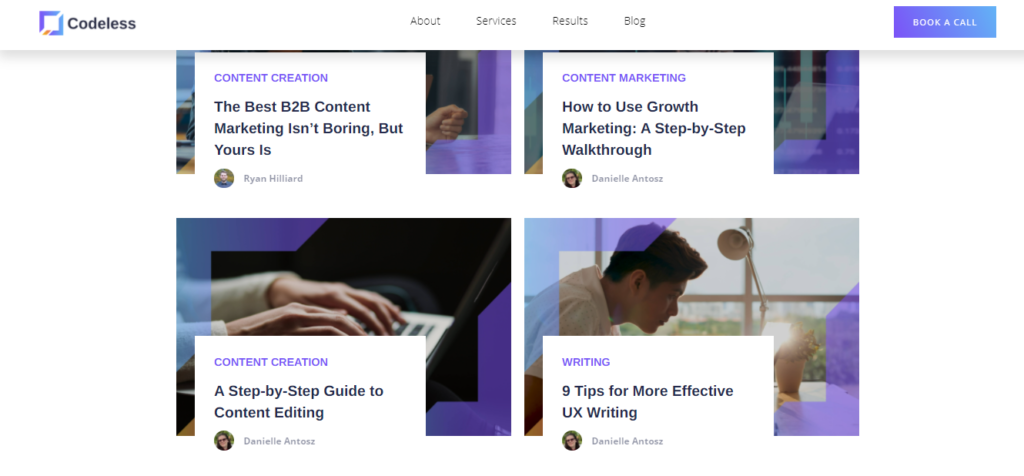
Even this blog post that you’re reading teaches you the right way to create more converting content and is not about how to spend your money on Codeless’s writing services.
7. Add CTAs
The correct advice should be to add strategic CTA’s.
Because they simply work.
However, just like with everything in life, you can overdo it and dampen the effect of a powerful call to action.
But having them at strategic places is the golden standard of effective web writing and selling.
How about some examples?
This page on Kalimba tablatures is well written, well-formatted, informational content that helps.
But it lacks any kind of a meaningful CTA.
Sure, it has a few internal links here and there, but most web users are not going to be clicking on those.
The truth is that people reading have no clue what to do once they’ve finished reading.
In my opinion, an Amazon affiliate link to some affordable Kalimba notebooks would be perfect,
And a quick search over at Amazon reveals there are plenty of products to link to directly.
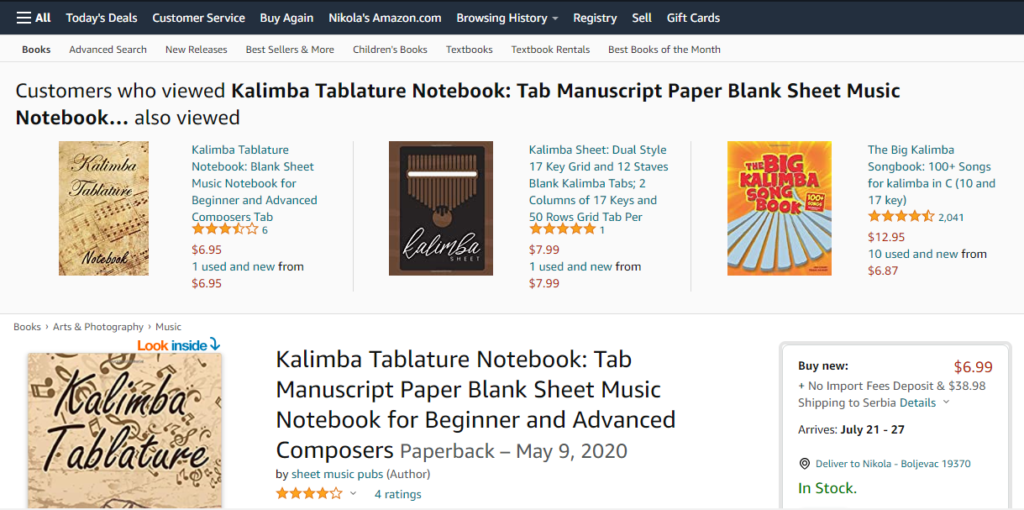
Bottom line– every blog post needs to have some sort of CTA, whether it is for them to subscribe, buy or do anything else. And often you need to get creative a bit.
On the other hand, some pages lend themselves to easy CTA placement.
Take this social media tools roundup page.
There are 13 tools, which means the main part of the article (content body, i.e., everything between the intro and conclusion) is divided into 13 parts, and after each of the 13 sections and before the next one begins there’s a big CTA button which they can click on and go to purchase, thus earning the blogger affiliate commissions.
Very smart and this post, once ranked, is bound to convert handsomely.
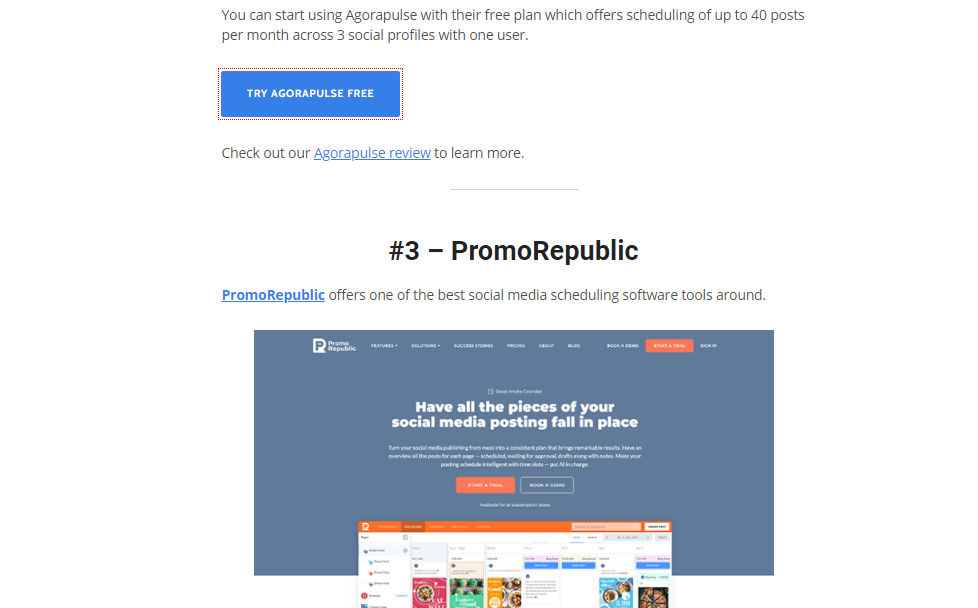
Finally, don’t be shy to aggressively push your main money makers across your site. Get some CTA’s going on, even on your homepage if you have to, which should typically serve as a portal to other parts of your site.
Your homepage can do double duty.
For example, read the text on the big blue button on this site’s homepage and tell me what is the main money maker for the webmaster running that site.
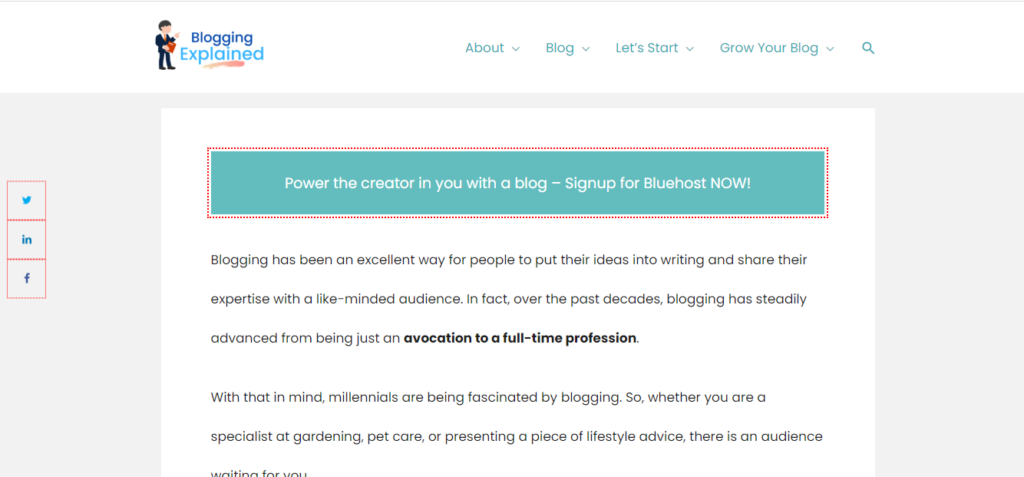
Yes, it’s Bluehost.
You can tell by the huge button promoting it.
And finally, (the last example, I promise) you can have a prominent CTA in your menu, visible wherever they are on the site.
Because the menu is a limited commodity, you need to have only your main money link there.
For example, here I am on Bulk.ly’s guide to going viral on the web, but when I glance over their menu, I can’t help but notice an orange CTA wrapped in a big button.
I bet that if I click I will get an offer to try Bulk.ly’s social media scheduling chops for free.
And right in time too as I’ve been looking for a social media scheduler to test-drive for free:)
Very effective strategy indeed.

Conclusion
It pays to create more converting content right off the bat.
You earn more money, your visitors leave more satisfied, you get to grow your brand and turn success into more success.
What’s not to like there?
But you knew all that already and the only thing stopping you was that you weren’t sure how to create highly converting content right off the bat.
Well, those days are gone now.
You’ve read my guide and now have zero excuses.
Cheers!



