Grammarly Business is a premium tool designed to check for spelling mistakes, grammar errors, and other writing issues on a corporate level. It’s designed to catch errors in internal communications and has various features to ensure that no blog post, Google Docs item, or MS Word document has issues that prevent your business model from succeeding.
We’ve compiled a short Grammarly Business review to let you know all the benefits this version has over the standard Grammarly package, and what kind of expert writing advice it can dispense.
Disclosure: These reviews are reader-supported. We might earn a small commission if you purchase something through our site. Learn more
Our Verdict
The short answer is: Yes, Grammarly Business is worth the cost. It’s the best checker we’ve seen for both grammar and plagiarism, plus their apps are everywhere you type – including Chrome, Gmail, Outlook, Word, and more.
Grammarly Best All-Around
PROS
- 86% out of 86% accuracy
- 16+ billion database
- 150k+ word limit
- 5 devlice limit
- Includes plagiarism
- 1-hour response
CONS
- Only supports English
- Expensive without our link
Grammarly Premium Walkthrough Video
TABLE OF CONTENTS
What is Grammarly Business?
Offered as a desktop app, browser extension, and even a Grammarly web client, the app constantly evaluates content as it’s typed. Its grammar checking component alerts employees to grammatical errors such as sentence structure issues, subject-verb agreement problems, and frequent usage of passive voice. In addition to the grammar checker, spelling issues are pointed out, punctuation mistakes are corrected, and suggestions are provided to improve writing style.
This subscription version doesn’t offer a lot more than what regular Grammarly does. The main spelling error checker and grammar check capabilities are there. The business version does, however, contain the vocabulary enhancement module, although it unfortunately can’t share that module between users.
A Grammarly subscription for businesses also utilizes a plagiarism checker to prevent employees from accidentally publishing copyrighted material. In short, Grammarly Business is an all-in-one suite that goes word by word and sentence by sentence, proactively proofreading and preventing plagiarism on most major platforms.
Why Should My Company Use Grammarly Business?
With more digital communication than ever, proper grammar is often sacrificed in the interest of saving time. We also live in litigious times, and the plagiarism detector alone could prevent potential lawsuits. For a nominal fee, you can guarantee that your company’s communications will be devoid of grammar mistakes, and your employees’ knowledge of correct grammar and punctuation will increase over time.
Grammarly Business is first and foremost an extensive grammar and spelling checker, and its use as a writing tool can help companies deliver the best results to the public, devoid of grammatical errors that can harm your reputation.
Employees also are able to choose any version they’d like. If they conduct most business in a browser, for example, they can use the Grammarly browser extension. There’s also the Grammarly desktop application, as well as Grammarly for Microsoft products in the form of “add-ins.”
Regardless of how employees use the checker, the capabilities of the tool remain the same. For example, the extension has the same functionality as the Grammarly Browser. If they have installation issues, Grammarly Support is right there to help them. Grammarly customer service is around 24/7 to address any issues with the product.
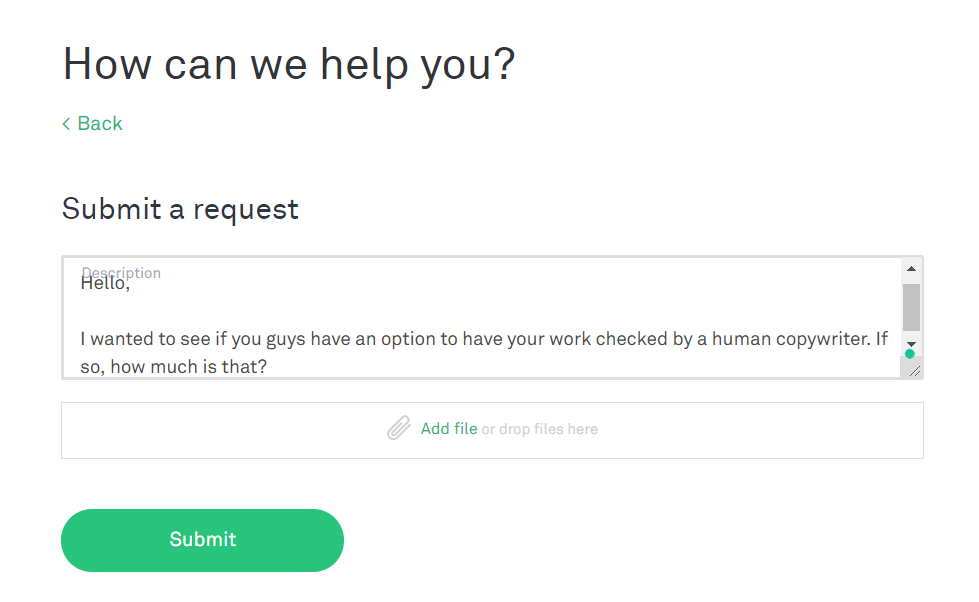
How Do I Get Started with Grammarly Business?
If you’re ready to get rid of those spelling grammar issues and increase employees’ productivity, getting started is easy! First, you’ll need to make a Grammarly account. It can initially be a free account, but it will serve as the administrator. You can check Grammarly out using your free account, as well!
You’ll then need to go to the Business page, and then click on “Create Team”. After assigning your Team a name, you’ll be directed to the payment page and specify the number of employees you’d like to add. Billing is centralized and simple. The cost Grammarly charges is either $25 per month per employee or a discounted rate of $12.50 per month per employee if you choose to pay yearly. The more employees you add, the lower the rate per employee per year is. You must have between 3 and 149 employees to use this page. If you have 150+ employees, you’ll need to contact Grammarly for a discounted bulk rate.
As an alternative to Grammarly Business, consider checking out Writer. It’s an all-inclusive writing assistant that focuses on delivering a concise brand message regardless of the number of writers working on your products. With Writer, everyone is a Premium user and is given the best of the editing tool at their disposal.
Enter payment information on the form, and you’re done!


