Let’s face it: with everything you have going on, using correct grammar and spelling while writing your emails is probably one of the last things on your mind. It sounds subtle. But just like the experts from our MasterClass review can attest, it’s the details that make all the difference!
Though unfair, we often are judged for grammatical errors in emails and criticized for incorrect spelling and grammar. Previously, we only had a spell checker that alerted us to obvious typos.
However, the ability to have Grammarly for free has completely changed the ease of finding mistakes in everything we write online, from a blog post to social media posts to academic essays in Google Docs! Let’s take a look at how this tool can help us author content that reads beautifully right from a browser without needing to install a desktop app!
Disclosure: These reviews are reader-supported. We might earn a small commission if you purchase something through our site. Learn more
Our Verdict
Grammarly adds best-in-class support for grammar, spelling, and plagiarism checking to Gmail’s already best-in-class privacy & speed.
Grammarly Best All-Around
PROS
- 86% out of 86% accuracy
- 16+ billion database
- 150k+ word limit
- 5 devlice limit
- Includes plagiarism
- 1-hour response
CONS
- Only supports English
- Expensive without our link
Grammarly Premium Walkthrough Video
TABLE OF CONTENTS
Getting Started with the Grammarly Proofreader for Gmail
Remember, while there is a premium option, your Grammarly cost can be $0 while still providing great proofreading.
Access the Required Software at the Chrome Web Store
In order to configure the app, we’ll need to install a Chrome browser extension. The extension is available for free from the Chrome web store. You do not need to install the Grammarly desktop app to use the proofreading software in Chrome.
What to Do Once It Installs
After completing installation, Chrome should open a new tab saying that your grammar checker software is now ready. It will have a list of some of the site that support Grammarly, including most popular social media sites, email clients, and anywhere documents are generated. You should also notice a green “G” icon at the top-right corner of Chrome.
Navigate to Gmail in Chrome. After you install Grammarly, you’ll need to enable Grammarly to use it with Gmail. Do this by clicking that green “G” icon and switching the box on that says “Check for writing suggestions for mail.google.com”. The grammar checker for your emails should now be active. In the next step, we’ll try out the checker on a new email!
How to Edit Grammar in Gmail with Grammarly
Some checker tools offered in the online grammar checker come with free accounts, while some of the more advanced ones require a small subscription fee. All the features in this section come with a free Grammarly account unless otherwise noted.
Free Online Grammar Tools
First, click the “Compose” button in Gmail. You can add your own email address in the “to” field. In the body, type something that should throw a spell check error. For example, you could type “I installde new soft ware” in the box. This should throw two errors. The “installed” should be automatically corrected to “installed” without action on your part. Next, you should see a red line under “soft ware” asking if you meant to type “software.” To change it, click anywhere in the word. A Grammarly popup will ask this question and let you change it by clicking on the corrected word, “software.”
Part of the grammar check is verifying subject-verb agreement. For example, if the body says “The apples is ripe.”, there will be an underline beneath “is” in the sentence. If you click on the word, Grammarly will suggest changing it to “are.” However, if you need more information, click on “See More in Grammarly,” which will open a larger popup. It will categorize the issue under “Grammar Errors” and explain why, allowing you to improve your writing.
If you accidentally end a question with a period, Grammarly will immediately notify you by flagging the period. When clicked, Grammarly will explain that there’s a punctuation issue you should address.
Contextual Grammar Issue Detection
Spelling grammar issues are quite common because traditional spell-checkers do not find them. An example is using “affect” rather than “effect” and vice-versa. Fortunately, Grammarly will ensure that you’re using the right word for the context. If you type “This effects everyone,” Grammarly will flag the word “effects” and inform you that you likely meant to use the verb “affects,” allowing you to change the word to its correct form in one click.
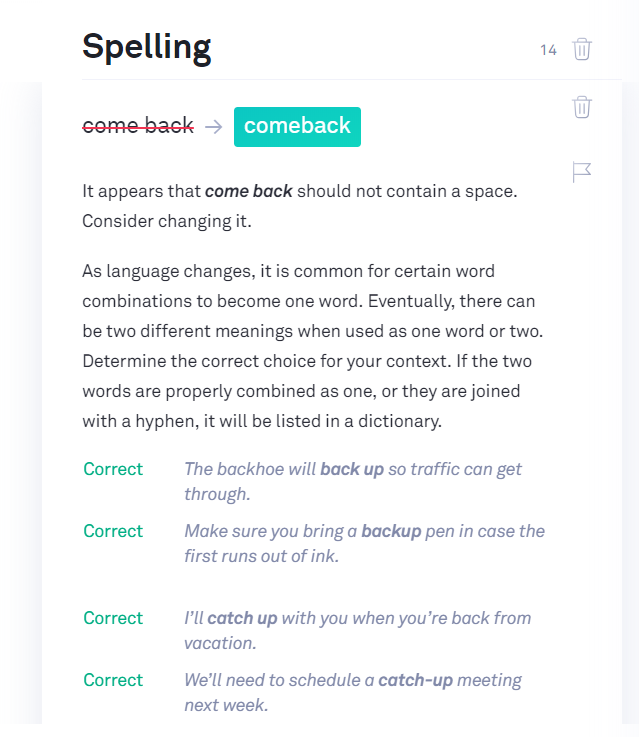
Addressing Incorrectly Flagged Words
If your organization uses a common abbreviation or acronym that’s flagged by Grammarly, you can avoid the hassle. The first time the word or acronym gets underlined in red, you should click on it. Under the automatically generated word suggestions, there is a menu option that says “Add to Personal Dictionary.” Click on that button to take advantage of this free feature.
This dictionary is retained in your account. That means that you can flag it in the web client, and your dictionary will be retained even if you switch to the Grammarly Desktop client later on, saving lots of time.
Sentence Structure Problem Detection
Another free feature is the constant evaluation of how your sentences are put together. This includes common issues like run-on sentences and incomplete or “fragment” sentences. More advanced structure deviation detection, such as incomplete or incorrect usage of parallel structure, is available with paid access.
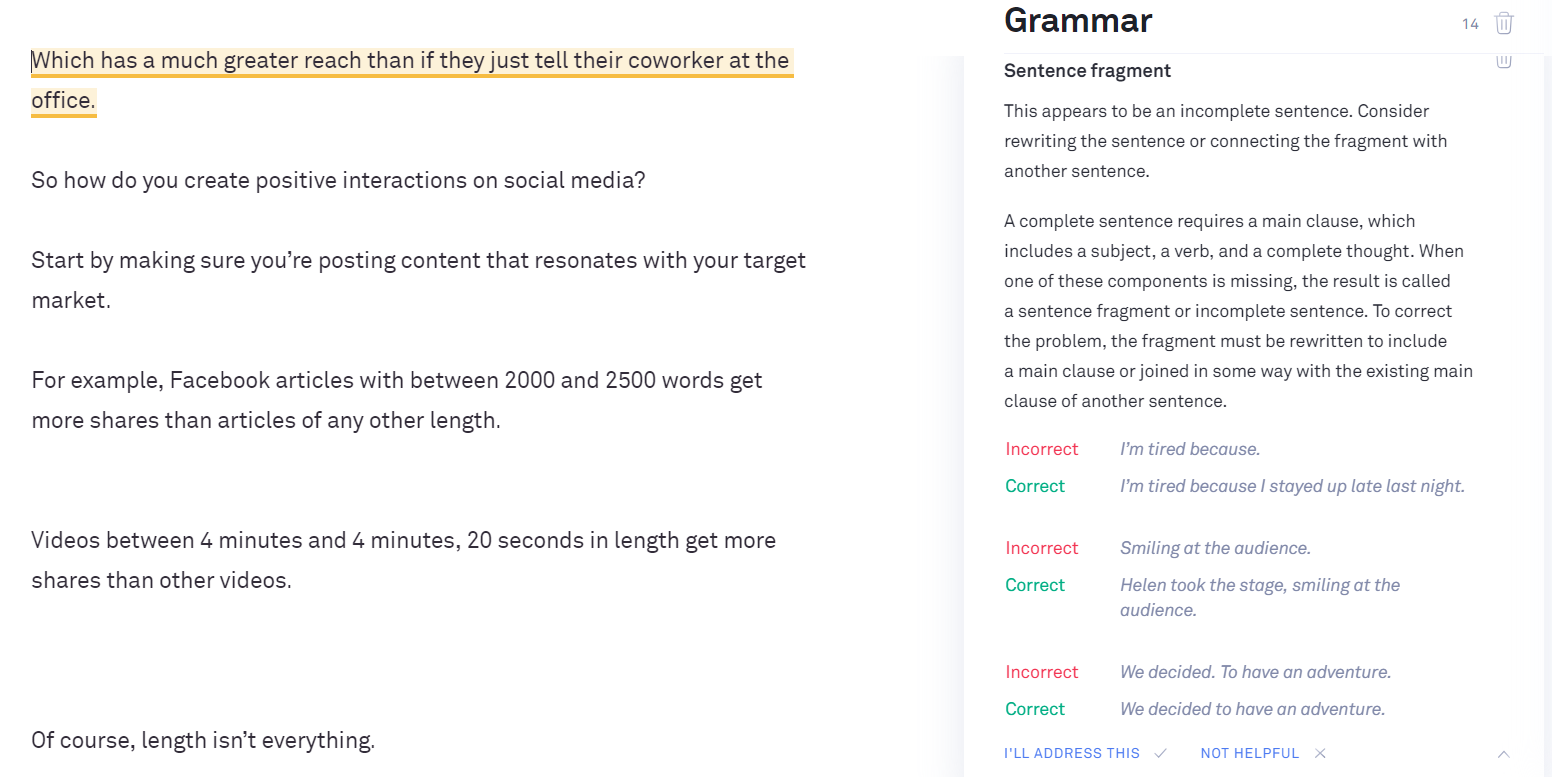
Passive Voice Detection
Although this form of writing is acceptable sometimes, it’s often frowned upon. Especially in academic settings, it is considered lower-quality writing. This paid feature will flag each occurrence and let you decide whether it should be edited.
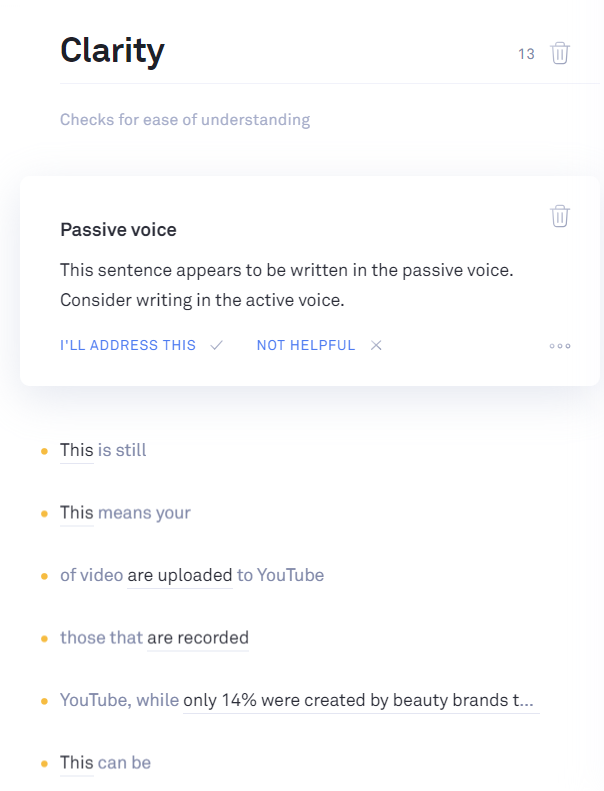
Using Grammarly to Detect Plagiarism
For students and workers alike, plagiarism is considered a very serious offense. Unfortunately, there are many ways someone could unintentionally plagiarize. They could insert a quote and forget to cite the source or be unlucky enough to write something that is incidentally almost identical to information on a website.
We’re a content marketing agency that has clients paying us tens of thousands each month, so the last thing we wanna do is plagiarise someone else’s work and get sued in the process!
With the premium version of Grammarly, you get a built-in plagiarism checker. As you type, your text is compared with lots of sources, including more than 16 billion websites. You’ll be notified if something you type is likely to trigger a detection by services like TurnItIn. Check out the Grammarly website for more information.
Grammarly Ranked #1 Best All-Around
PROS
- 86% out of 86% accuracy
- 16+ billion database
- 150k+ word limit
- 5 device limit
- Includes plagiarism support
- 1 hour support response
CONS
- Only supports English
- $11.66/month (more expensive)
Wrapping Up
Though some features overlap with the Hemingway app, Grammarly offers much more convenient integrations. You won’t need to copy and paste nearly as much text as you would into the Hemingway Editor. With so many free features and the ability to pay for advanced features, this painless Chrome installation is a no-brainer!


