Speaking your native language is second nature, when it comes to writing there may be a few hiccups here and there.
You may need to reform your sentence structure from time to time. That is where Grammarly comes in to detect your grammatical errors, punctuation, performs a spell checker for spelling errors and keeps your writing clean.
But which languages do they support?
Disclosure: These reviews are reader-supported. We might earn a small commission if you purchase something through our site. Learn more
Our Verdict
Grammarly is the best grammar and plagiarism checker for the English language. But WhiteSmoke is a better option for the a multilingual checker – supporting over 55 different languages!
Grammarly Best All-Around
PROS
- 86% out of 86% accuracy
- 16+ bilion database
- 150k word limit
- 5 devlice limit
- Includes plagiarism
- 1 hour support response
CONS
- Only English
- More expensive ($11.66/mo)
Grammarly Premium Walkthrough Video
TABLE OF CONTENTS
Grammarly can accommodate to most platforms and applications from Microsoft Word, Google Docs to social media channels and has a browser extension. But what about supporting your second language? Or maybe you are a gifted language master and are considered a polyglot.
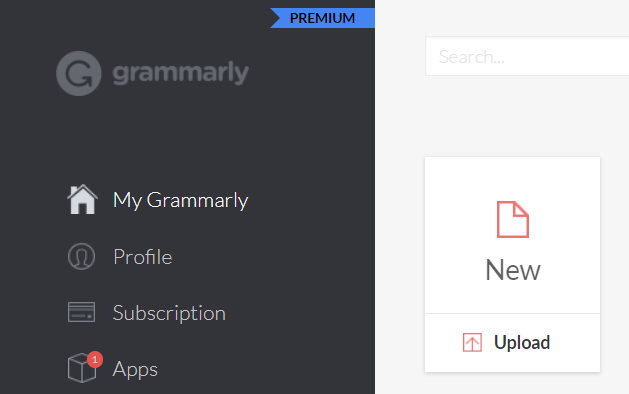
Let’s get into what Grammarly languages are supported and which are not. Also, for English speakers, there a few features this proofreading software can assist you with.
Languages Supported
Currently, Grammarly only supports the English language. This grammar checker can distinguish between the many versions of English such as American, British, Canadian and Australian.
On the plus side, for international English speakers, there is a preference setting that will support different dialects, the correct spelling within the text and perform a sentence rephraser. To name a few Indian, Nigerian, British and New Zealand dialects can be detected.
Changing Language Preferences
At this point, you may need to configure your settings even further. You may be finding errors in red within your sentence when using the plagiarism checker or verb enhancement option. These suggestions may be having you correct your spelling and grammar along with punctuation. And this may not be accurate because this is the way you speak English.
After selecting which dialect of English, you may have to add particular words so the spell checking is accurate and will no longer be flagged. Determine which words and input them into your personal dictionary settings for vocabulary enhancement. This setting is also found in the language preferences. Now, your spelling along with grammar errors will be true to your dialect.
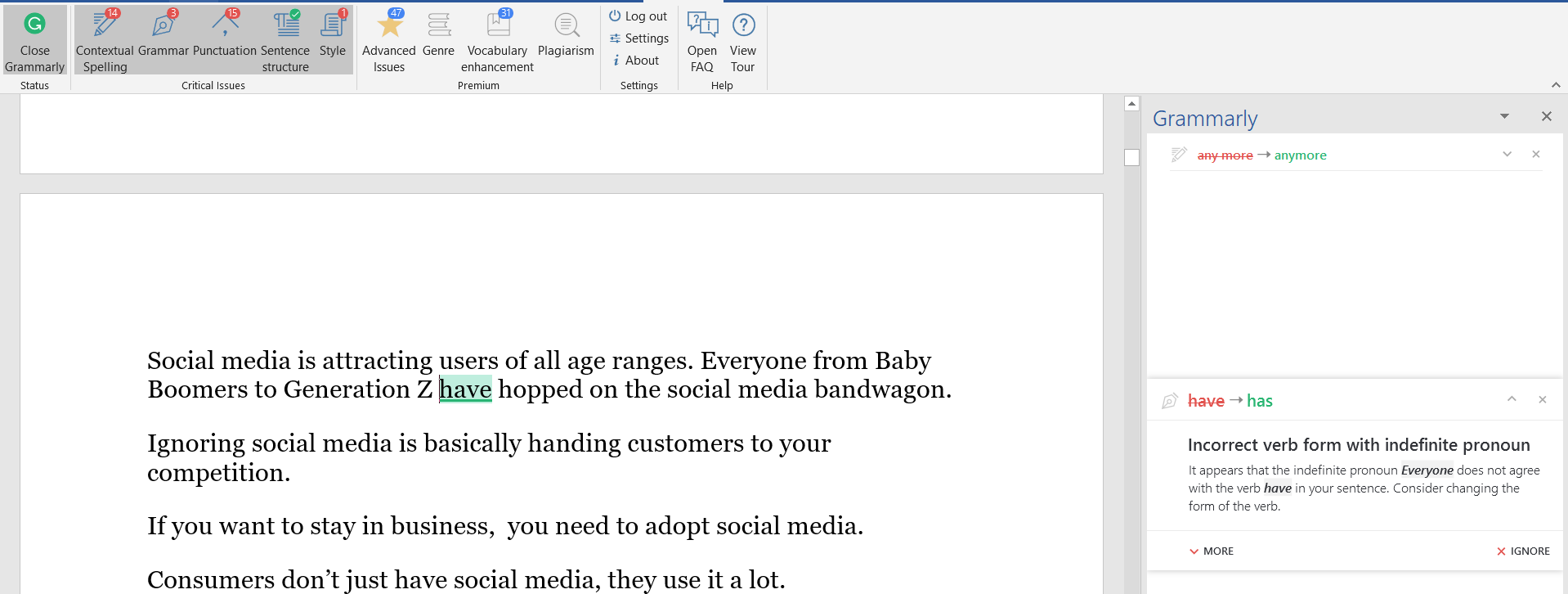
Also, once you change this preference, this account-preference will be updated on other Grammarly products such as the browser extension or keyboard app.
Languages Not Supported
Most International readers may be thinking, what languages are not supported. Hopefully one day Grammarly will add more languages but here are a few not supported: Spanish, German, French, Italian and many others.
An Alternative
In the meantime, no worries, there is an alternative that is suited for you. WhiteSmoke is another grammar checker software that can improve your writing style and writing skills within multiple languages.

Also, you can watch numerous tutorials for writers on their platform. They support over 55 languages with suitable checker tools for each. Their artificial intelligence tools can be used as an online editor, alongside MS Office and MS Word and an online grammar tool for social media posts. Their tools are similar to Grammarly when using the spell check for spelling mistakes, plagiarism, proofreading for subject-verb agreement capabilities.
There are many other ways within this platform that you can improve your grammar, spell correctly, and use proper word choices to its full potential. Besides, you improve your document’s punctuation errors, passive voice, run-on sentences and take advantage of the proofreading tool.


