AutoCrit is a very niche writing tool that focuses mostly on novelists or aspiring fiction writers.
It’s not the best grammar checker software, and it doesn’t even try to be a word processor. It’s also not a writing productivity tool. There are no templates, smart formatting features, or auto-complete options.
BUT, what AutoCrit does do, it does brilliantly.
It’s like a substitute for an actual, in-person close reading and CRIT-style breakdown of your book or screenplay. It will help you find issues with pacing, repetition, word choice, and more.
While for non-fiction writers, it offers in-depth readability analysis and standard grammar & spell checking.
Our content marketing agency produces over 300+ articles/month, so we use these tools on a daily basis.
Let’s take an in-depth look at all of the positives, based on our hands-on test, before jumping into a few of the negatives.
Disclosure: These reviews are reader-supported. We might earn a small commission if you purchase something through our site. Learn more.
Our Verdict
AutoCrit Limited Features
PROS
- In-depth writing analysis
- Chapter-by-chapter editing
- Pacing and momentum reports
- Readability analysis
CONS
- Grammar checker isn’t the best
- No mobile app
- Only supports English
Grammarly Best All-Around
PROS
- 86% out of 86% accuracy
- 16+ billion database
- 150k+ word limit
- 5 devlice limit
- Includes plagiarism
- 1-hour response
CONS
- Only supports English
- Expensive without our link
Grammarly Premium Walkthrough Video
AutoCrit Pros ✅
AutoCrit is an excellent tool for fiction writers who don’t have the network or finances to get personal input on their drafts. It helps you do a deep dive into the reader’s experience. If you’re worried about pacing, word choice, dialogue, or readability, it’s a great tool to use.
The feedback changes based on genre, and you can even have it compare your work to some of your favorite authors.
1. Improve Your Prose With In-Depth Analysis
The main selling point of this software is all the features related to the in-depth analysis of prose. Specifically, it offers a whole range of reports that are relevant to novelists and screenwriters.
In its central “Summary Report” breakdown, you can get an instant overview of where the worst problems are.

The overall score shows you how many indicators your text had in each category. For example, you can see here that the main issues are with repetition and bland writing.
To fix these issues, go to the specific tool, like “Pro Writing” or “Repetition.” There you can see and fix the problems directly in an online text editor.
2. Genre-Based Analysis and Suggestions
One of the features that set AutoCrit apart from the pack is the ability to set the genre before it analyzes your book. As a writer and reader, you probably know all too well the stylistic differences between one genre and the next. If an AI-based tool tries to analyze the pacing of a thriller based on romance novels, disaster is the only possible result.
Instead, the “Genre Selection” option makes sure that your work is compared to the right catalog of writing.
It sounds subtle. But just like the experts from our MasterClass review can attest, it’s the details that make all the difference!

Are you using too many adverbs compared to other works in the genre? The summary report will let you know.
You can even compare your writing to specific authors that you admire, or are trying to emulate. If you’re writing a fantasy novel for children and young adults, you can compare your work to J.K. Rowling.

If you’re writing something that doesn’t fit neatly into a genre, you can select the author that closest lines up with your vision. Selecting an author will guide the algorithm when it reads your text and tries to identify problem areas.
3. Find and Replace Repeated Words and Phrases
If you’re worried about repetition, AutoCrit has you covered. You can run a number of analytical reports, including word frequency, repeated words, and phrases.

If you want to highlight the issues and implement edits, you have two choices. You can either review the list of repeated words in the sidebar and check the box for problems one by one.
Or you can check the “Show all” option, and go through the issues in the text editor.
4. Analyze And Edit Chapter by Chapter
Thankfully, you don’t have to analyze and edit your entire book or screenplay in one sitting. You can touch up your manuscript chapter by chapter. There is a small caveat: for AutoCrit to recognize the chapters, you must have a separate headline that starts with the word “Chapter”.

Even if your original file doesn’t include “Chapter” in the relevant headlines, you can add the word to them, and rerun the report.
To analyze by chapter, make sure you click the next symbol and turn on the “Analyze by Chapter” option.
5. Export Word or Rich Text File with Issues Highlighted
AutoCrit only has a web app, which means you can only view different reports or save your document when connected to the internet. If you, like many writers, prefer to write and edit while offline, you have another option.
When exporting and downloading your doc, you can export the file with the highlights from the most recent report.
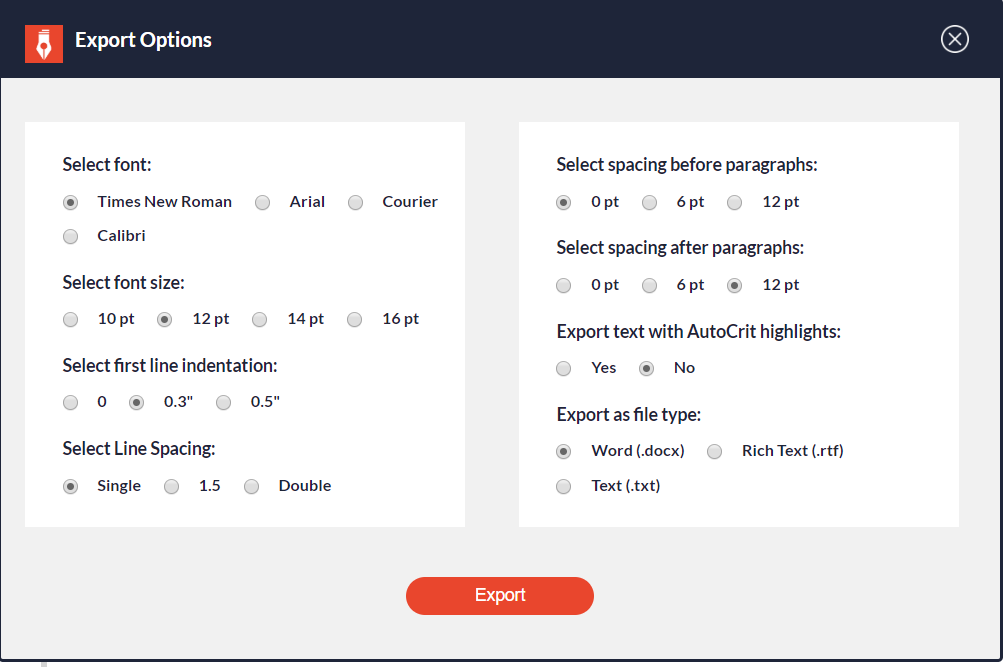
If you then open it up in a word processor like Microsoft Word, you can easily edit based on the AI-guided input from AutoCrit.
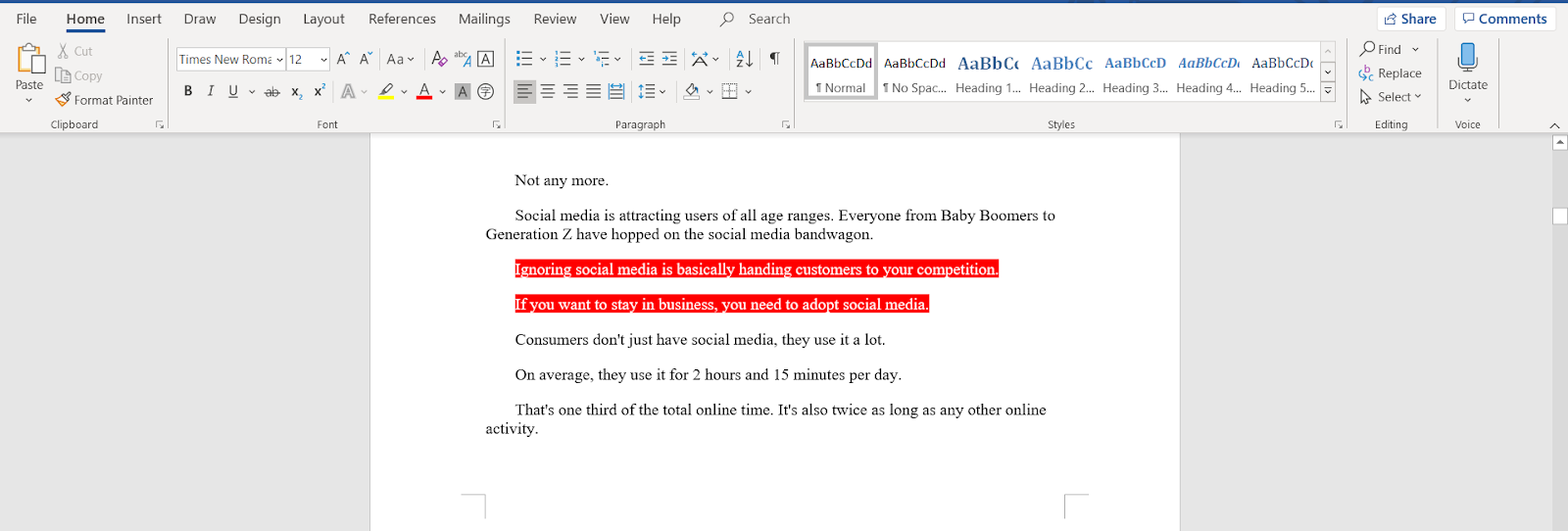
As you can see, it highlights words, phrases, and sentences in red throughout the document.
6. Identify Pacing and Momentum Issues
Something no grammar checker brings to the table is the ability to check for pacing and momentum in paragraphs and even chapters. AutoCrit automatically analyzes all aspects of your writing style, including your story.
It even works for non-fiction, highlighting sentences that contribute to monotonous paragraphs.

This feature makes it a useful part of the editing process for new writers that don’t have access to a writer’s group.
7. Readability Analysis and Editing Tool
Another report that is good for fiction and non-fiction writers alike is the readability report. First, you can analyze your text using ten different scoring systems. The list includes Dale Chall, Smog, and Flesch-Kincaid.

The stats will give you some insight into how difficult your text is to read. This report is relevant for short stories, blog posts, and corporate reports.
You can also highlight and edit all problematic words according to the Dale Chall readability formula.

The highlights the relevant words in red because it is the primary color across all reports. Since these aren’t errors, you have to use your judgment about whether or not you could replace each word.
Like we mentioned above, you can also export the results of this report into a document so you can reference it while editing. However, if you only needed help with readability, you could plug your book into the Hemingway app.
Let’s move on to features not included in a typical grammar checker.
8. Eliminate Unnecessary Filler Words and Adverbs
AutoCrit also features two reports that highlight unnecessary filler words and adverbs. These are all located in the “Strong Writing” section. If you open up the “Unnecessary Filler Words” report, this is what you will see.

By default, it only highlights overused words in the text. It will help you cut down on common offenders like then, really, even or just. If you use it right, this feature helps you cut down on the wordiness of your writing.
9. Analysis Makes Your Dialogue Flow Better
Dialogue is an essential building block in a story. It tells us who the characters are, and why we should care (or not) about what happens to them. But penning a thrilling dialogue is one of the trickiest elements of writing fiction.

That’s where the “Dialogue Tags” and “Adverbs In Dialogue” reports come in. They help you improve the flow of your dialogue by highlighting overused words. You can also double-check adverb usage specifically in dialogue, as many new writers tend to rely on them to control the pacing or setting.
Tools like this make it a more than viable Grammarly alternative for fiction writers.
10. Up to 50 Revisions Stored Online
Whenever you save your document in AutoCrit, it prompts you to name your revision.

It saves up to 50 revisions of your novel, ebook, or screenplay online. You can open one of the revision files from the open file menu. (You can also choose this option from the default home screen.)
11. It Stores Autosaves
The worst feeling in the world as a writer is losing paragraphs, pages, and even chapters to technical malfunctions. AutoCrit automatically saves the files you are working on, so you don’t have to worry about losing the edits you made and having to start from scratch.
It doesn’t matter if your computer shuts down and you can’t access the hard drive. AutoCrit automatically stores the files on its servers. This way, you can be sure each sentence you edit will make it to the reader.
12. The Basic Plan is Free
The best things in life are free, and so is AutoCrit’s basic plan. At $0/month for the rest of your life, it’s not a difficult decision to take it for a test-drive.
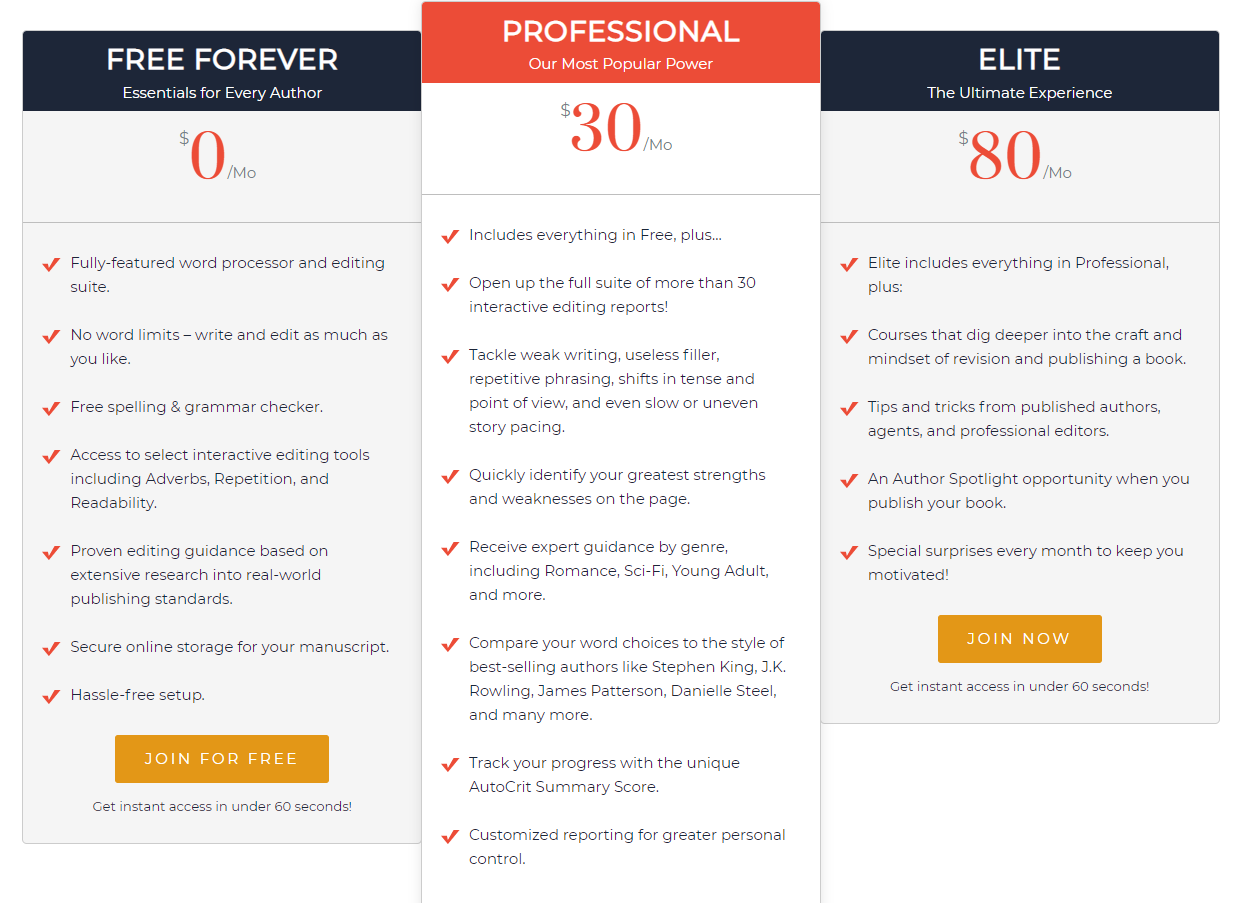
The bad news is that this plan doesn’t include what separates AutoCrit from other editing software. You don’t have access to specialized fiction-focused reports like story pacing, filler words, tense shifts, and more.
So, in the end, the free forever plan only has a few more editing tools than popular writing software like Google Docs or Microsoft Word.
AutoCrit Cons ❌
AutoCrit does fiction analysis and feedback better than any other editing program we have reviewed so far. That said, it has a number of shortcomings when it comes to the process of actually editing your documents.
1. Changes Formatting of Compatible Files
One thing that I noticed with several different test files is that AutoCrit tends to change the formatting of word documents. If you use double line spacing or format paragraphs by leaving an empty line, you will have a bad time.

And this happened to a document that was created with Microsoft Word and saved as a .docx file. It means that you probably have to make post-implementation edits after copying and pasting to reinstate your original formatting.
Or it might be a better option to keep a separate text editor open to implement your changes. You don’t want to copy and paste individual sentences for hours on end.
2. Grammar Checker Is Not The Best
While it does offer spelling and grammar analysis, it mostly catches spelling errors and elementary grammar mistakes.
In our example text, the spell checker caught all our intentional spelling errors. But it also added a lot of unnecessary editing, as its dictionary didn’t include company names like Pinterest, WeChat, or modern acronyms like FOMO.

It found the following mistakes:
- Lack of comma after a conjunctive adverb
- Lack of comma after so (separating two independent clauses)
- Double spacing
- Miscapitalization
- Article noun mismatch (both lack of article for singular, and superfluous article for plural)
But it didn’t highlight more complex errors like partial sentences, incorrect sentence structure, split infinitives, and more. It also doesn’t single out passive voice usage, which is a priority for many non-fiction writers.
For reference, Grammarly caught 76 issues with correctness, none of which were double spaces(easy fix), and spelling errors exclude modern words and known company names. Other alternatives like WhiteSmoke also caught found more mistakes.
It’s fairly intuitive to use, and you can jump to the next word by clicking the arrow, but it doesn’t jump automatically like many modern editors.
3. Only Available in English
Unlike some multilingual spell and grammar checkers, it only supports English. To its credit, like most editing tools, it does offer spelling and grammar for most major types of English. It includes American English and British English, as well as Australian, Canadian, and South African English.
4. Web App is Not Compatible With Mobile
The layout of the web app is not responsive. That means the design doesn’t change depending on the screen size.
The static design renders it effectively unusable on mobile phones and smaller tablets. When I tested it on my Samsung Galaxy S8, this is what the screen looked like:

With this interface, you’re unlikely to get any editing done from your smartphone. If your writing plays second-fiddle to a day job, and you try to get a lot of editing done during transit, AutoCrit is not for you.
AutoCrit Pricing & Plans
AutoCrit has a complete-free plan. They also have a $30/mo Professional Plan that unlocks all of the advanced features, as well as an $80/month Elite plan to benchmark your writing against genres and famous authors.

We upgraded and paid for the Professional Plan so we could test all of its features:
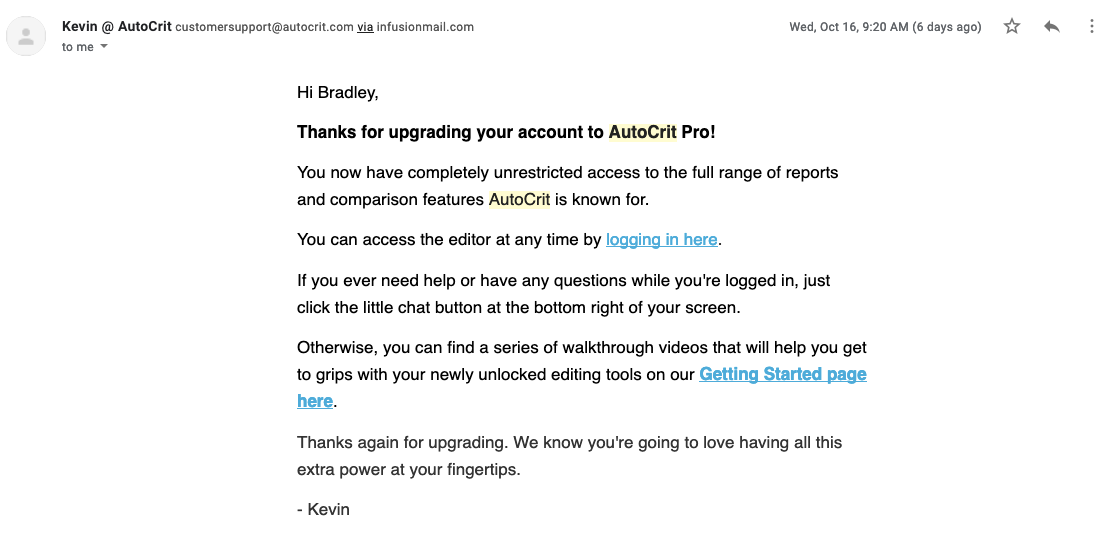
Do I Recommend AutoCrit?
It depends on what kind of writing you do.
If you’re a professional blogger, copywriter, or technical writer, there are other editing tools that suit your needs better. (Grammarly, our weapon of choice, comes to mind.) It doesn’t have a plagiarism checker, and the reports are optimized for fiction rather than blog posts or corporate announcements.
However, if you’re the next big thing looking to polish off your short story or novel, I would absolutely recommend AutoCrit.
While this app won’t allow you to export to WordPress in 1-click, Wordable will allow you to export from Google Docs to WordPress seamlessly. It will not only clean and properly format your HTML, but also compress images, open links in a new tab, automatically set featured images, or create a table of contents, and lots more.
The only caveat is that $30 per month for the Pro plan, required for most of its unique features, is quite steep for unpublished writers.
If that’s not something you can include in your monthly budget, you might want to look into ProWritingAid, which starts at $4.16/month.


