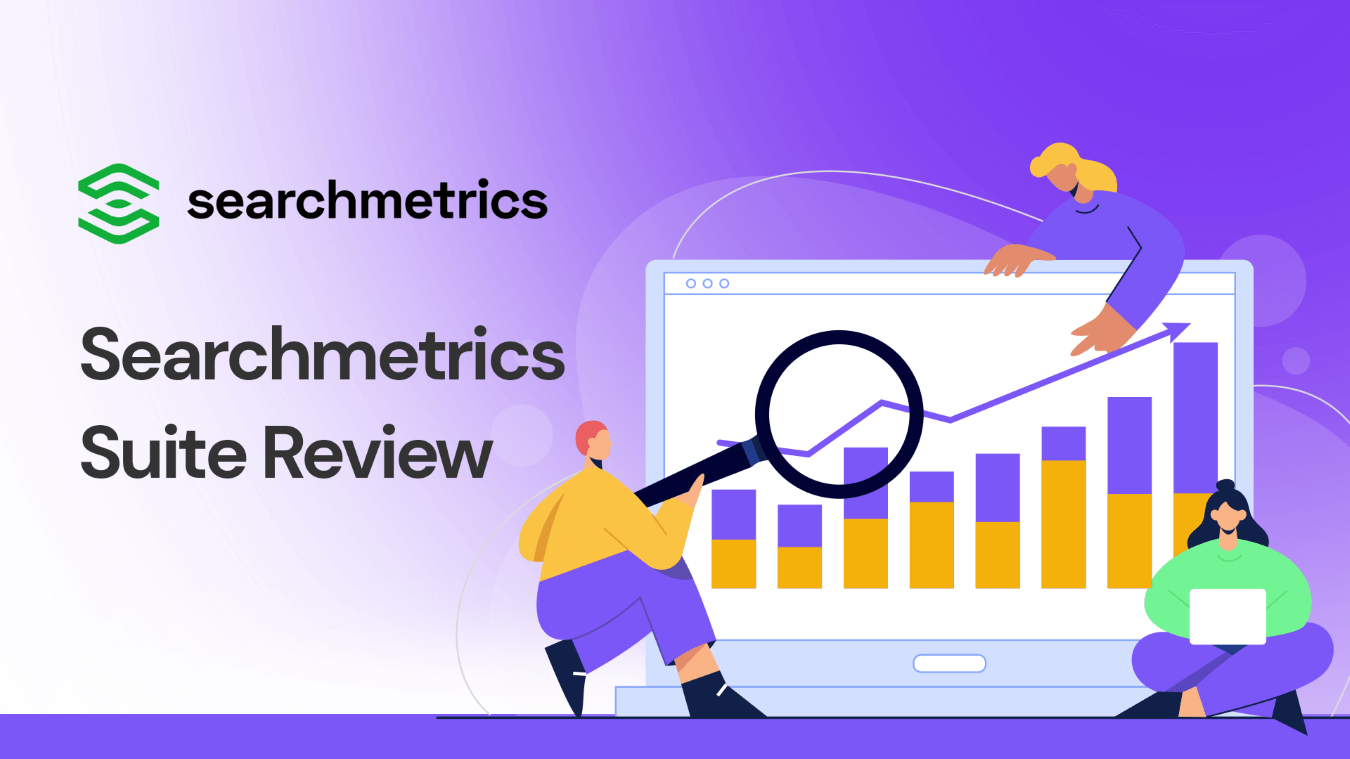When developing a content marketing strategy, the right SEO tools will help discover opportunities in your vertical to see the competition and monitor your own organic rankings, backlink profile, and more.
In short, there’s a lot to a good search engine marketing tool.
Searchmetrics is one of the more popular tools that positions itself as a viable solution for digital marketers working at smaller agencies or small businesses.
But there’s still a wide variety of needs within small businesses and agencies. SEOs, in particular, can be highly discerning when it comes to using an all-in-one tool, such as Searchmetrics.
This review will help you determine if the Searchmetrics Suite is right for you.
In our Searchmetrics Suite review, we’ll discuss the basics of this platform including its pros and cons and its pricing.
Note: The best SEO tool kits in the world won’t deliver the kind of content that ranks. At Codeless, we help take SEO-driven insights and combine them with high-quality content that’s designed to rank and convert. If you’re looking for content marketing services, get a free quote today.
Our Verdict
Whether or not Searchmetrics will work for you depends on whether you’re dependent on a Google ecosystem. Not having a Google docs add-on feature isn’t ideal.
TABLE OF CONTENTS
What is Searchmetrics?
Searchmetrics (founded in 2010) is a global provider of search data and software solutions that offers powerful insights to help inform your content marketing and SEO strategies.
It’s an all-in-one SEO toolkit aimed at helping you position your business as an industry authority by understanding digital demand and tapping into it.
To help achieve this lofty goal, it has four main modules.
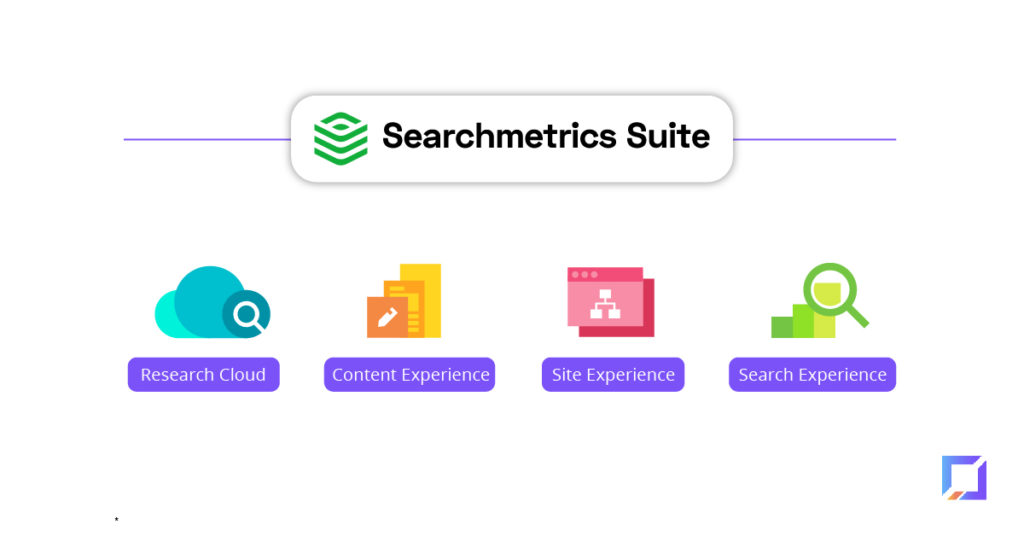
Let’s take a closer look.
1. Research Cloud
SEOs can use this tool to get an analysis of the SEO landscape. The Research Cloud analyzes your existing pages and assigns your domain an SEO Visibility score, which helps you gauge the impact of your domain in the SERPs.
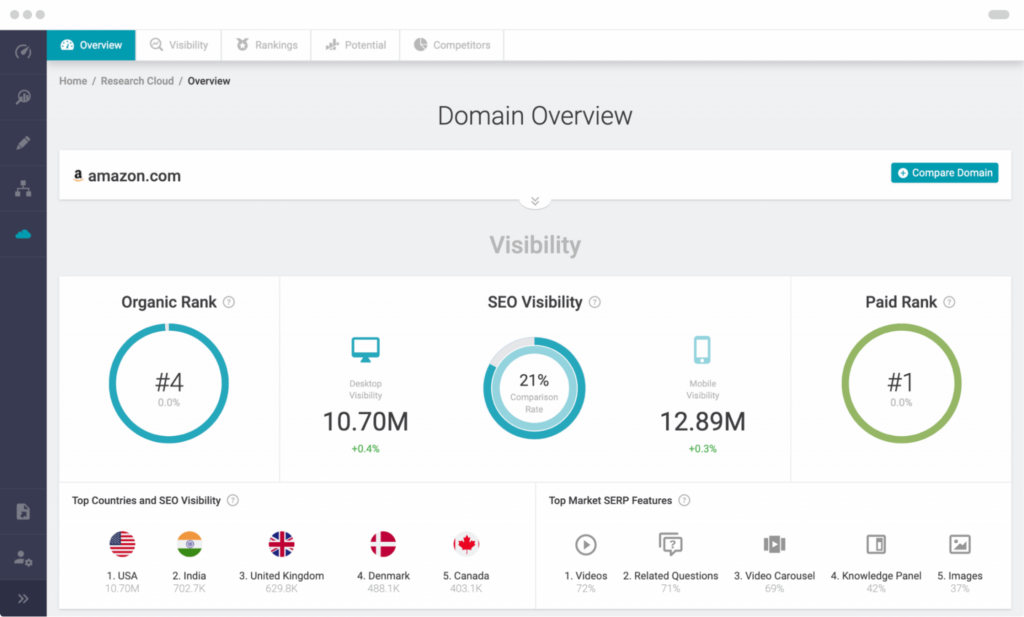
It gives you global and national market insights — allowing you to compare your or your client’s website with competitors and learn how to beat them. This module also helps you find and fill content gaps that might be impacting your strategy and organic search results.
2. Content Experience
The Searchmetrics Content Experience — which will be the main focus of this article — deals with writing content that’s data-driven and designed to rank in the SERPs.
The goal of this module is to advance your readers through the sales funnel by helping you write high-quality content that’s search engine optimized and can effectively compete with top-ranking articles.
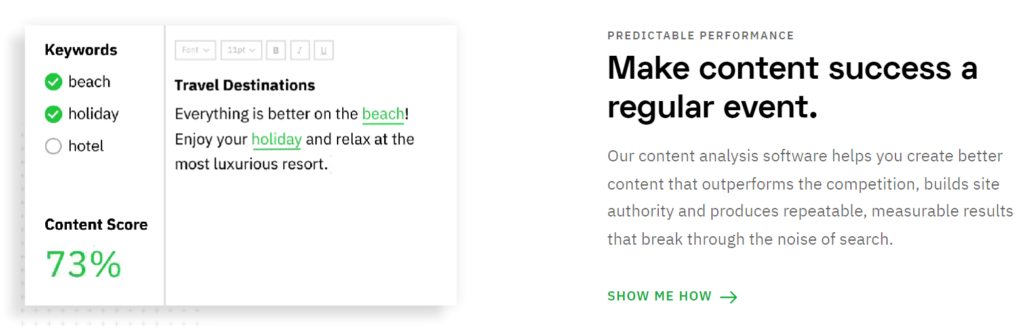
It does so by enabling you to:
- Create more relevant content (based on your readers’ interests)
- Optimize your content quality by getting real-time feedback as you write
- Have a seamless workflow with numerous integrations
3. Search Experience
Search Experience lets your SEO track keyword performance across your and your competitors’ content campaigns. This way, your team knows if your efforts are working or if you need to update your strategy.
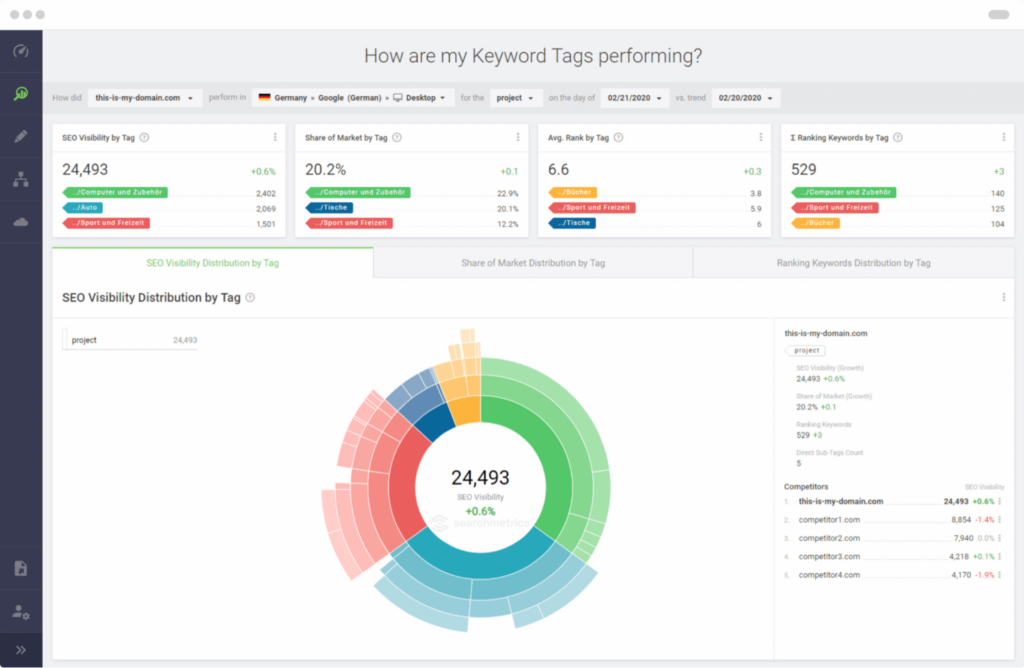
You can find and fill in the gaps to attract a wider audience interested in your content and offers. The Search Experience module allows you to track your performance across 130+ countries, 1,000+ locations, different search engines, devices, and more.
4. Site Experience
Site Experience helps with technical SEO by offering tools such as internal link validation, advanced auditing for common indexing issues, and providing actionable next steps for any high-risk issues that could adversely affect traffic.
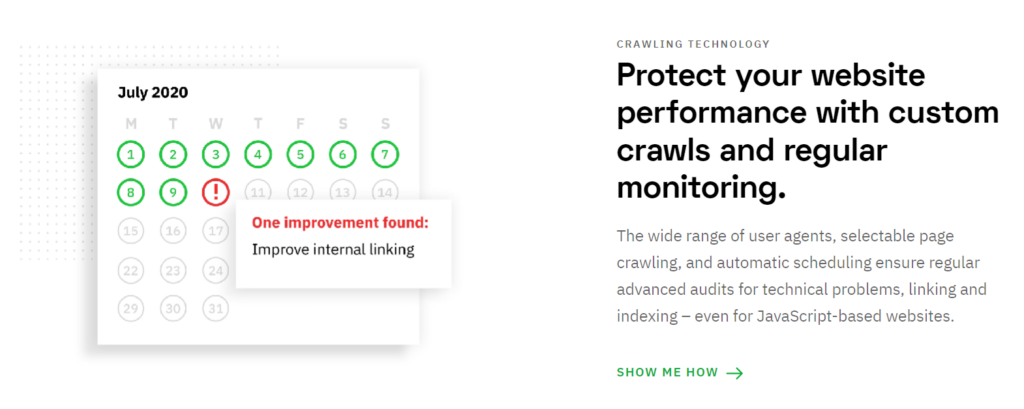
With this module, you can identify your website’s key risks and opportunities to reach optimal performance and improve your traffic potential.
Pros of Searchmetrics Content Suite
Let’s start by taking a look at the pros of Searchmetrics Content Suite.
Topic explorer
An estimated 40% of online users click the first organic search result in Google.
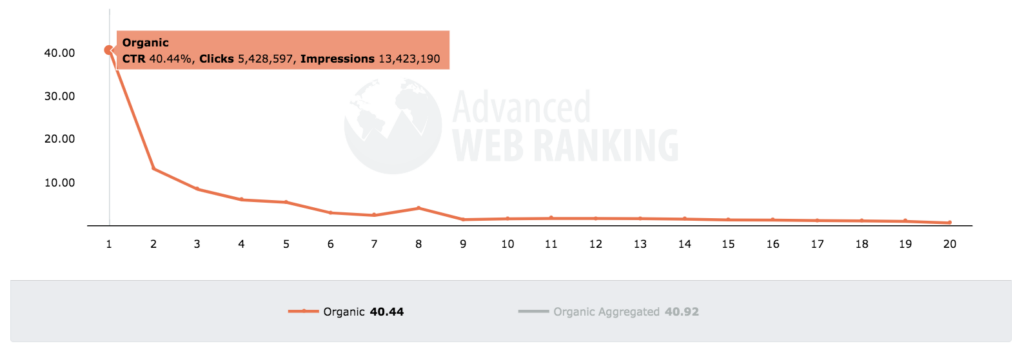
With 7.5 million blog posts published daily, you have your work cut out if you want to rank on page one of Google.
To get your blog post on the first page and within the top three results, you’re going to need really good content. Content that’s:
- Well researched
- Optimized for the web and its users
- Value-driven and robust
As content marketers, we know that can sound vague. That’s why content optimization tools, like the tools offered in Searchmetrics, work to help SEOs and content writers estimate the quality of their content.
Let’s say you wanted to write about avocados. You’d put that topic in the Searchmetrics Topic Explorer and get a topic map like the one below:
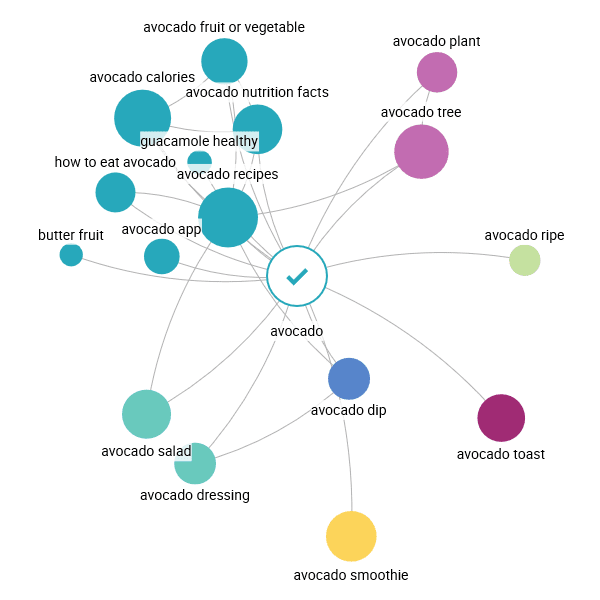
These sub-topics may not be the point of your article (maybe you’re writing about the health benefits of adding avocados to your diet), but they can get your writer thinking about how to build out the article so it’s relevant and comprehensive.
For example, the first section can cover the health benefits of eating avocados. Then you can have a section on how to tell if an avocado is ripe and end your section with six recipes that heavily feature avocados.
Searchmetrics’s Topic Explorer helps you shape the article in your mind before you even start drafting.
The different colors show different types of search intent. For example, a blue circle means the topic is “informational,” while a yellow circle means the topic is “navigational.”
But that’s just the beginning of writing good content. The actual words you choose also matter, which brings us to our next pro in our Searchmetrics Suite review.
Content optimization: A real-time text editor to help you during content creation
Content optimization tools usually work by pulling data from top-ranking results in Google. Then the tool breaks down common factors for the content marketer or freelance writing team an idea of what topics they should cover within a successful post.
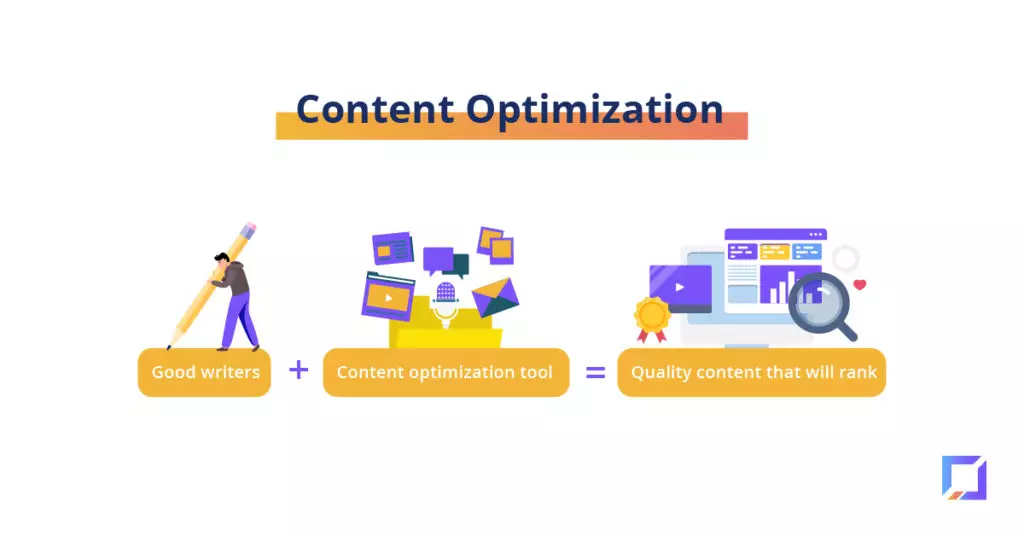
Searchmetrics describes their tool as “not relying on data from third parties,” with most of their data coming from their “250 billion continuously updated data points.” Searchmetrics data is supplemented by data their crawlers “gather every day” to help keep your content relevant and up-to-date.
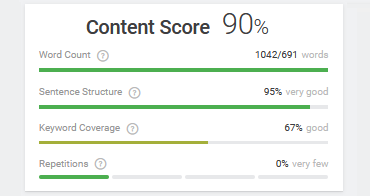
By looking at word count, sentence structure, keyword coverage, and repetitions in your piece, Searchmetrics guides your content.
This content score isn’t a guarantee. Any SEO can tell you that plenty of low-score content outranks high-score content, as SEO is an art, not a science.
But content optimization tools like this one in Searchmetrics are a good place to start.
We also like that the content optimizer has a Microsoft Word add-on. This makes it easy to optimize your content in a Microsoft Word file because you don’t have to worry about additional logins for Searchmetrics.
You can get all of your writers working on their pieces with an SEO tool to guide them by checking for keywords and relevant topics.
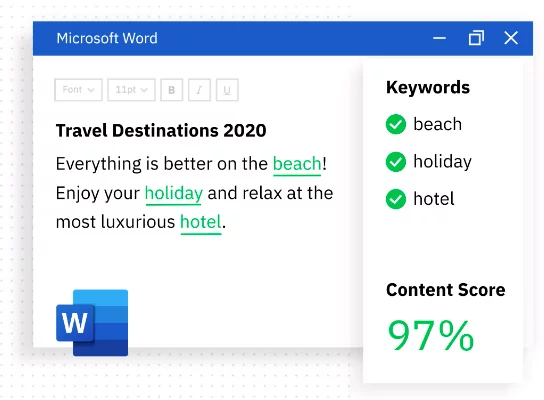
Plus, you can target up to five project keywords in one piece of content. Sometimes you want your content to target more than one keyword.
Say you were writing a post on “the best mattress of 2023.” You may also want your piece optimized for “the best mattresses of 2022” and “the best online mattresses.” Perhaps those topics aren’t important enough to stand on their own, but they are important enough to be included in the article you’re writing.

Instead of running multiple reports for the same piece, you can run a single report that allows you to target five keywords.
This saves your writing and editorial team a lot of time and effort. It also helps you publish competitive content optimized for several keywords, so it can rank for all of these search queries as opposed to ranking for one.
Searchmetrics recommends you use this feature to “find topics that are semantically related and have the same search intent.”
Plagiarism checker
The Searchmetrics content optimization tool has a built-in plagiarism checker.
The Plagiarism Finder tool is part of the Content Experience module, allowing you to check for uniqueness in the text created in the Content Editor. It then lists similarities between your text and those of other articles on the web, so you can adjust yours accordingly.
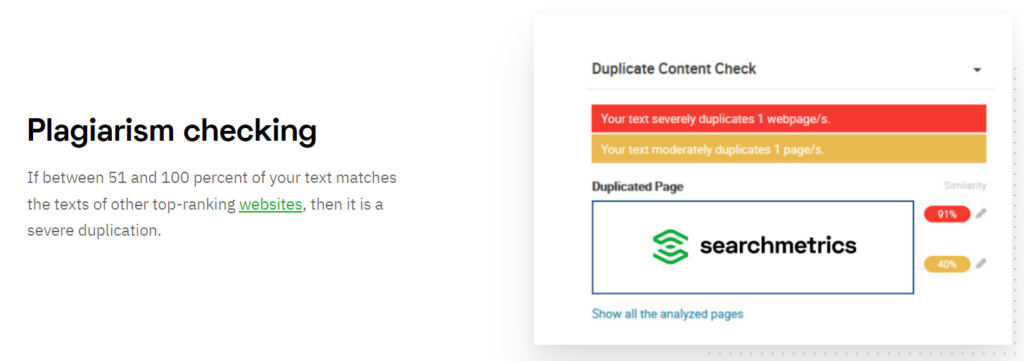
Due to the nature of content writing — researching topics and looking for angles to set yourself apart from the competition — plagiarism is never acceptable.
When you’re scaling up your content marketing operations, it gets more and more difficult for your editorial team to check for plagiarism.
With the built-in plagiarism tool, you can verify the uniqueness of your content and rest assured that it won’t be flagged by Google or penalized. You also won’t have to worry about other companies accusing you of stealing their work.
A plagiarism checker is a must. While third-party plagiarism checkers exist, it’s convenient that Searchmetrics offers it within the same tool.
WordPress plugin
The Content Experience module comes with a WordPress plugin that provides all the key functions of the module directly in your WordPress editor. This means you’ll be able to work faster, and your team will get real-time suggestions on how to create and optimize your content.
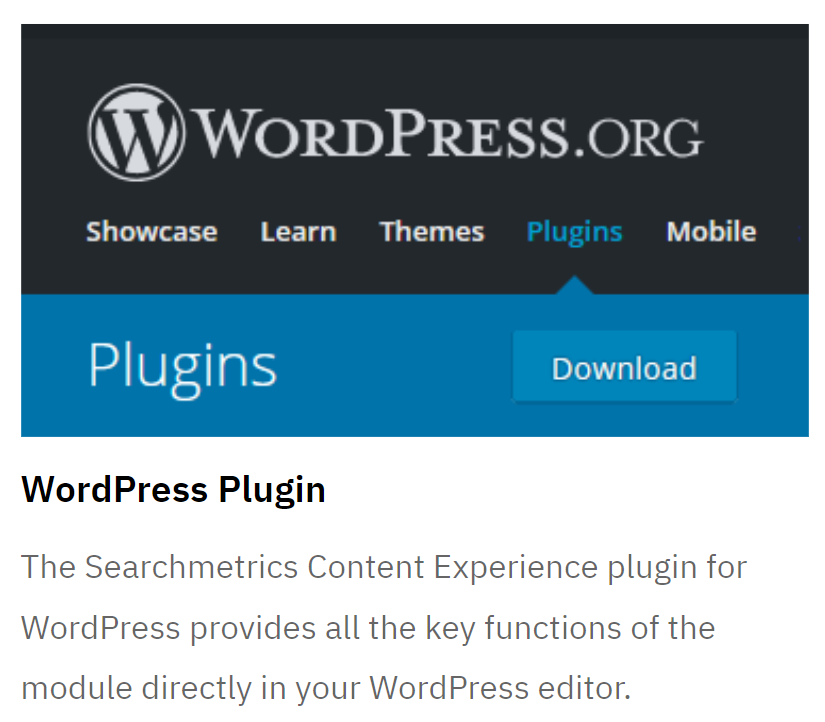
The plugin is compatible with newer and older versions of WordPress.
Backlink analysis: Check the quality of your backlink profile
Content is king, but there’s a lot more to Searchmetrics than just content optimization and topic explorers.
There’s also backlink analysis, which is probably where most SEOs spend their work week – focusing on backlinks, disavowing spammy backlinks, and leveraging quality content to get highly-relevant contextual links from sites with a good Domain Authority.
Since backlinks are critical to SEO performance, an SEO tool is incomplete without several layers of backlink analysis.

Through Searchmetrics, you can look at new links and research which links were lost over time, allowing them to filter the data down to follow or nofollow links. Plus, you can sort the links by industry and country and compare your backlink performance against your competition.
What we like most about the backlink analysis at Searchmetrics is that it gives you suggestions on where you get backlinks. Finding backlinks is a long and tedious process.
You can search for sites within your industry, look for broken links on their pages, and pitch your value-driven content (thanks to the content optimization tools offered by Searchmetrics) as a replacement.
Cons of Searchmetrics Content Suite
Searchmetrics comes with some great features — but there are also drawbacks.
SEO visibility score: An unhelpful metric
Searchmetrics is proud of its SEO visibility score, which is a proprietary algorithm Searchmetrics uses to give you an idea of the visibility rating of your page.
On the surface, this sounds like a great feature. It gives your page a score, much like how the content optimizer gives your content a score, which you can then work to improve.
The problem arises in that no one really knows what this score means. It’s based on Searchmetrics logic, not Google’s. This is a common fact of all SEO tools, but the difference here is Searchmetrics markets this score as a KPI worth paying attention to.
Given the number of ranking factors that go into a post’s ranks, we think the visibility score does more harm than good.
Just imagine being an SEO who executes a strategy based on the best practices of years of working in SEO only to have a director-level employee reference Searchmetrics Visibility score and ask for a change in approach.
Bottom line: It’s better to rely on your SEO expert than on a tool that lacks transparency in terms of how the visibility score is determined.
No Google Doc add-on for content optimization
In our experience, content writing mostly happens in Google Docs. There are exceptions, of course. However, as Gmail accounts become more and more commonplace, teams are switching to a Google Drive ecosystem.
While Searchmetrics offers API integration with your CMS system and a Microsoft Word add-on feature, we couldn’t find anything that said Searchmetrics works with Google Docs.
While this app won’t allow you to export to WordPress in 1-click, Wordable will allow you to export from Google Docs to WordPress seamlessly.
It will not only clean and properly format your HTML, but it will also compress images, open links in a new tab, automatically set featured images, and lots more.
Using Wordable will allow you and your team of writers to save time on all these small (yet detrimental) parts of creating a well-rounded and functioning content piece. Instead, you can focus on creating more content to attract even more readers.
Not a standalone tool
You may want to use Searchmetrics content optimization tools without buying into their entire SEO tool kit. However, this isn’t an option.
Plenty of content marketers (and content marketing clients) are very specific about the tools they use. Tools like Ahrefs, Semrush, and Screaming Monkey are popular among SEOs and content marketers. Getting someone to completely switch over their SEO preferences to utilize an average content optimization tool seems unlikely.
To clarify, when you’re using the Context Experience features that are a part of Searchmetrics, it’s because you’re also using the platform’s Research Cloud.
Less than amazing user interface and a sub-par user experience
Based on several reviews, we aren’t the only ones saying this. While we think the UI for content optimization is strong, the rest of the suite is lacking.
This may or may not be a deal-breaker, as some of this stuff can be subjective. But if you’re an SEO who is going to spend hours upon hours nose-deep in an SEO tool, then having a strong UI and UX will allow you to work faster — whereas bad UI and UX will cause you to work slower.
Searchmetrics pricing and plans
While there are prices reported online through various review sites, there isn’t any transparent pricing on the Searchmetrics site.
This is a little frustrating, as Searchmetrics wants you to reach out for a sales call so they can figure out what it is you need and don’t need and give you a custom price.
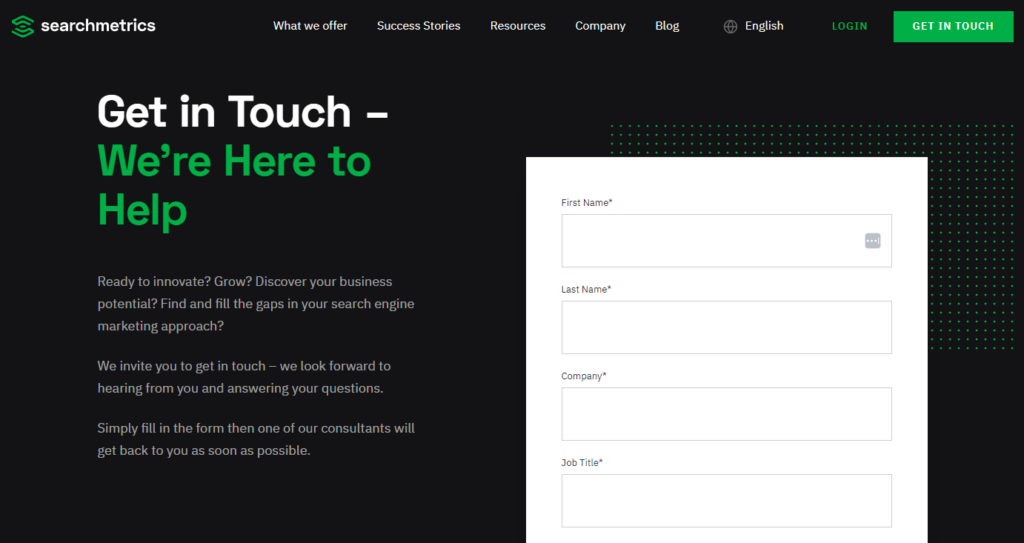
While we get that sentiment, it makes it more difficult to compare Searchmetrics to other SEO tools, which usually have at least a few tiers of ready-made packages that have pricing available.
The company used to have a Searchmetrics Essentials package for $69 per month, which had limited access to the suite. It included a restricted research database, on-demand research tools, and 10,000 rankings per post.
This means, you weren’t even getting the most useful features, such as the backlinks tool and content analysis feature.
Since then, they’ve removed this package from their site — leaving us completely in the dark as to how much you can expect to pay for the Suite.
FAQs about Searchmetrics
Does Searchmetrics offer training?
Every account is onboarded and trained by Searchmetrics’ Client Success Manager. This means you’ll get an overview of what the tool can do and how it can be used in your business.
You’ll also have access to videos, webinars, podcasts, and more resources in the Help Center to teach you how to use the tool for the best results.
Can you keep data for different groups separated in your account?
Keeping data separated is necessary for some clients — especially those with agencies where all team members shouldn’t have access to everything. Searchmetrics allows you to keep the data separated by splitting the Master License of an account into sub-licenses.
The sub-licenses have their own access rights, so you can rest assured employees will only have access to the things they need.
Does Searchmetrics have a free trial?
Searchmetrics doesn’t offer a free trial. It does, however, offer a free consultation where you’ll get a tour of the tool from one of its experts.
Do we recommend the Searchmetrics Suite?
Without knowing matter-of-fact pricing, it’s difficult to come out and recommend Searchmetrics. Plus, it’s impossible to recommend the content optimization tools of Searchmetrics without getting the entire Searchmetrics Suite.
Plenty of SEOs and Content Managers like to use individual tools based on their strengths and are wary of an all-in-one tool kit.
While it definitely depends on price, it may be worth considering finding a third-party content optimization tool, such as Frase, while using your go-to SEO research tools, such as Ahrefs or SEMRush, for organic keywords, backlink analysis, and SERP tracking.
Read our full Frase review to see if this is the right SEO optimization tool for your business.
Finally, whether or not Searchmetrics will work for you depends on whether you’re dependent on a Google ecosystem.
Not having a Google docs add-on feature isn’t ideal. If you’re managing a dozen writers (all of them remote) and aren’t able to utilize the shareability and editing features of Google docs, your light might get more complicated, not less.
Have a look at how Wordable can help you save time (by not doing everything manually), so you and your team can spend additional time on the things that’ll influence your end-game — writing more content that’ll attract more search traffic.