Marketers like to talk about how “content is king.”
That phrase always bothered me because it doesn’t tell you anything.
Sure, content is important. We’ve known that for about a decade now.
The problem? Figuring out what makes content good, changes — a lot.
And this leaves many marketers and business owners scrambling to keep up.
Just 19% of companies believed their content marketing was very successful in 2021. This means the remaining 81% of businesses either have no idea what they’re doing or think their content marketing is (hopefully) somewhat fruitful.
Our Verdict
Keep in mind that seoClarity as a whole is for large and enterprise clients who need a robust digital marketing and search engine optimization tool. Smaller businesses and freelancers likely find the tool too costly for their needs.
However, for large businesses interested in creating authoritative content as a part of their overall SEO strategy, Content Fusion may be just what you’ve been looking for.
This is why having a content optimization tool is so valuable.
This brings us to the reason we’re all here — a review of seoClarity Content Fusion, an AI-powered content tool that claims to help businesses create content that ranks higher in the SERPs.
But is it worth the cost, and, most importantly, can it help your business improve your content marketing and SEO?
Here’s what you need to know about how Content Fusion can help you create more authoritative content.
TABLE OF CONTENTS
Publish Google Docs to your blog in 1-click
✅ Export in seconds (not hours)
✅ Less VAs, interns, employees
✅ Save 6-100+ hours/week
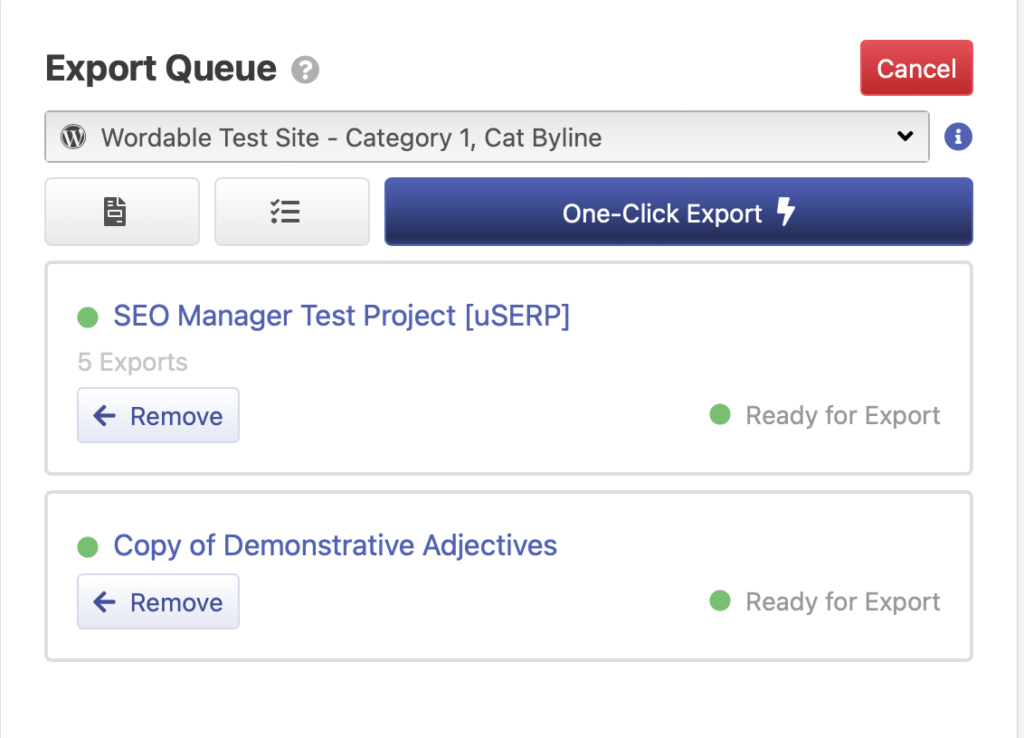
What is seoClarity Content Fusion?
seoClarity is an enterprise SEO platform that uses machine learning and AI-driven insights to help in content creation. It’s important to note this isn’t just an SEO tool. It offers a lot, like content ideas, backlink tips, and keyword suggestions.
Content Fusion is the content arm of their tool that helps marketers and content production teams create seamless workflows. It does this with a built-in content management platform supported by an analysis of billions of data points related to SEO and user intent.
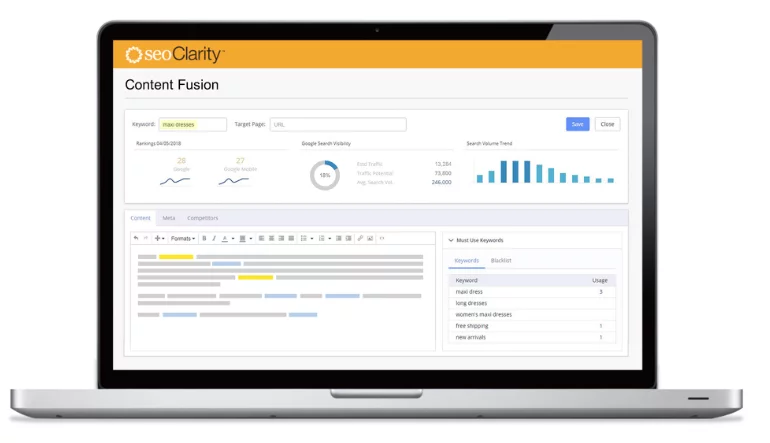
Content Fusion is just one of several tools included in seoClarity’s suite that gives you an idea of where you stand in the entire search landscape. This isn’t a stand-alone tool you can buy just for content optimization or link-building research.
Instead, it’s part of a more extensive SEO tool that includes research, rank tracking, content ideas, local SEO info, and content gap analysis. If you’re a marketer looking to connect SEO efforts with content marketing strategy, it’ll be the only SEO platform you need.
seoClarity Content Fusion top features
Now that you know what it is, let’s dig into the meat of the seoClarity Content Fusion review.
If you want to create better content, Content Fusion is a solid SEO tool to get you there.
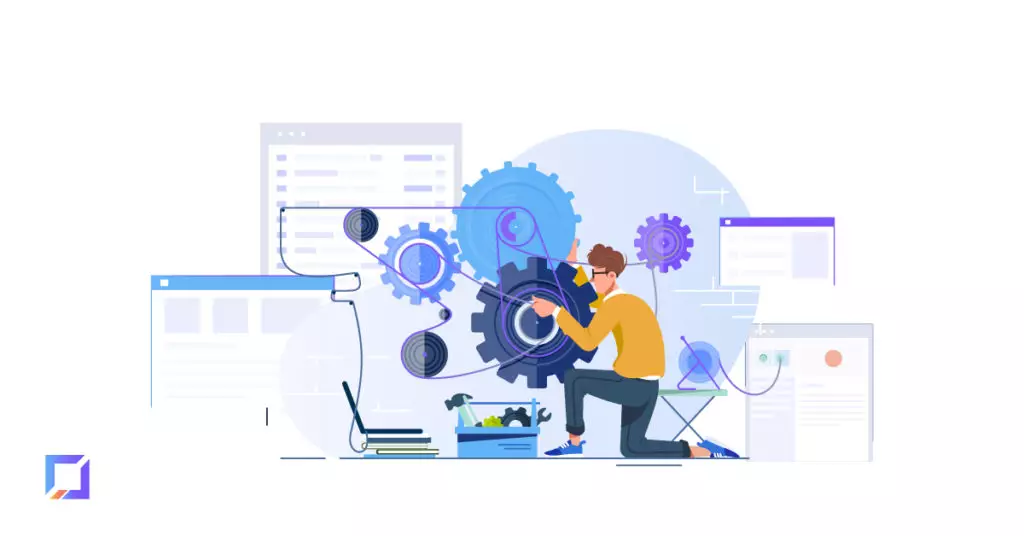
Here’s a deeper look at the features of the content tool, including how it can help marketers like you create higher-quality content consistently.
Keyword suggestions
Keywords are one of the most critical parts of an effective content marketing strategy. But, you can’t just throw in a few short keywords and expect to rank high in SERP for every search.
Effective keyword research means looking for semantic (or related) topics, long-tail keywords, and covering topics thoroughly.

No one wants to read a half-paragraph about a technical SEO strategy — they want to know the nitty-gritty details.
Which is where keyword research comes into play.
Content Fusion makes keyword research easier by providing a list of key terms to include in your content to help it rank better. It even tells you how often you need to have a particular keyword.
This is an excellent way to ensure your content covers all the related topics. It can also be used as part of your content optimization process for older content.
Content ideas
For many businesses, coming up with content ideas can be tiring and overwhelming. They don’t want to spend hours upon hours writing a piece of content just to barely get any traffic because their audience isn’t interested in it.
This is where the content ideas feature comes in handy. Using a deep-learning algorithm, it presents you with the exact questions your audience is asking.

It helps you:
- Generate interesting content ideas
- Find trending topics
- Optimize your content for relevancy
- And more
Additionally, you can use the content ideas generated by the tool to create infographics, social media posts, polls, podcasts, and more.
Content gaps
The tool also comes with a content gaps feature that identifies high-value content and topic opportunities you aren’t currently ranking for.
With it, you’ll get to explore content performance in more than 90+ countries and gain insights into mobile-first search indexes so you can find content opportunities.
This tool works in real-time, meaning you’ll have access to the most recent information to jump at opportunities before your competitors have the chance.
Streamlined workflow process
For many businesses, the workflow process is where content marketing gets hung up.
You have to perform keyword research, look for content opportunities, write the content, edit it, publish it, and then make sure the content gets posted on social media platforms.
It’s time-consuming.
Content Fusion aims to make the entire process easier by offering a range of SEO tools in one place. As a result, you’ll get to simplify and scale your workflow processes.
And, it works for both existing and new content you want to update.
Internal linking
Internal links help keep site visitors on your website and, when done well, push them to convert. However, keeping all those pieces of content organized and adding the correct internal links can be challenging if you’ve got a hundred or more pieces of content on your site.

Content Fusion takes the stress out of internal linking by identifying pages with related topics and suggesting diverse anchor text to build semantic relationships between topics.
External linking
Internal backlinks are important, but they’re just one part of your overall linking strategy. If you want your content to rank better, you’ll also need to pursue external links.
The challenge is that finding high-quality backlink partners can be a full-time job.
In fact, plenty of people are willing to take your money to help you with backlink building.
But most of those folks will use gray-hat backlink tactics that leave you susceptible to Google penalties.
seoClarity’s Content Fusion helps you find new link partners to make it easier to find high-quality backlinks. It also suggests high-quality and diverse anchor text to diversify and improve semantic authority.
seoClarity support team
seoClarity’s support varies based on the package you select. The lowest-tier package comes with live chat and email support, while all other packages give you access to a Dedicated Client Success Manager.

That means you’ll have, essentially, a dedicated support person. Which is quite nice.
Furthermore, the middle and high-tier packages also come with SEO analysis services — giving you access to an SEO specialist.
However, you’ll pay for that support level — as you’ll see in the next section.
Content briefs
The content briefs feature makes your processes more efficient if you have a team of writers. With it, you can generate content briefs in one click.
These content briefs will put your SEO experts and writers on the same page, so your entire team knows what to expect from each project. As a result, you’ll avoid costly miscommunication, prevent re-work, and more.
seoClarity pricing
As I mentioned earlier, Content Fusion is part of a larger overall package that offers a range of SEO tools, rank tracking, and keyword research features.
So, if it doesn’t seem like the features of Content Fusion are worth the cost, just know you’re getting more than just content Fusion.
seoClarity offers four plans: Essentials, Core, Professional, and Agency.

Pricing isn’t available for the Essentials package. You’ll need to reach out directly to their sales team to get a custom quote.
The Core package starts at $3,000 a month for under 5,000 keyword queries, and their Professional package starts at $4,500 per month for over 5,000 keyword queries.
There’s also an Agency package created explicitly for content production agencies with a minimum of 10 client domains. Pricing for this package is custom.
The Essentials Package includes:
- Daily ranking updates
- Initial configuration and set-up
- Ongoing live chat and email support
- Unlimited users
The Core Package includes:
- Access to the full capabilities of the seoClarity platform
- Weekly or daily ranking updates
- Dedicated Client Success Manager for support
- SEO Professional Services jump-start package
The Professional package includes all the benefits of Core, plus:
- Advanced integrations, including access to historical data
- Advanced technical SEO features
- The highest tier of support
- Contributions to the Product Roadmap
You’ll have to call for a price quote for the Agency Package if you need unlimited competitive comparisons or unlimited keyword capacity.
seoClarity Content Fusion pros and cons
Now that we’ve covered all the main features, you’re ready to find out about where this SEO platform falls short, right? Our Content Fusion review has you covered with a full list of pros and cons.
Pros of seoClarity’s Content Fusion
Content Fusion has a lot to offer for businesses looking for a keyword research and content optimization tool. Here are a few of our favorite pros:
- Responsive support team (dedicated support in higher tiers). Many seoClarity customers rank the tool’s excellent customer service as one of its top benefits.

Customers on review sites like G2 and Trustpilot say the same.

- It makes it much easier to create content that ranks high on the SERP.
- Robust tool — there are tons of tools in the package.
- Workflow tools help streamline the content production process.
Cons of seoClarity Content Fusion
Now, what about the cons to seoClarity?
Here are a few reasons Content Fusion might not be a good fit for your business:
- It’s a robust tool, which also means it can be hard to figure out. There are a lot of bells and whistles you’ll need to learn how to use. This makes it great for SEO professionals but maybe not for newbies.
- Content Fusion is part of a larger package, which makes it costly if you don’t need help with other search engine optimization tasks.
- The cost is prohibitive for smaller companies.
- No site audit tool.
- No way to match content to your target audience.
How does seoClarity Content Fusion compare to Writer?
Writer is a stand-alone content creation and optimization tool that offers many more content features but far fewer SEO tools. Keep in mind that Content Fusion is just one part of seoClarity’s overall offering.
One of Writer’s stand-out features is the ability to add custom style guides — or even multiple style guides.
For example, if you have one client who wants you to use “eCommerce” and the other wants to use “e-commerce,” you can set style guides to suggest corrections based on which client you’re working on.

As a grammar-checking platform, Writer helps its users detect many grammatical mistakes. Such errors aren’t only bad for content marketing, but they also affect the SEO level.
Writing with incorrect tenses, punctuation, and improper vocabulary can damage your credibility, harm search rankings, and affect user experience.
For an online business, content that’s error-free, readable, and engages the target audience offers an excellent opportunity for social media promotion.
Writer can help you achieve exactly that. Once you run text through the program, it’ll identify any grammatical mistakes, spelling errors, incorrect word usage, and even incorrect punctuation.
Then, it’ll make suggestions to improve your writing. On top of that, Writer offers inclusive language options to ensure your content is free of rude, insensitive, or obsolete phrases.
Furthermore, Writer is also helpful for spotting plagiarism.

You could be committing copyright infringement if you accidentally copy someone else’s content. Such a problem also poorly affects your Google rankings and hurts your brand.
Use Writer to check the text for plagiarism to ensure you don’t copy the content from your competitors or other marketing services. It’ll run the article data against its numerous sources and try to find duplicate sections online. In case it finds plagiarized content, it allows you to act on it quickly before it reaches the public.
Any SEO expert will tell you the importance of producing authoritative content. After all, insightful writing helps increase traffic on your social media platforms and resonates with your audience.
As a business owner, you should take advantage of Writer’s features to check the style and clarity of your articles. If your article contains vocabulary that may sound unnatural to your readers, Writer will help detect it.
By improving the tone and style of the article, you’ll ensure it addresses the right audience.
Although not an SEO tool technically, Writer boasts some amazing features that can improve the quality of your content, thus helping to tweak your SEO rankings.
Here’s a quick rundown of the features of each tool:
| Writer | Content Fusion | |
| Pricing | ✔️ | ✔️ |
| Keyword suggestions | ✔️ | ✔️ |
| Internal linking | ✔️ | ✔️ |
| External linking | ✔️ | ✔️ |
| Workflow tools | ✔️ | ✔️ |
| Style guides | ✔️ | ❌ |
| Content optimization | ✔️ | ❌ |
| Free trial | ✔️ | ✔️ |
The long and short of it is this….
Writer is a full-fledged content optimization tool that gives a lot more features. If you’re looking for a comparative tool, Content Fusion might not fit your needs. However, if you need an SEO tool to help with overall SEO success, Content Fusion might fit the bill.
Content Fusion
PROS
- Responsive support team (dedicated support in higher tiers).
- It makes it much easier to create content that ranks high on the SERP.
- Robust tool — there are tons of tools in the package.
- Workflow tools help streamline the content production process.
CONS
- It’s a robust tool, which also means it can be hard to figure out. There are a lot of bells and whistles you’ll need to learn how to use. Which makes it great for SEO professionals, but maybe not so much for newbies.
- Content Fusion is part of a larger package, which makes it really costly if you don’t need help with other search engine optimization tasks.
- The cost is prohibitive for smaller companies.
- No site audit tool.
- No way to match content to your target audience.
How does seoClarity Content Fusion compare to Semrush?
Like seoClarity Content Fusion, Semrush is a robust SEO platform offering a range of SEO tools to help you create high-ranking content.
It includes many similar features, such as:
- Keyword research
- Competitor analysis
- Site audits
- Rank tracking
- Local SEO
- Backlinking
- And more
While both tools have a learning curve with multiple features inside its tool kit, according to user reviews on sites like G2, Semrush is slightly easier to use and set up.

On the other hand, users rate seoClarity’s quality of customer support far higher than that of Semrush. This is easy to understand since seoClarity comes at a premium price (offering dedicated client success managers), whereas Semrush is much more affordable and doesn’t offer this additional support.
Regarding pricing, Semrush is considerably cheaper, starting at around $100 per month when paid annually. Their most expensive package, which goes for around $375 (paid annually) or $450 (paid monthly), is still cheaper than seoClarity’s lowest-tier plan.

seoClarity is a better platform for enterprises or agencies that publish a huge number of content pieces monthly and have a lot of incoming traffic. If your company has intensive SEO needs, seoClarity is an excellent option since it has additional hands-on support from experts.
However, since you can’t purchase seoClarity’s Content Fusion separately, the tool is overkill for smaller businesses. Online businesses with less than a couple thousand keywords driving significant traffic don’t need such advanced features. Thus, alternatives to seoClarity such as Semrush, Ahrefs, or Surfer SEO are much better options.
See 20 affordable SEO tools you can consider on a budget.
Frequently asked questions about seoClarity Content Fusion
If you’ve gotten this far in our Content Fusion review, hopefully, most of your questions have been answered. If not, we’ve got answers to the most commonly-asked questions about this tool.
Does seoClarity offer a free trial of Content Fusion?
Yes, they offer a free two-week trial of the whole SEO platform if you watch a demo.
How much does seoClarity Content Fusion cost?
Content Fusion isn’t available independently. It’s part of seoClarity’s comprehensive SEO tool. Pricing for the Essentials package starts at $0.15 per keyword query.
Can you upgrade after signing up?
If you find that you need more keywords, you have the option to upgrade your plan. You can adjust your subscription in your billing account at any time.
You’ll even be able to book a demo with one of seoClarity’s team members to walk you through the capabilities of the different packages.
Does seoClarity offer a free version of Content Fusion?
No, there’s no free tier of seoClarity or Content Fusion. However, they do offer a free Google plugin for on-page analysis.

Does Content Fusion actually write the content for you?
No, Content Fusion isn’t a content generator or writer, but rather a tool to help you optimize your content, so it ranks better in search engines and is more beneficial for humans.
Is seoClarity Content Fusion worth the cost?
There’s no doubt that seoClarity is pretty pricey. If you’re looking for just a content optimization tool, you’ll find other tools, such as Frase and Qordoba, are much cheaper and offer more content-related features.
But, if your primary needs are related to SEO, and you’d also like content optimization features, seoClarity’s Content Fusion is a solid choice.
Is Content Fusion an Enterprise SEO tool?
Depending on your needs, yes. It’d work well for enterprise SEO teams.
Who on your team can use seoClarity?
Your entire digital marketing team, from your analysts to technical professionals, can benefit from seoClarity. The platform comes with unlimited user seats, meaning your team members have access to everything they need.
This way, you can ensure everyone is working from the same datasets, which helps your team stay on the same page and ensures accuracy.
Does Content Fusion help with social media?
No. Content Fusion won’t analyze traffic or do keyword research for sites like Facebook or Twitter. It’s primarily focused on helping businesses rank better in search engines like Google.
However, its content ideas feature is excellent for coming up with great content ideas that your audience wants to learn more about. This way, you’ll be able to keep your social media content relevant and engaging for your audience.
Can you bring over historical data?
Yes, you can bring over your historical data from your old provider. The process takes about two weeks if your old provider allows easy access to your data.
However, keep in mind that some SEO platform providers have hidden costs associated with moving data. So, make sure you contact them before committing to seoClarity.
seoClarity Content Fusion review wrap-up: Is it the right SEO platform for you?
seoClarity’s Content Fusion is a useful AI content optimization and content creation tool — but it’s part of an overall SEO platform. It might not be a great fit if you’re looking for a stand-alone content tool.
Keep in mind that seoClarity as a whole is for large and enterprise clients who need a powerful digital marketing and search engine optimization tool. Smaller businesses and freelancers will likely find the tool too costly for their needs.
If you’re in the market for an app that allows you to export from Google Docs to WordPress in 1-click, then we recommend checking out Wordable. It won’t only clean and properly format your HTML, but also compress images, open links in a new tab, automatically set featured images, and lots more.
However, for large businesses interested in creating authoritative content as a part of their overall SEO strategy, Content Fusion may be just what you’ve been looking for.
Ready to give seoClarity a try? Watch a demo and they’ll let you try the tool for free for two weeks.


