Sometimes I wonder how writers ever did it before technology.
Did they join a peer-review group to get input from friends and other writers? Did they hire writing tutors and proofreaders? Or did they just wing it and hope their writing would turn out okay?
I don’t know about you, but I’m so glad we live in the age of technology.
With tools that can catch spelling errors, improve the prose, and even provide in-depth grammar analysis — can it get any better than that?
We’re spoiled. And I dig it.
But the hard part of living in the information age is knowing which tool to invest our time and money in.
Thankfully, we’re here to clear up the confusion around two of our favorite tools: Autocrit and Grammarly.
Let’s take an in-depth look at both, based on our hands-on experiment. We’ll even make a recommendation based on a few features you may need most.
Disclosure: These reviews are reader-supported. We might earn a small commission if you purchase something through our site. Learn more
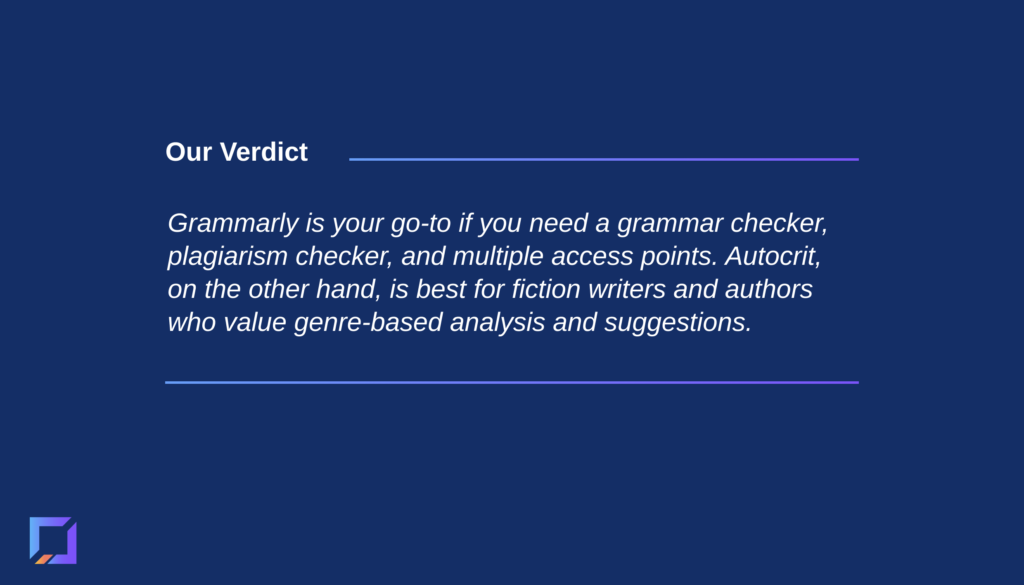
Our Verdict
Grammarly is your go-to if you need a grammar checker, plagiarism checker, and multiple access points. AutoCrit, on the other hand, is best for fiction writers and authors who value genre-based analysis and suggestions.
Grammarly Best All-Around
PROS
- 86% out of 86% accuracy
- 16+ billion database
- 150k+ word limit
- 5 devlice limit
- Includes plagiarism
- 1-hour response
CONS
- Only supports English
- Expensive without our link
AutoCrit Best for Fiction Writers
PROS
- Analyze text using 12 different scoring systems
- Great fiction writing editing tool
CONS
- Only checks for simple grammar
- No plagiarism checker
- Limited dictionary
- Only accessible via web browser
Grammarly Premium Walkthrough Video
TABLE OF CONTENTS
Feature #1. Grammar checker
Both Grammarly and Autocrit have a grammar tool, but I gotta be honest …
Autocrit’s grammar check feature isn’t the best.
While it does catch common spelling mistakes and punctuation errors, it doesn’t spot complex grammar errors, like partial sentences or passive voice usage.
Autocrit’s dictionary also lacks common terms, such as company names and modern acronyms. This can be a major pain because it adds unnecessary editing on your end. For instance, you’ll need to click ‘Exclude from all reports’ any time you see a term that’s flagged unnecessarily.
Otherwise, it’ll keep flagging it red for all eternity.
Another thing that bugged me about Autocrit’s grammar checker tool is that it doesn’t feel intuitive to use. I had to click around the screen a few times before I understood how to use it correctly.
Winner: Grammarly
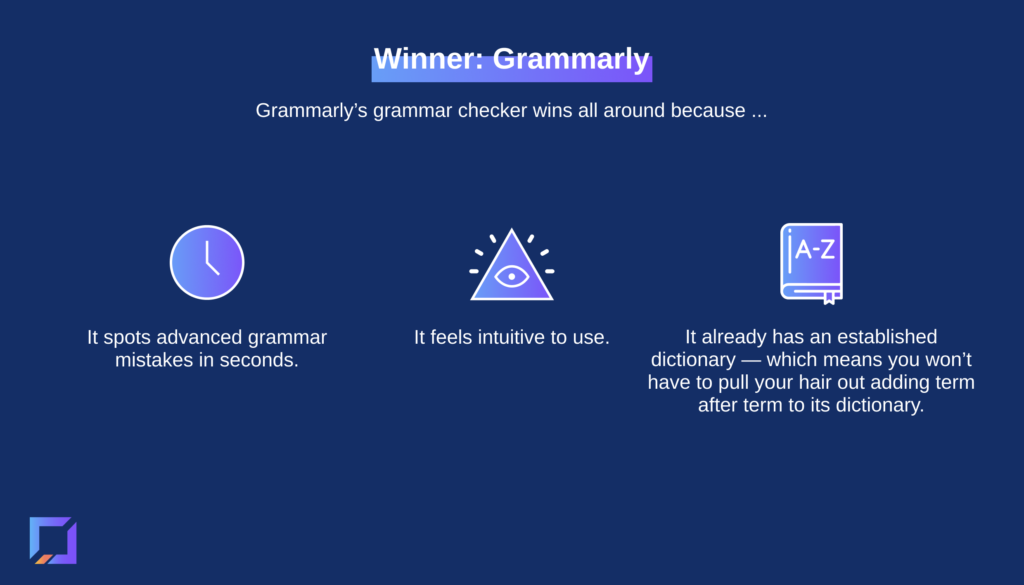
Grammarly’s grammar checker wins all around. It spots advanced grammar mistakes in seconds. It feels intuitive to use. And it already has an established dictionary — which means you won’t have to pull your hair out adding term after term to its dictionary.
Feature #2. Readability analysis
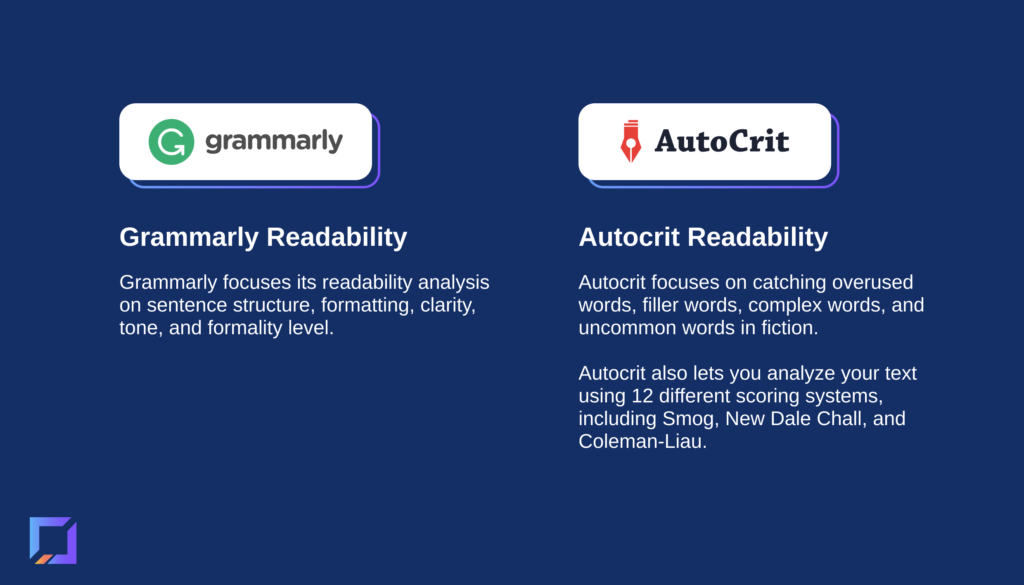
Both Grammarly and Autocrit have pretty decent readability analysis features.
But each tool does readability a bit differently.
Grammarly focuses its readability analysis on sentence structure, formatting, clarity, tone, and formality level. And Autocrit focuses more on catching overused words, filler words, complex words, and uncommon words in fiction.
Autocrit also lets you analyze your text using 12 different scoring systems, including Smog, New Dale Chall, and Coleman-Liau.
Winner: Autocrit
Autocrit wins this one just barely. I chose Autocrit because it breaks down readability using 12 different scoring systems. But it really depends on what you’re writing. If you’re writing fiction, you might prefer Autocrit. If you’re writing a blog article, you might prefer Grammarly.
Feature #3. Plagiarism checker
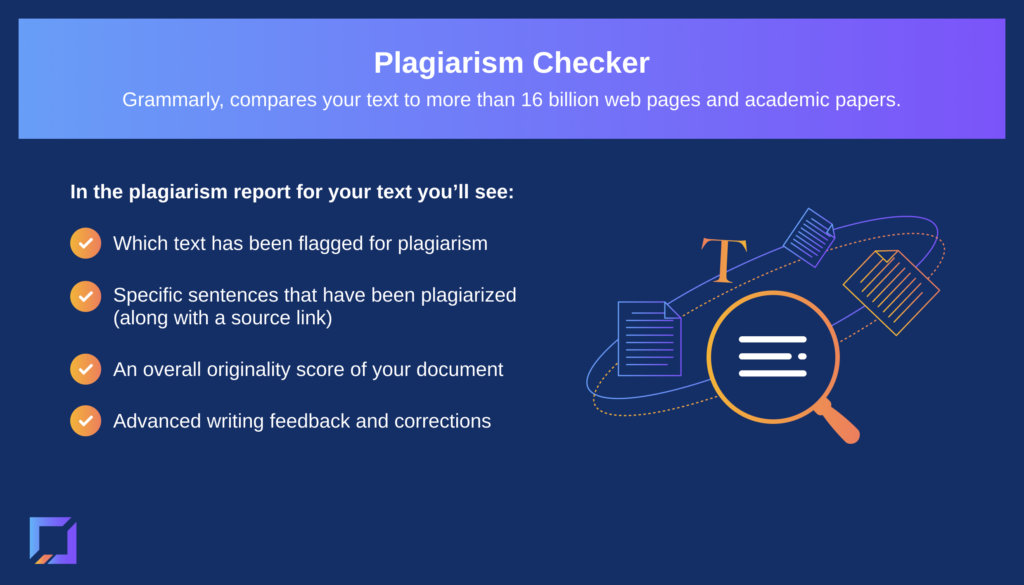
Oddly enough, Autocrit doesn’t have a plagiarism checker. Wild, right?
I’m not sure what tools Autocrit’s authors use to scan their books for plagiarism, but we prefer Grammarly.
Grammarly compares your text to more than 16 billion web pages and academic papers. When a part of your text matches something that’s already been written online or in a database, you’ll get a plagiarism report.
In the plagiarism report, you’ll see:
- Which text has been flagged for plagiarism
- Specific sentences that have been plagiarized (along with a source link)
- An overall originality score of your document
- Advanced writing feedback and corrections
You may think you don’t need a plagiarism checker — in fact, that’s something I hear a lot.
“I’m not going to plagiarize. I’m not that kind of person.”
But I think it’s easy to forget just how easy it can be to plagiarize. I can’t count how many times I’ve written something and then later came across a song with similar words. Our brains are kinda cool like that.
But plagiarizing isn’t cool in any regard. So, using a plagiarism tool is what I’m getting at.
Winner: Grammarly
It sort of feels unfair to name Grammarly the winner whenever Autocrit doesn’t even have a plagiarism checker. But a plagiarism checker is a must, so Grammarly it is.
Feature #4. Genre-based analysis and suggestions
A pretty unique, rad feature that Autocrit has is something called genre-based analysis with suggestions.
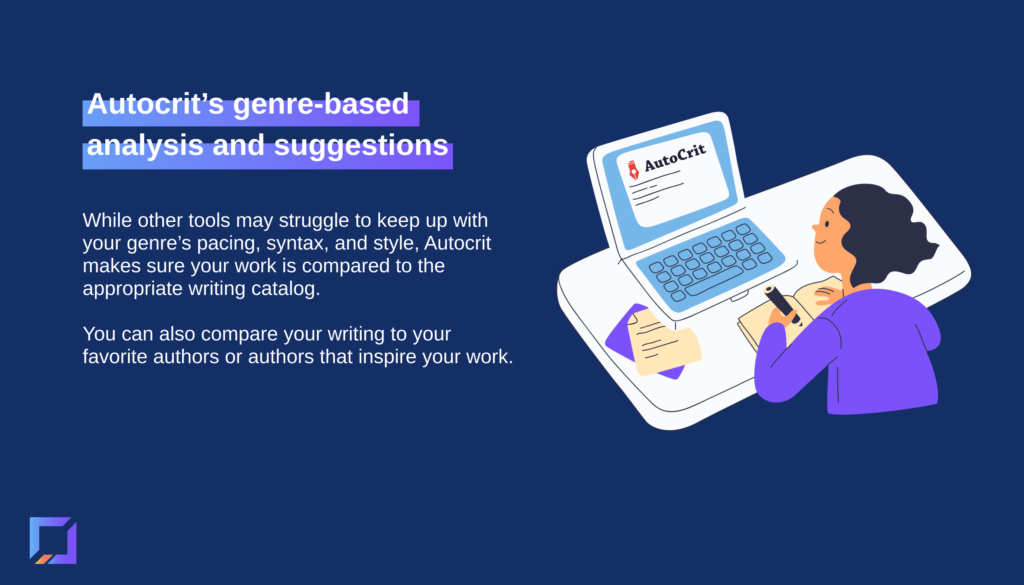
You simply set the genre your book or text is about. And then you let Autocrit analyze your writing style to see if it’s in sync with that genre. In other words, this is every fiction writer’s greatest dream come true.
While other tools may struggle to keep up with your genre’s pacing, syntax, and style, Autocrit makes sure your work is compared to the appropriate writing catalog.
You can also compare your writing to your favorite authors or authors that inspire your work. So if you’re writing a book on personal development and spirituality, you can compare your book to Elizabeth Gilbert’s work.
Winner: Autocrit
We’re going to name Autocrit the winner here, mainly because this is a very special feature. With Grammarly, you can adjust your audience, tone, and formality level. But it doesn’t offer a genre-based feature as robust and thorough as Autocrit’s.
Feature #5. Access points
How you access a tool can make all the difference.
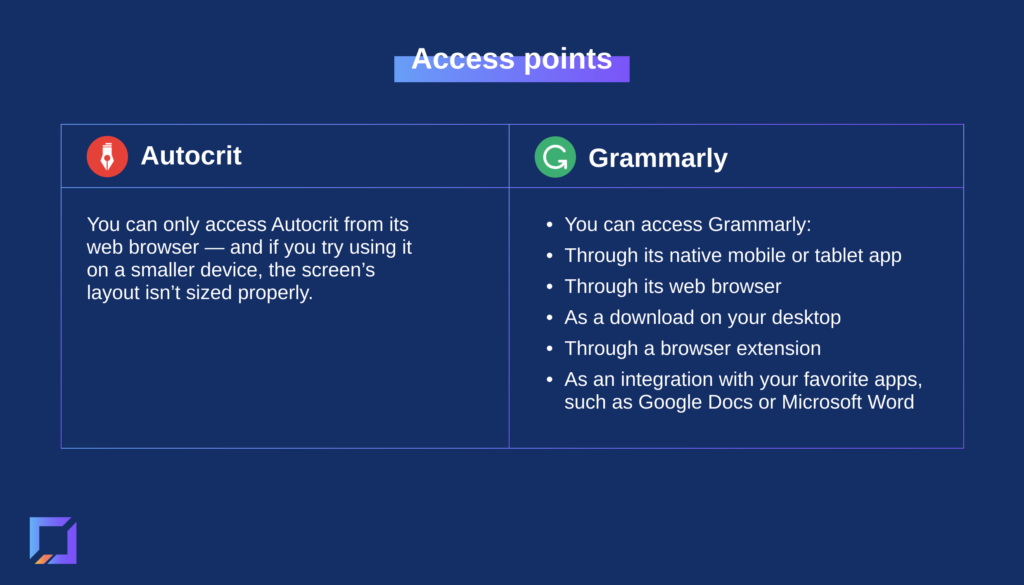
If you’re someone on the go who uses multiple devices, Autocrit’s going to frustrate you. Why? You can only access Autocrit from its web browser — and if you try using it on a smaller device, the layout looks all kinds of wrong.
Grammarly is pretty awesome when it comes to access points, though.
You can access Grammarly:
- Through its native iOS mobile or tablet app
- Through its native Android mobile or tablet app
- Through its desktop app
- Through a Chrome, Opera or Firefox browser extension
- As an integration with your favorite apps, such as Google Docs or MS Word
Winner: Grammarly
Grammarly wins. For obvious reasons.
Autocrit vs. Grammarly: Which one?
Autocrit and Grammarly are pretty different tools. While each writing tool has great readability features, they both excel at different features overall.
Here’s the gist.
You should consider opting for Grammarly if you need:
- A grammar checker
- A plagiarism checker
- An editing app you can access from multiple touch points
You should consider opting for Autocrit if you need:
- A fiction writing editing tool
- A novel writing editing tool
- Genre-based analysis and suggestions
Or, you might get value from both tools — especially if you write blog posts and books.
Oh! And if you want to try the magic that is Grammarly Premium, here’s a 20% off gift just for you.



